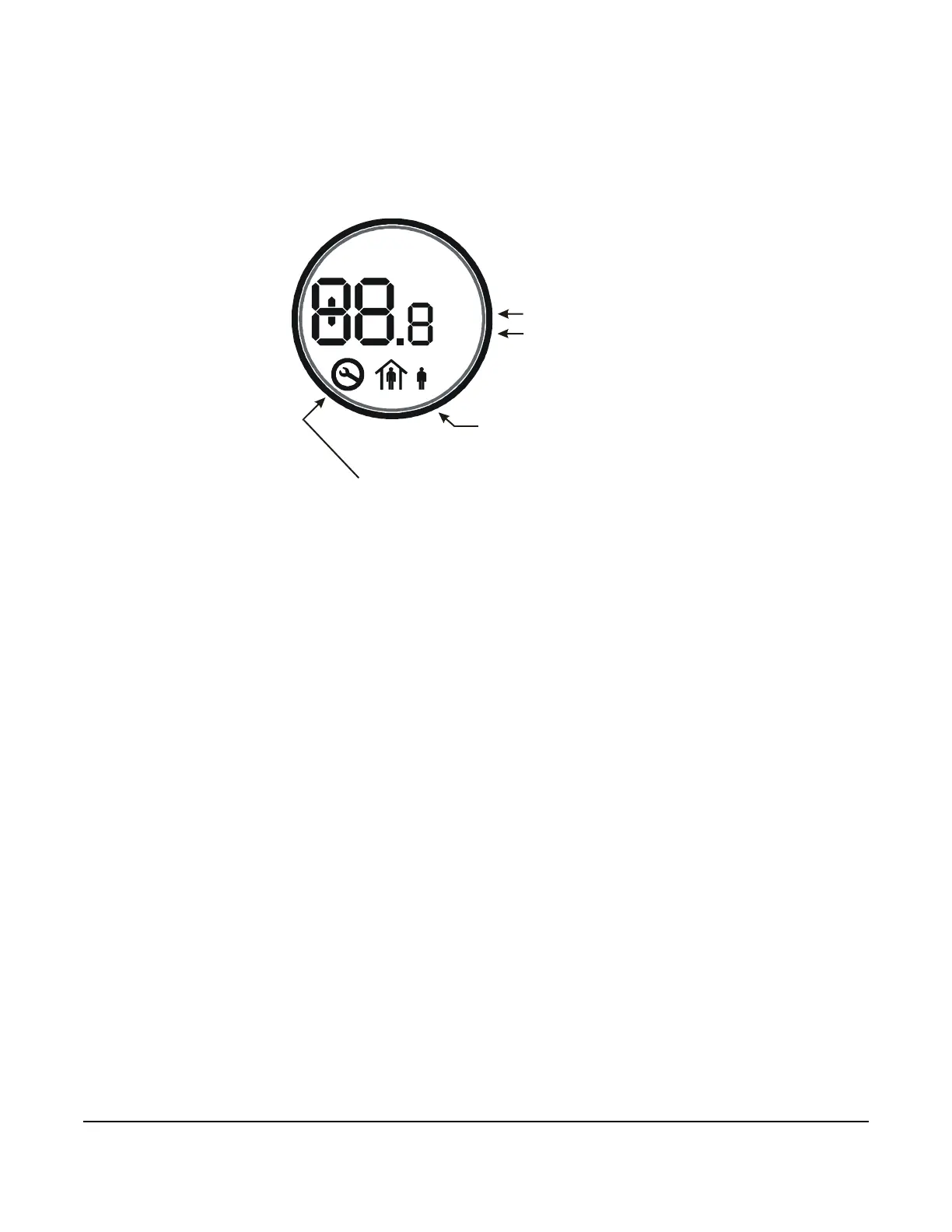Vertical Wallbox-Mounted or Surface-Mounted Occupancy Sensing NS Series Network Sensors with LCD
Installation Instructions
5
13. Use the Metasys Controller Configuration Tool (CCT) or Facility Explorer Programmable Controller Tool
(FX-PCT) software to commission the network sensor. Refer to the Controller Tool Help (LIT-12011147) for
more details.
Setup and Adjustments
Temperature Setpoint Adjustment/Occupancy Override
Depending on the model, you can use either the large temperature setpoint adjustment dial or the temperature
setpoint adjustment buttons on the face of the network sensor to change the controller mode from unoccupied to
occupied, or to adjust the temperature setpoint.
To change the occupancy mode using the dial, rotate the dial slightly, so the backlight on the LCD lights up. If you
rotate the dial slightly again and the controller is in the unoccupied mode, the controller changes from the
after-normal-working-hours setback mode to the normal-working-hours comfort mode. Alternatively, you can use
the pushbuttons to change the controller mode from unoccupied to occupied.
To adjust the setpoint using the dial, continue rotating the dial until the current setpoint is displayed and flashing.
Turn the dial clockwise to increase the setpoint and counterclockwise to decrease the setpoint. Stop turning the dial
once the preferred setpoint is reached. The new setpoint stops flashing and becomes fixed after a few seconds. To
use the pushbuttons instead, press the up arrow button to increase the setpoint or the down arrow to decrease it.
°F/°C Temperature Mode Selection
All models include a °F/°C pushbutton on the face of the network sensor to provide temperature scale options for
display. Pressing the pushbutton toggles the temperature mode between Fahrenheit and Celsius on the LCD.
Network Sensor Addressing
All occupancy sensing NS Series Network Sensors with LCD have a default device address of 199 on the SA Bus.
Repair Information
If the occupancy sensing NS Series Network Sensor fails to operate within its specifications, replace the unit. For a
replacement network sensor, contact the nearest Johnson Controls representative.
Figure 3: LCD on Temperature Only Models
Occupied/Unoccupied Mode
Celsius Temperature
FIG:lcd_wo_fn
Fahrenheit Temperature
Loss of Network Connection Symbol
°F
°C
