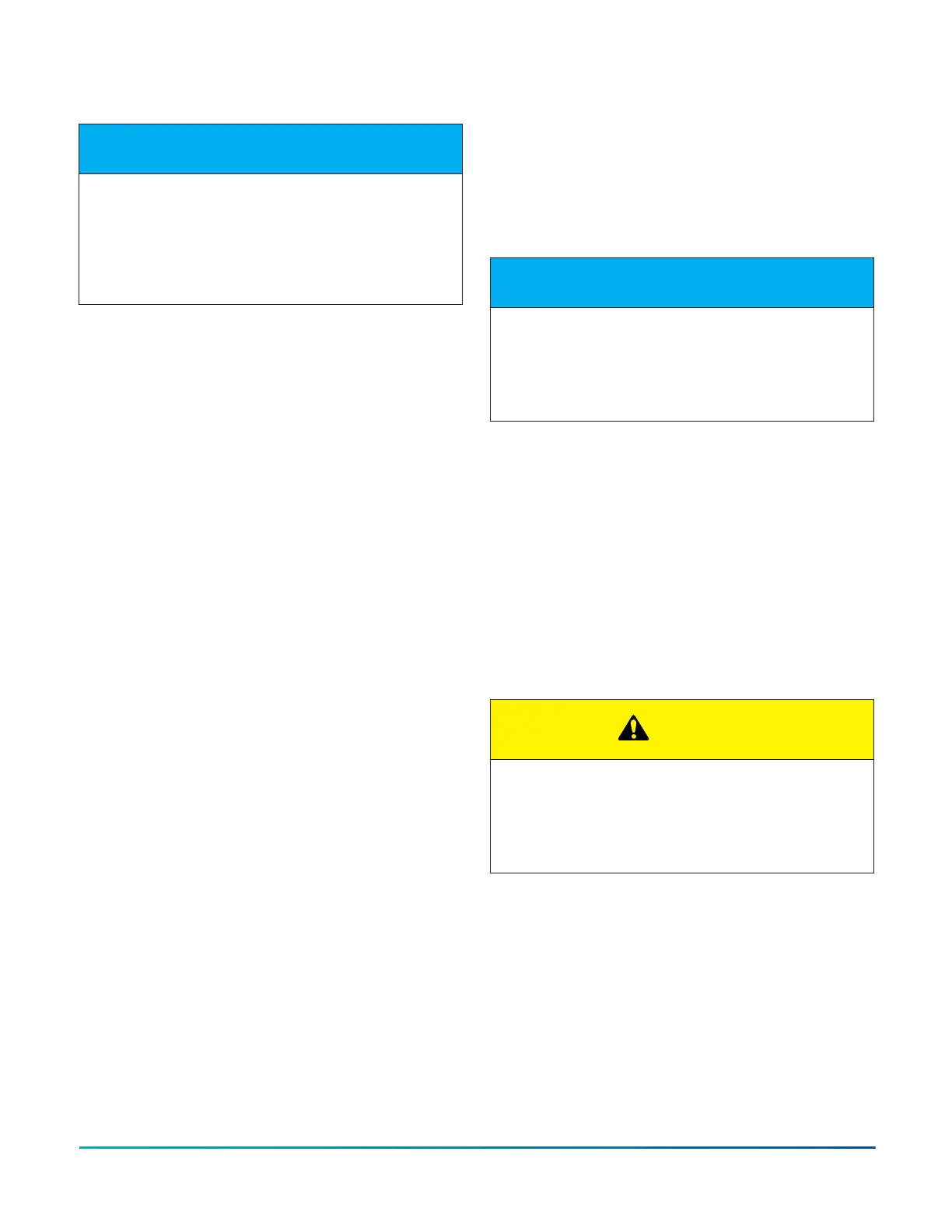Optional cold weather charging
NOTICE
For better airflow, the size of the charging tent must
be at least 70 in. x 70 in. x 70 in. and must have some
adjustable flaps or windows to control the temperature
inside the charging tent. The charging tent must not
have a floor or floor covering. Follow the system
charge procedures from Charging the system.
1. Assemble the charging tent.
2. Slide the charging tent over the top of the outdoor
unit.
3. Position the door zipper over the refrigerant piping
so the charging tent sits evenly on the ground.
4. Make sure the distance around the outdoor unit
inside of the charging tent is even for airflow.
5. Stake down the edges of the charging tent cover
to prevent the unit fan from blowing the charging
tent away.
6. Start the outdoor unit.
7. For better temperature measurement inside the
charging tent, use a thermocouple to monitor
temperature readings. Locate the thermocouple
monitor approximately 8 in. to 10 in. away from the
coil guard and 2/3 of the way above the bottom of
the coil on the opposite side from the control box.
8. Based on the outdoor ambient temperature, begin
adjusting windows in order to achieve a stable
temperature above 55°F inside the tent. Note that
the colder the outdoor ambient temperature is the
fewer windows need removal.
9. Use the outdoor unit charging chart. Verify that
the outdoor ambient temperature listed on the
charging chart is the temperature inside the
charging tent.
10. Carefully adjust the charging tent windows until
reaching the desired temperature, and allow the
unit to stabilize for a minimum of 15 min. Check
the thermocouple to make sure the temperature is
still maintained at the preferred temperature. If the
temperature is out of range, adjust the windows by
opening or closing them.
11. When the condition inside the charging tent
is stabilized, follow the Charging the system
procedures to adjust charge in the unit.
12. Add or remove charge and adjust the windows to
maintain the preferred temperature inside the tent.
Electrical connections
General information and grounding
The control box cover is held in place with three screws
(one screw in each lower corner and one screw at the top
center post). The control box can swing open by removing
the screw from the center of each side of the control box
and allowing the control box to lower 1 in. or so into a
pivotal position.
NOTICE
A flexible electrical connection must be installed in
order to use the swing away function of the control
box. A rigid electrical connection requires the wiring
to be disconnected in order to swing the control box
open.
The control box can then swing open from the left by
rotating on the right side pivots for easy service of
refrigeration components. If no wiring is in or routed
through the control box, it can be removed from the unit
by lifting slightly, tilting the top hinge out, and lifting the
bottom hinge out. During the installation, route the low
voltage wiring for the thermostat along the flexible line
voltage electrical connection to help facilitate the swing
away feature of the control box. See Figure 11.
Check the electrical supply to ensure it meets the values
specified on the unit nameplate and wiring label.
Power wiring, control (low voltage) wiring, disconnect
switches, and over current protection must be supplied
by the installer. Wire size must be sized following NEC
requirements.
CAUTION
All field wiring must only use copper conductors and
be in accordance with Local, National, Fire, Safety
and Electrical Codes. This unit must be grounded with
a separate ground wire in accordance with the above
codes.
The complete connection diagram and schematic wiring
label is located on the inside surface of the unit service
access panel.
Installation Manual: R-410A Outdoor Split-System Air Conditioner16
Johnson Controls Ducted Systems