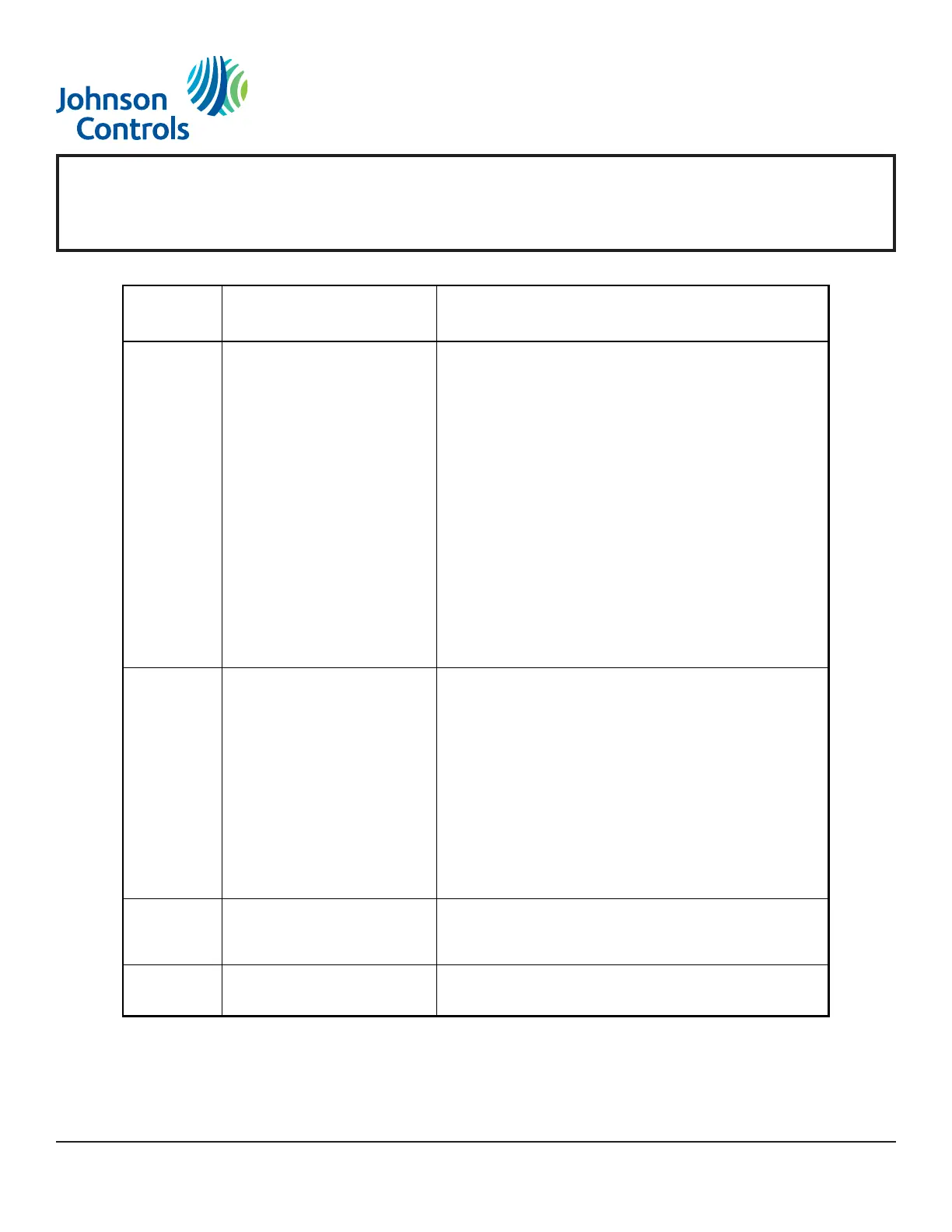TEC26x7-4 Series BACnet® MS/TP Networked Thermostat Controllers with Two Outputs Installation
Instructions
BI2 Configuration of Binary Input 2.
Default: None
(None): No function is associated with an input.
(Door Dry): Door contact only has an effect if BI1 is set to MotionNO
or MotionNC. (See the BI1 parameter in this table.) The occupancy
is now dictated via BI1 and BI2. Any motion detected sets the zone
to Occupied status. The zone remains permanently in occupied
mode until the door contact switch opens momentarily. The
thermostat controller then enters stand-by mode. If more
movements are detected, the occupied mode resumes. While the
door is opened, any movements detected by the remote PIR sensor
or the PIR accessory cover are ignored. Use a Normally Closed
contact switching device. Contact opened = Door opened,
Contact closed = Door closed.
(RemOVR): Temporary occupancy request via a remote input. This
override function is controlled by a manual remote occupancy
override. When enabled, this condition disables the override
capability of the thermostat controller.
(Filter): A Filter alarm is displayed. This alarm can be connected to
a differential pressure switch that monitors a filter.
(Service): A Service alarm is displayed on the thermostat controller
when the input is energized. This input can be tied into the air
conditioning unit control card, which provides an alarm should there
be a malfunction.
UI3 Configuration of Universal Input 3.
Default: None
(None): No function is associated with an input.
(COC/NH): Changeover Contact/Normally Heat: A dry contact input
is used to signal seasonal hot/cold water changeover. The contact
closes when cold water is present. Valid only for two-pipe systems.
(COC/NC): Changeover Contact/Normally Cool: A dry contact input
is used to signal seasonal hot/cold water changeover. The contact
closes when hot water is present. Valid only for two-pipe systems.
(COS): Changeover Analog Sensor: Used for hot/cold water
changeover switching. Valid only for two-pipe systems.
Note: Choose the selection option (0): Cooling Only for the
SeqOpera parameter to allow changeover to occur between
Cooling Only and Heating Only. Choose the selection option (2):
Cooling and Reheat to allow changeover to occur between
Cooling and Reheat and Heating and Reheat.
(SS): Supply Air Sensor Monitoring
MenuScro Gives the option of having the
display continuously scroll the
parameters.
Default: on
(off): The scroll is inactive.
(on): The scroll is active.
C or F Provides temperature scale options
for display.
Default: °F
(°C): Celsius scale
(°F): Fahrenheit scale
Table 4: Installer Configuration Menu (Part 2 of 6)
Parameter
Appearing
on Display
Description and Default Selection Options