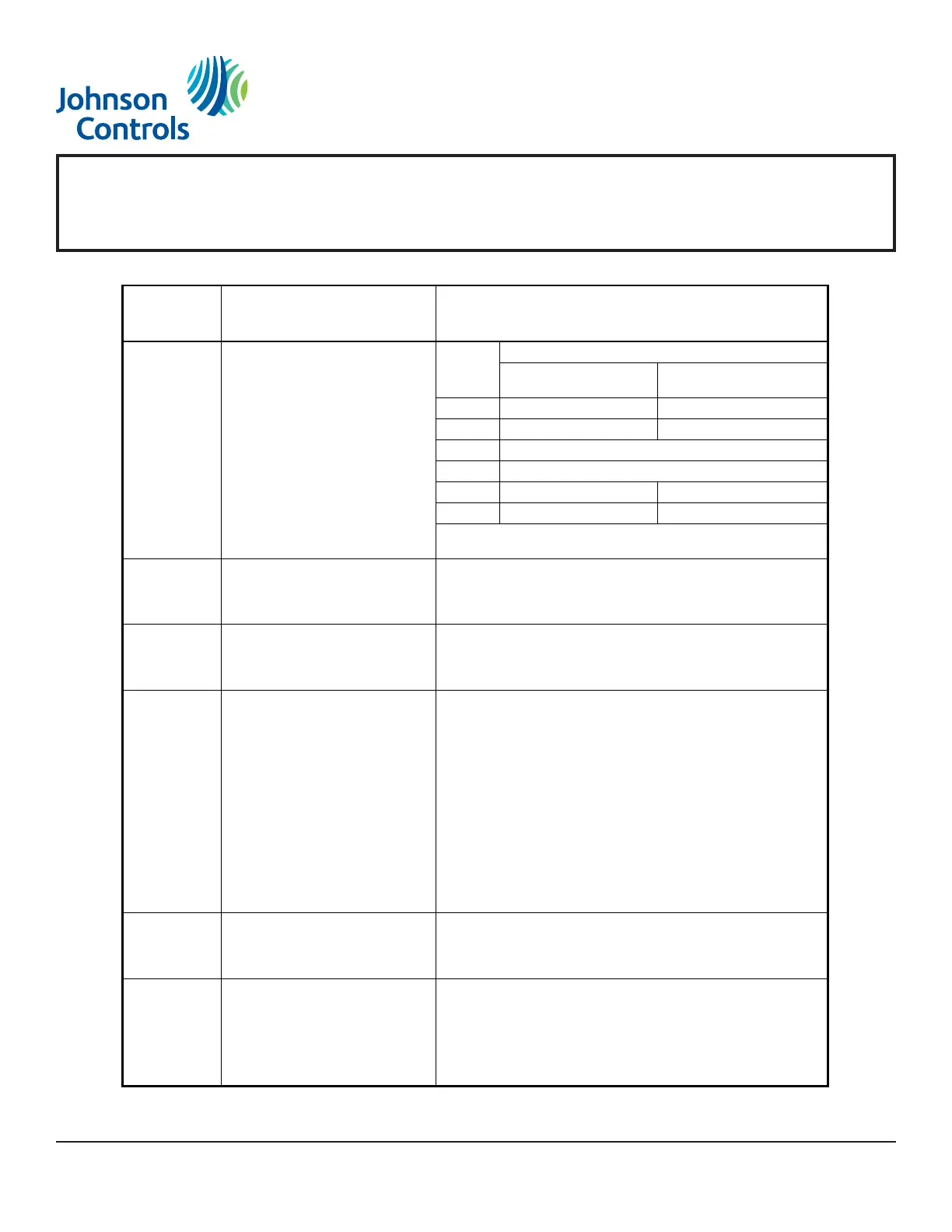TEC26x7-4 Series BACnet® MS/TP Networked Thermostat Controllers with Two Outputs Installation
Instructions
17
Lockout Selectable Lockout Levels for
limiting end user keypad interaction.
Default: 0
Lockout
Level
Function
Unoccupied Override Occupied Temperature
Setpoints
(0) Access Access
(1) No Access Access
(2*) This lockout level is not used.
(3*) This lockout level is not used.
(4) Access No Access
(5) No Access No Access
* If lockout level (2) or (3) is selected, the lockout functions like
lockout level (0) or (1) respectively.
Out1Conf Defines the type of operation
needed for Output 1.
Default: 4.0
(2.0): Limits the number of sequences of operation available
from 0 to 3, and enables heat/cool operation from the same output.
(4.0): Allows access to all sequences of operation from 0 to 5, and
enables heat/cool operation from different outputs.
CntrlTyp Defines the control output for the
type of valves used in the
installation (TEC2627-4 model).
Default: Floating
(On/Off): For Normally Open (N.O.) or Normally Closed (N.C.)
24 VAC two-position valves.
(Floating): For proportional three-wire control of 24 VAC floating
valves.
SeqOpera Determines the sequence of
operation.
Default: 1
(0): Cooling Only (Off-Cool). The default is Cool.
(1): Heating Only (Off-Heat). The default is Heat.
(2): Cooling and Reheat (Off-Auto-Heat-Cool). The default is Auto.
(3): Heating and Reheat (Off-Heat). The default is Heat.
(4*): Cool/Heat Four-Pipe (Off-Auto-Heat-Cool). The default is Auto.
(5*): Cool/Heat Four-Pipe and Reheat (Off-Auto-Heat-Cool). The
default is Auto.
* Selection option (4.0) for Out1Conf only. (See Out1Conf parameter
earlier in this table.)
Note: Choose the selection option (0): Cooling Only when using a
changeover sensor to allow changeover to occur between Cooling
Only and Heating Only. Choose the selection option (2): Cooling
and Reheat when using a changeover sensor to allow changeover
to occur between Cooling and Reheat and Heating and Reheat.
St-By TM Sets the Stand-By timer value
(PIR models).
Default: 0.5 hours
Time delay between the moment the PIR cover detected the last
movement in the area and the time at which the thermostat
controller Stand-By mode and setpoints become active.
Range: 0.5 to 24.0 hrs adjustable in 0.5-hour increments
Unocc TM Sets the Unoccupied timer value
(PIR models).
Default: 0.0 hours
Time delay between the moment the thermostat controller toggled to
Stand-By mode and the time at which the thermostat controller
Unoccupied mode and setpoints become active. Setting this
parameter to the factory value (0.0 hours) disables the Unoccupied
timer. This prevents the thermostat controller from switching from
Stand-By mode to Unoccupied mode when PIR functions are used.
Range: 0.0 to 24.0 hrs adjustable in 0.5-hour increments
Table 4: Installer Configuration Menu (Part 3 of 6)
Parameter
Appearing
on Display
Description and Default Selection Options