Le présent appareil est conforme aux CNR d'Industrie Canada applicables aux appareils radio
exempts de licence. L'exploitation est autorisée aux deux conditions suivantes :
1. L'appareil ne doit pas produire de brouillage, et
2. L'utilisateur de l'appareil doit accepter tout brouillage radioélectrique subi, même si le
brouillage est susceptible d'en compromettre le fonctionnement.
Installation
CAUTION
Risk of Electric Shock
Disconnect the power supply before making electrical connections to avoid electric shock.
ATTENTION
Risque de décharge électrique
Débrancher l’alimentation avant de réaliser tout raccordement électrique afin d’éviter tout risque de
décharge électrique.
Important: Do not insert tools into the housing. Be careful not to damage any components
when pushing the tabs on either side of the sensor.
Important: Do not remove the printed circuit board (PCB). Removing the PCB voids the
product warranty.
Important: The modular phone jack and screw terminal connections cannot be used
simultaneously.
Location Considerations
Follow these guidelines when locating an ZFR1831 within an ZFR183x Pro Series Wireless Field Bus
system:
• The ZFR1831 wireless router can be installed on wall, wall box, conduit, or ceiling grid.
• Do not mount inside metal enclosures or on surfaces that can block RF signals.
• Locate the ZFR1831 so that it is easily accessible.
• For best signal transmission, orient the ZFR1831 with at least 50 mm (2 in.) exposed below
and clear of any pipes, duct work, or other metal obstructions.
• Locate the ZFR1831 in line-of-sight with as many wireless controllers as possible. At a
minimum, two other ZFR1831 Routers.
• Do not mount the ZFR1831 in recessed areas, metal enclosures, or shelving units.
• If feasible, mount the ZFR1831 outside of mechanical rooms, as many mechanical rooms
excessively attenuate the radio signal.
• Position WRZ Series sensors within 15m (50ft) of any ZFR1831 Router with the same PAN
setting.
ZFR1831 Pro Series Wireless Router Installation Guide2
Johnson Controls - CONFIDENTIAL
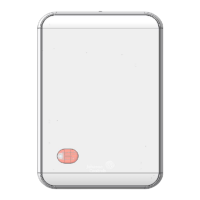
