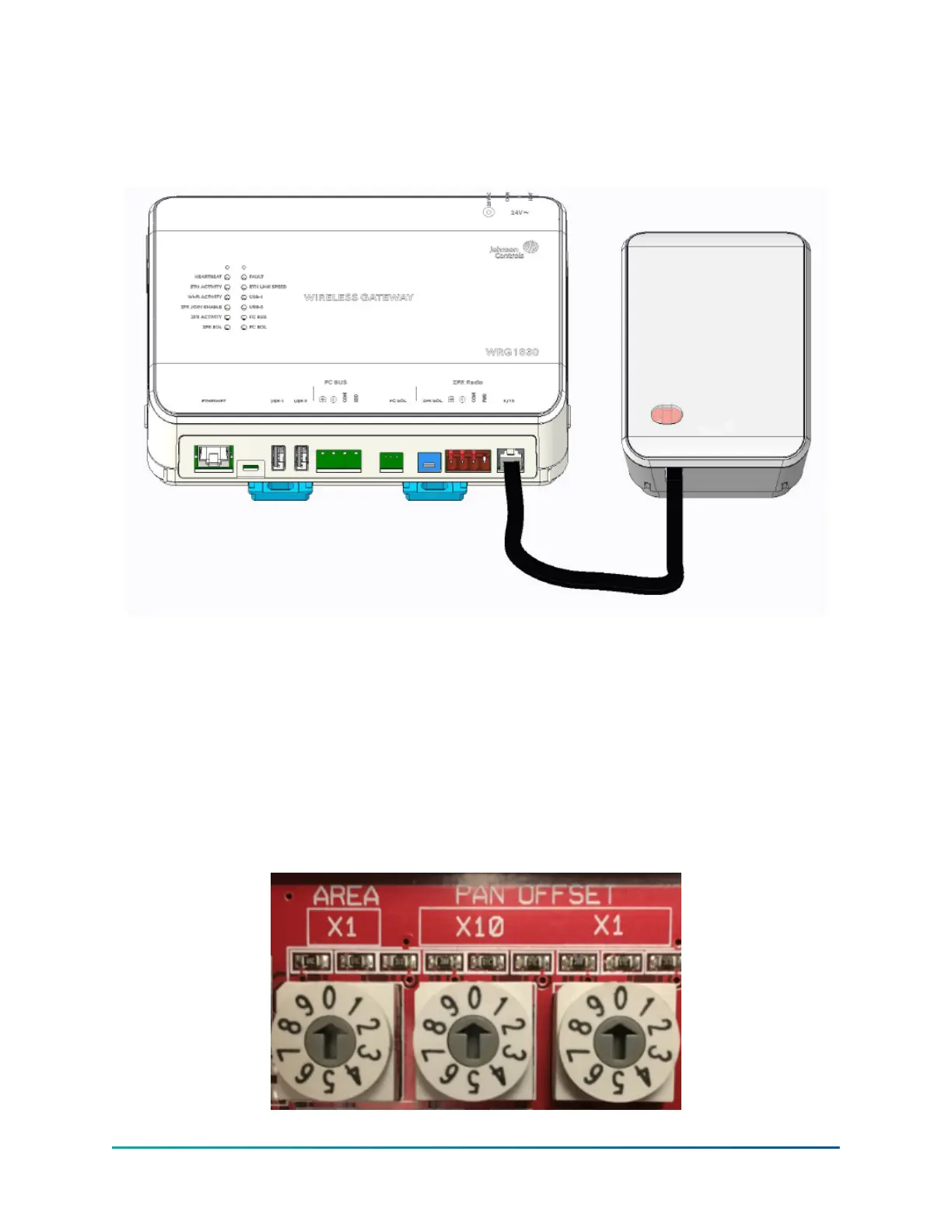2. Connect the ZFR1831 to the WRG1830 using either the RJ-12 connector (shown) or the 4 pin
ZFR Radio terminal connection. This connection provides both power and communication to
the ZFR1831.
Figure 8: ZFR1831 wired to WRG1830 Gateway
Setup and adjustments
Selecting a PAN OFFSET for a Wireless Network
When selecting a PAN OFFSET for a wireless network, keep these points in mind:
• All devices within one wireless mesh network must be set to the same PAN setting.
• Select PAN settings that are unique for the site.
• The AREA rotary switch should be set to 0.
Figure 9: ZFR1831 Router Rotary Switches
9ZFR1831 Pro Series Wireless Router Installation Guide
Johnson Controls - CONFIDENTIAL
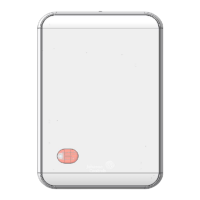