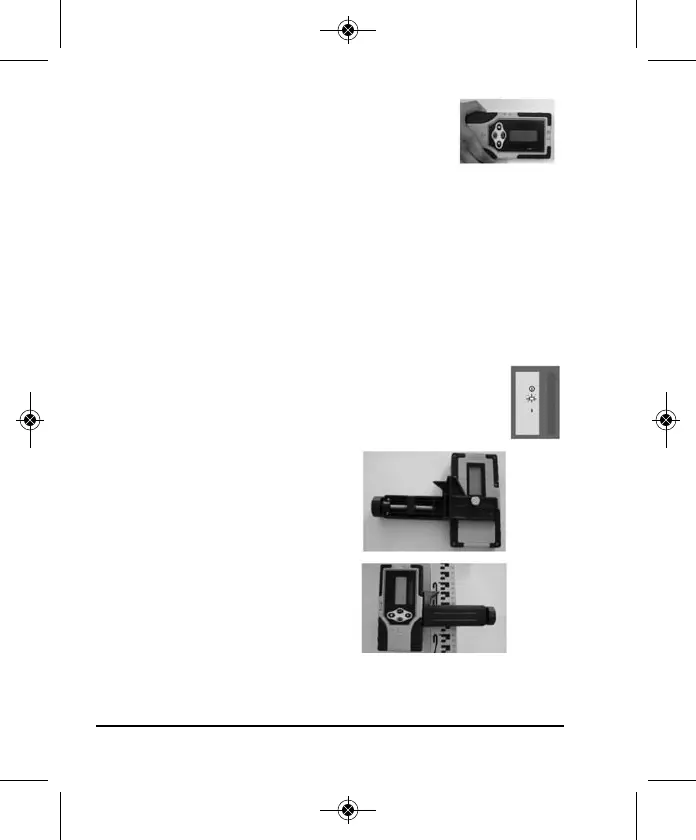20 ©2011 Johnson Level & Tool
2. When detecting a vertical laser signal, it is
important to have the bubble vial centered, as
the deflection of the receiver will influence its
receiving accuracy.
3. Keep the reception window facing the laser while detecting.
4. Hold the unit stable while detecting.
LED Function
Power on and press the LED key, the LCD will now be backlit.
Automatic Shut-off Function
When the unit does not receive a laser signal for 6 minutes, the
unit will power off automatically.
Low Battery Display Function
When the battery sign blinks on the LCD, the battery is
low and needs to be replaced. If the battery is very low,
the unit will power off automatically. Replace the battery.
Rod Clamp
Connecting to the rod clamp.
Connecting to the grade rod.
5. Detector Maintenance
• Keep the unit, particularly the reception window, clean. If it does get dirty,
use a cloth to wipe it clean.
4411H-English_Manuals 3/11/11 1:13 PM Page 20