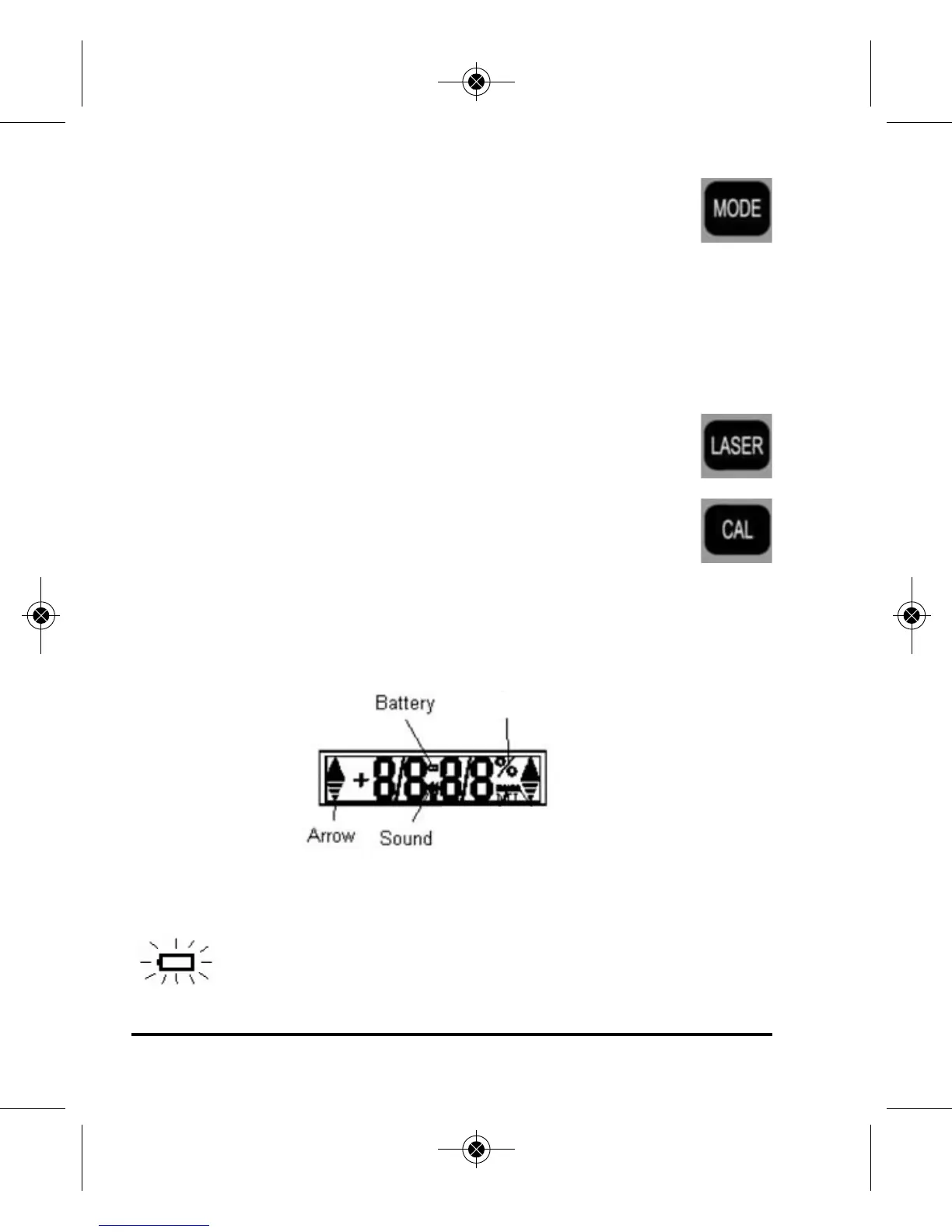8 ©2012 Johnson Level & Tool - Rev. 2
Mode Key
Push the MODE button to switch from one construction language
to another. This controls which construction language your
electronic module will measure in. Your level has the capability to
measure in Degrees, Percentage of slope, Millimeters per Meter, Inches
per Foot (Slope, Pitch) in decimal form and Inches per Foot in fractions of
an inch. A symbol on the upper right of the screen will explain which
MODE you are currently in.
Laser Key
Turn on/off the laser. The instrument will beep once.
Calibration Key
Please refer to Section 8 “Self-Check and Fine Calibration”.
Auto Shut-off
The electronic module will automatically shut-off in 20 minutes if no
key is pressed.
Low Voltage Indication
If the battery symbol on the display is low, change the
batteries as soon as possible. Non-display of battery
symbol means the battery is full.
Mode
5821H-English_Manuals 5/2/12 8:04 AM Page 8
