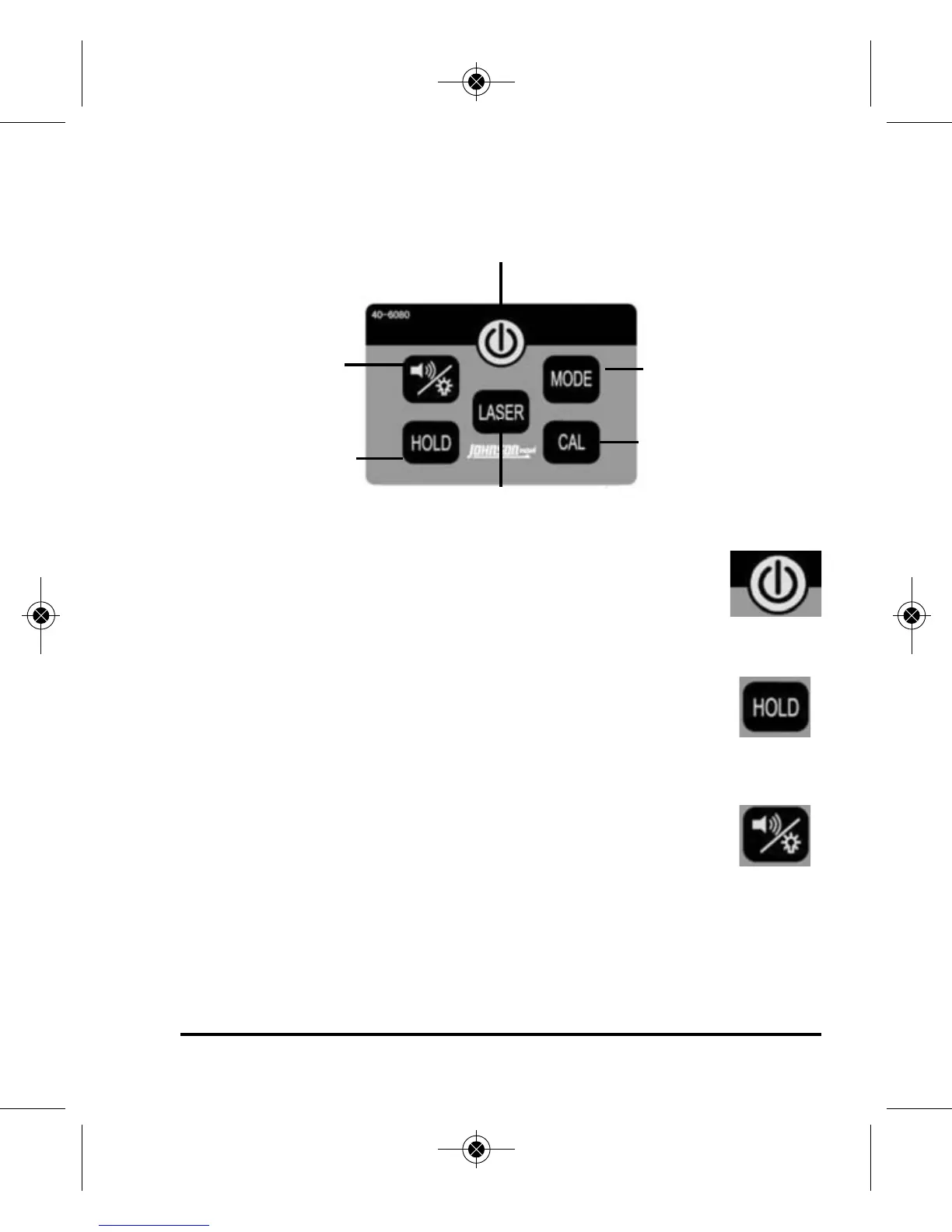©2012 Johnson Level & Tool - Rev. 2 7
7. Using the Product
Key Guide
Power Key
Turn on/off the instrument. The instrument will beep twice
when turned on and beep once when turned off.
Hold Key
Pressing this key will lock the current angle reading
displayed on the LCD.
Sound/LCD Backlight Key
Press this key once and hold for 2 seconds to turn on/off
the LCD back light. The instrument will beep once. Press
button once to turn on/off the sound function. When sound
function is on you will see the horn symbol on the LCD. There will
be no beeps if the instrument is between 10º to 80º. A faster beep
will start as you move closer to level or plumb. A steady tone will
beep when level is at 0.0º or 90º.
Power Key
Sound/LCD
Backlight Key
Hold Key
Laser Key
Mode Key
Calibration Key
5821H-English_Manuals 5/2/12 8:04 AM Page 7
