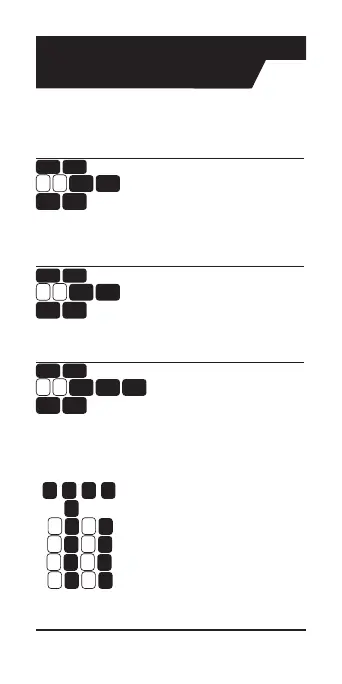© 2022 Johnson Level & Tool — 13
GETTING STARTED
SQUARE AND CUBIC CONVERSIONS
Convert 25 Square Feet to Square Yards:
KEYSTROKE DISPLAY
On/C
On/C
0
2
5
Feet
Feet
25 SQ FEET
Conv
Yds
2.777778 SQ YD
(2.8 square yards)
Convert 75 Square Yards to Square Feet:
KEYSTROKE DISPLAY
On/C
On/C
0
7
5
Yds
Yds
75 SQ YD
Conv
Feet
675 SQ FEET
Convert 50 Cubic Feet to Cubic Yards:
KEYSTROKE DISPLAY
On/C
On/C
0
5
0
Feet
Feet
Feet
50 CU FEET
Conv
Yds
1.851852 CU YD
BASIC MATH OPERATIONS
Your calculator uses standard chaining logic, which simply
means that you enter your first value, the operator
(
+
,
–
,
×
,
÷
), the second value and then the Equals
sign (
=
).
A.
3
+
2
=
5.
B.
3
–
2
=
1.
C.
3
×
2
=
6.
D.
3
÷
2
=
1.5
This feature also makes the calculator simple to use for
dimensional applications.