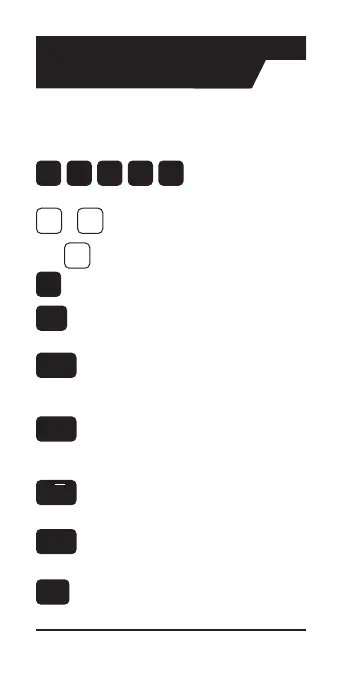© 2022 Johnson Level & Tool — 1
GETTING STARTED
KEY DEFINTIONS / FUNCTIONS
BASIC FUNCTION KEYS
Arithmetic
operation keys.
0
—
9
Keys used for entering
and numbers.
Percent Key: Four-function (+, –, x, ÷) percent key.
O Key: Turns all power o, clearing all non-
permanent registers.
On/Clear Key: Turns on power. Pressing once
clears the display. Pressing twice clears all
temporary values.
Convert Key: Used with the dimensional keys to
convert between dimensions or with other keys
to access special functions.
Square Root Key: Used to find the Square Root
of a non-dimensional or area value.
Recall Key: Used with other keys to recall stored
values and settings.
Memory Key: Adds the displayed value to
Memory. Clears when the calculator is shut o.
+
%
Off
On/C
Conv
√ x
÷−
=
•
×
M+
Rcl
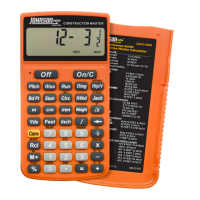