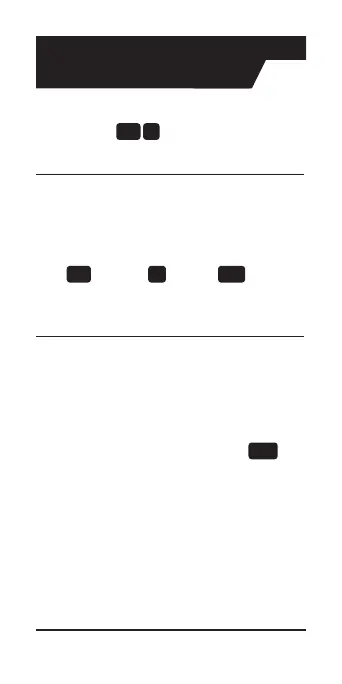© 2022 Johnson Level & Tool — 38
APPENDIX
DEFAULT SETTINGS
After a Clear All (
Conv
×
), your calculator will return to
the following settings:
STORED VALUE DEFAULT VALUE
Stair Riser Height 7-1/2 Inch
Stair Tread Width 10 Inch
On-Center Spacing 16 Inch
Weight per Volume 1.5 Tons/Cu Yd
If you replace your batteries or perform a Full Reset*
(press
Off
, hold down
×
, and Press
On/C
), your
calculator will return to the following settings (in addition
to those listed above):
PREFERENCE SETTINGS DEFAULT VALUE
Fractional Resolution 1/16
Area Display Standard
Volume Display Standard
Meter Linear Display 0.000
Decimal Degree Display 0.00°
Fractional Mode Standard
* Pressing the Reset button located above the
Pitch
key
will also perform a Full Reset.
AUTO-SHUT OFF
Your calculator will shut itself o after about 8-12 minutes
of inactivity.