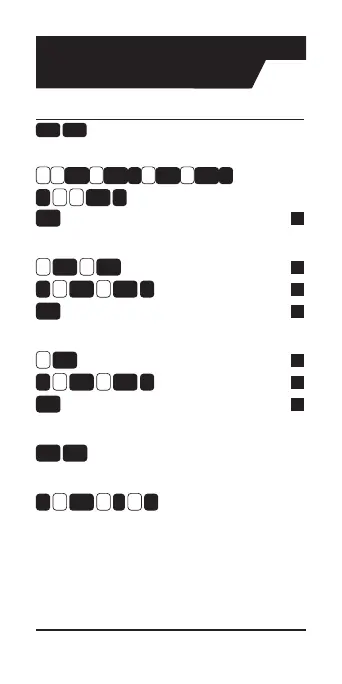© 2022 Johnson Level & Tool — 25
EXAMPLES
KEYSTROKE DISPLAY
On/C
On/C
0
1. FIND AREA OF PART “A” AND ADD TO MEMORY:
2 0
Feet
6
Inch –
4
Feet
2
Inch
=
16 FEET 4 INCH
×
2
5
Feet
=
408.3333 SQ FEET
M+
M+ 408.3333 SQ FEET
M
2. FIND AREA OF PART “B” AND ADD TO MEMORY:
4
Feet
2
Inch
4 FEET 2 INCH
M
×
8
Feet
6
Inch
=
35.41667 SQ FEET
M
M+
M+ 35.41667 SQ FEET
M
3. FIND AREA OF PART “C” AND ADD TO MEMORY:
9
Feet
9 FEET
M
×
9
Feet
6
Inch
=
85.5 SQ FEET
M
M+
M+ 85.5 SQ FEET
M
4. RECALL AND CLEAR TOTAL AREA STORED IN MEMORY:
Rcl
Rcl
M+ 529.25 SQ FEET
5. FIND TOTAL CUBIC YARDS:
×
3
Inch
3
/
4
=
6.125579 CU YD