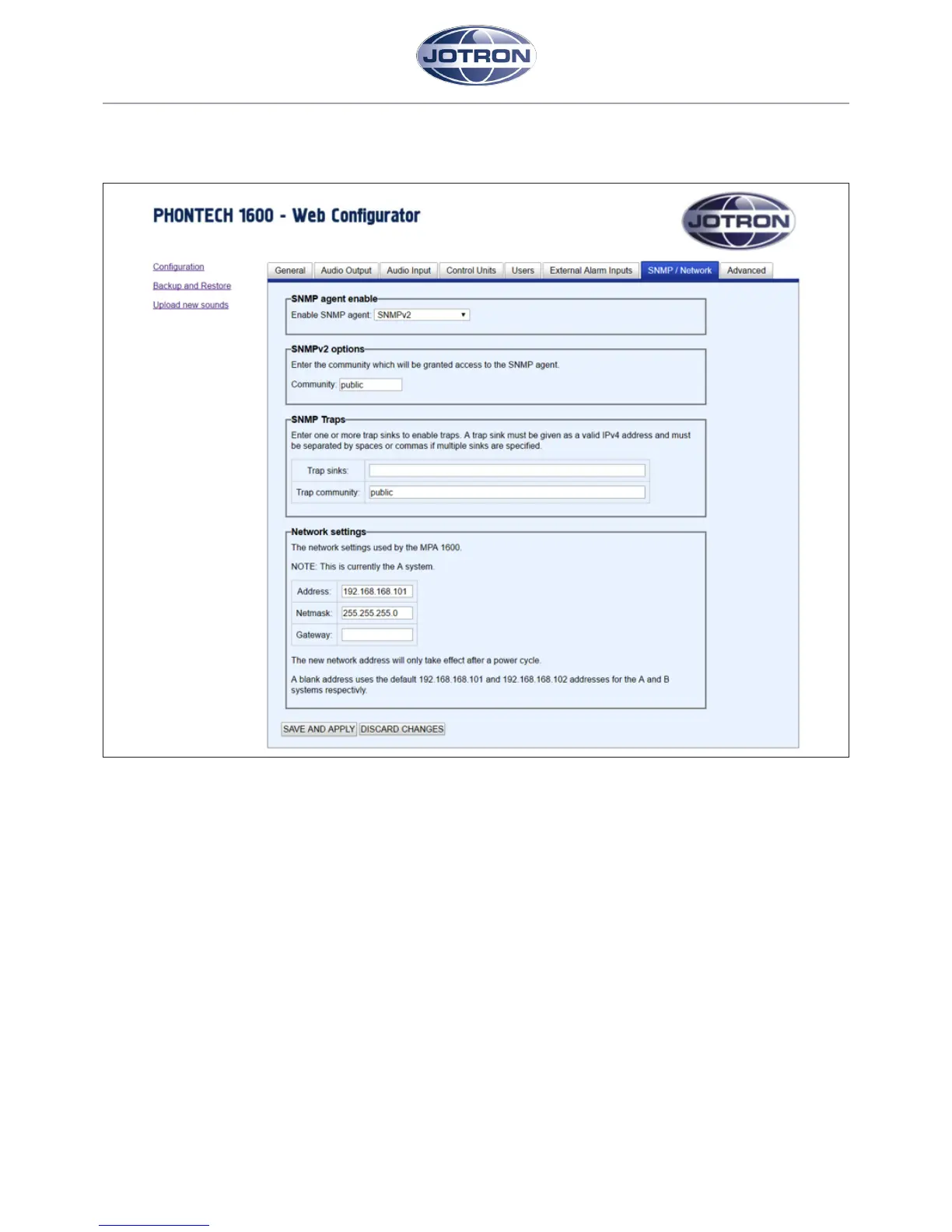6.9 CONFIGURATION – SNMP/NETWORK
Figure 11: SNMP/Network
The “SNMP/Network”-tab allows users to set the network address, network and gateway of the MPA1600 and set up SNMP
agent and trap sengs.
The Network sengs consists of the IPv4 address, netmask and gateway sengs for the unit. It also indicates if the system
being congured is the A-system or B-system in a redundant setup. Please note that if the address eld is empty, the unit
will use the default address of 192.168.168.101/24 for the A-system and 192.168.168.102/24 for the B-system. Changing the
network sengs requires a restart of the unit to take eect.
If SNMP is to be used to monitor the MPA1600 and connected 1671-ampliers, the SNMP agent must be enabled. Valid
choices here are SNMPv2, SNMPv3 and disabled. If the agent is disabled, no SNMP funconality is present. If the agent is set
to use SNMPv2, the SNMP community to use must be set. By default, this is set to “public”. If the agent is set to use SNMPv3,
authencaon informaon must be set, and all managers wishing to access the agent must present this authencaon
informaon.
SNMP traps can be congured with zero or more recipients, separated by spaces or commas. The community to use for these
traps must also be set, by default it is “public”.
SNMP is typically used with Jotron RCMS, to perform remote monitoring of the MPA1600 and connected Phontech 1671
ampliers. Please see the RCMS manual for how to add devices in the monitoring applicaon. Please note that the sengs in
the RCMS must match the sengs congured in the SNMP poron of this tab.