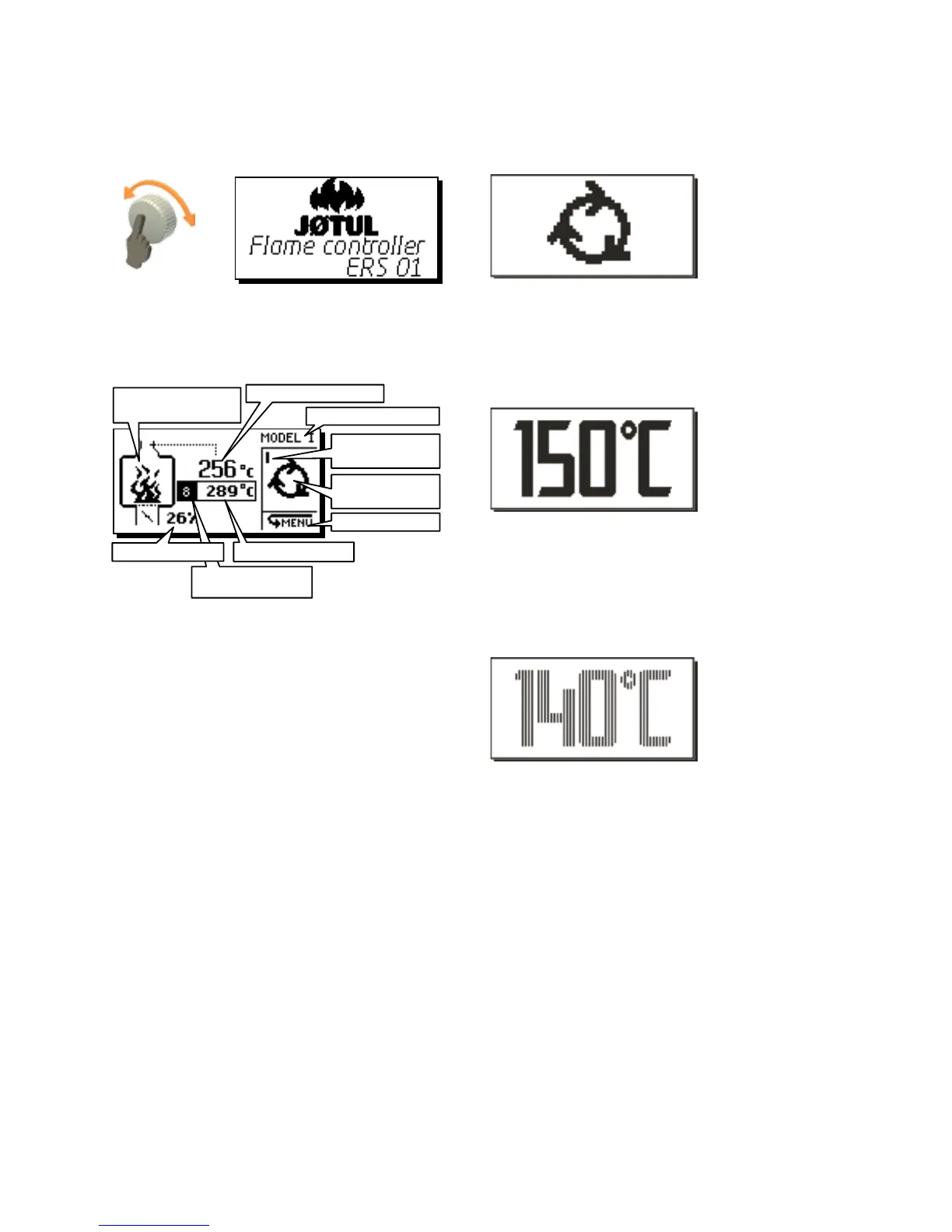10
8.0 Operating the regulator
The regulator is equipped with TOUCH&PLAY system which
facilitates its operation by a knob with a button.
Fig. 14 Controller and welcome screen
In order to switch the regulator on, push the knob button and
hold it for 3 seconds. The welcome screen will be displayed.
Next, the controller switches into the Main Screen:
Current mode/alarm
signalization
Entering menu
Preset temperature
Exhaust gases temperature
Number of preset
temperature position
Throttle position
Signalization of reaching
Tpraca temperature
Current operating
mode phase
Selected fireplace model
Fig. 15 Main screen
When the regulator is activated, the main window will be
displayed and operation mode will be selected according
to temperature of exhaustion gases. When temperature of
gases is higher than a temperature defined with Toperation
parameter (description of this parameter is included in chapter
Burning options), the regulator will switch into an automatic
operation mode. Additionally, when the fireplace reaches
Toperation temperature, flames animation is displayed on the
screen (inside the fireplace).
8.1 Operating the regulator with the use of
remote control
If the regulator is equipped with remote control receiver, access
to main functions is available via remote control.
The following functions are used to operate the regulator:
• Enabling/Disabling the regulator
• Changing operation mode
• Changing throttle position (in manual operation mode)
• Changing preset temperature of exhaustion gases (in
automatic and ignition)
• Exhaustion gases temperature readout
The regulator can be operated with the use of provided or
adapted remote control.
Adaptation procedure is described in chapter Handling\Remote
control menu.
Press the switch in order to enable/disable the regulator.
Regulator will switch on or o. If during disabling, the
temperature of exhaustion gases is higher than Toperation,
the regulator will report a message. In order to switch the
regulator on, push the switch o button again. To restore device
operation, press any other button on the remote control (for
adapted remote control it must be one of the adapted buttons).
In order to switch between device operation modes, press the
operation mode switch button; the current operation mode will
be displayed on the screen.
Fig. 16 Operation mode
Push the button again in order to switch between operation
modes sequentially.
In order to change the preset temperature of exhaustion gases,
press + or - button for particular temperature. Currently preset
temperature will be displayed after the button is pushed once.
Fig. 17 Presetting temperatures
Push the button again to change position of the preset
temperature (positions are described in chapter Presetting
temperatures).
Release the temperature change button and after about
4seconds, the current temperature of exhaust gasses will be
displayed on the screen with interline-type font.
Fig. 18 Temperature readout
In order to change position of the intake air throttle by means of
a remote control, the regulator must be set in manual operation
mode. In order to change position of the throttle by 5% in this
operation mode, press + and - buttons. Current throttle position
will be displayed on the screen.
Important!
In automatic operation mode, the regulator will ignore
commands of changing position of the throttle.