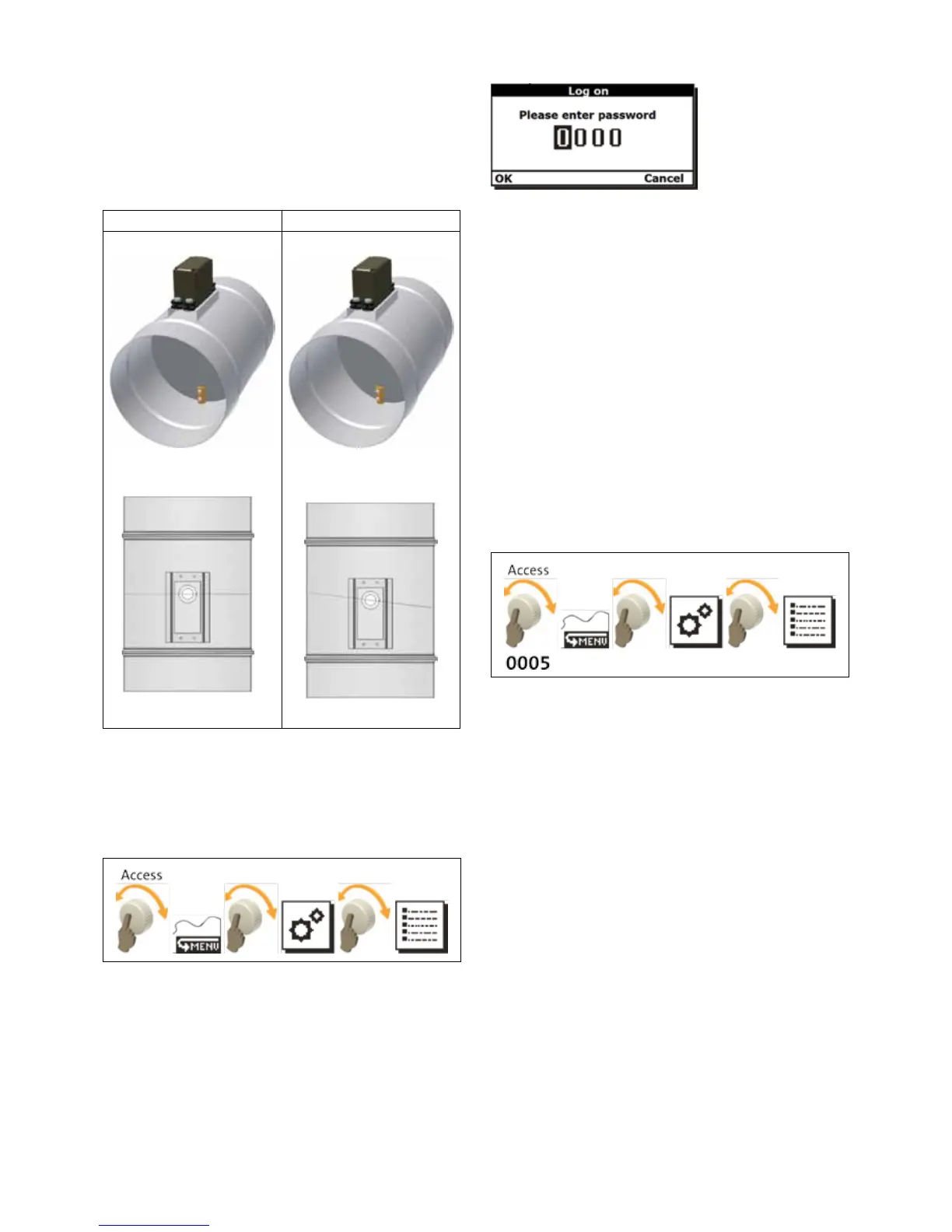17
ENGLISH
When the throttle calibration menu is enabled, the intake air
throttle will be closed automatically. Position a cursor on the
throttle icon and push the regulator knob. Corrected value starts
blinking. By turning the knob, move the throttle left or right. It
is possible to correct throttle position within a range of ±7°. Set
a value which provides the best closing of the throttle (the best
perpendicularity of a butterfly/flap to the throttle axis).
Correct Incorrect
Calibrate the throttle only once during installation of the
fireplace.
Calibration values will not be reset when default settings are
restored.
12.5 Service settings
Access to service parameters menu is protected with a
password. Settings in this menu are dedicated for the installer/
serviceman.
Fig. 33 User log-in screen
Detailed description of parameters is available in the installation
manual.
If no access code is provided (0000 value will be left), the
regulator will show the “read only” parameter values included
in the menu.
Important! Parameters should be modified only by persons
with appropriate training or technical knowledge. Saving
inappropriate parameters can cause improper operation of the
fireplace or its damage.
12.6 Restoring default parameters
This menu enables to restore default parameters and settings.
In the log-in screen, enter 0002, confirm it and the regulator
will restore user’s default values only. Service parameters and
throttle calibration will not be changed.
Prior to restoration, the regulator will report a message with
request for confirmation of operation.
12.7 Default parameters table
The regulator is equipped with a built-in table of default
parameters. In order to check default values of parameters that
are restored in the regulator when the “restore parameters”
request is set, enter 0005 in service settings log-in window.
Confirm with OK, and the regulator will open the default
parameters table.
