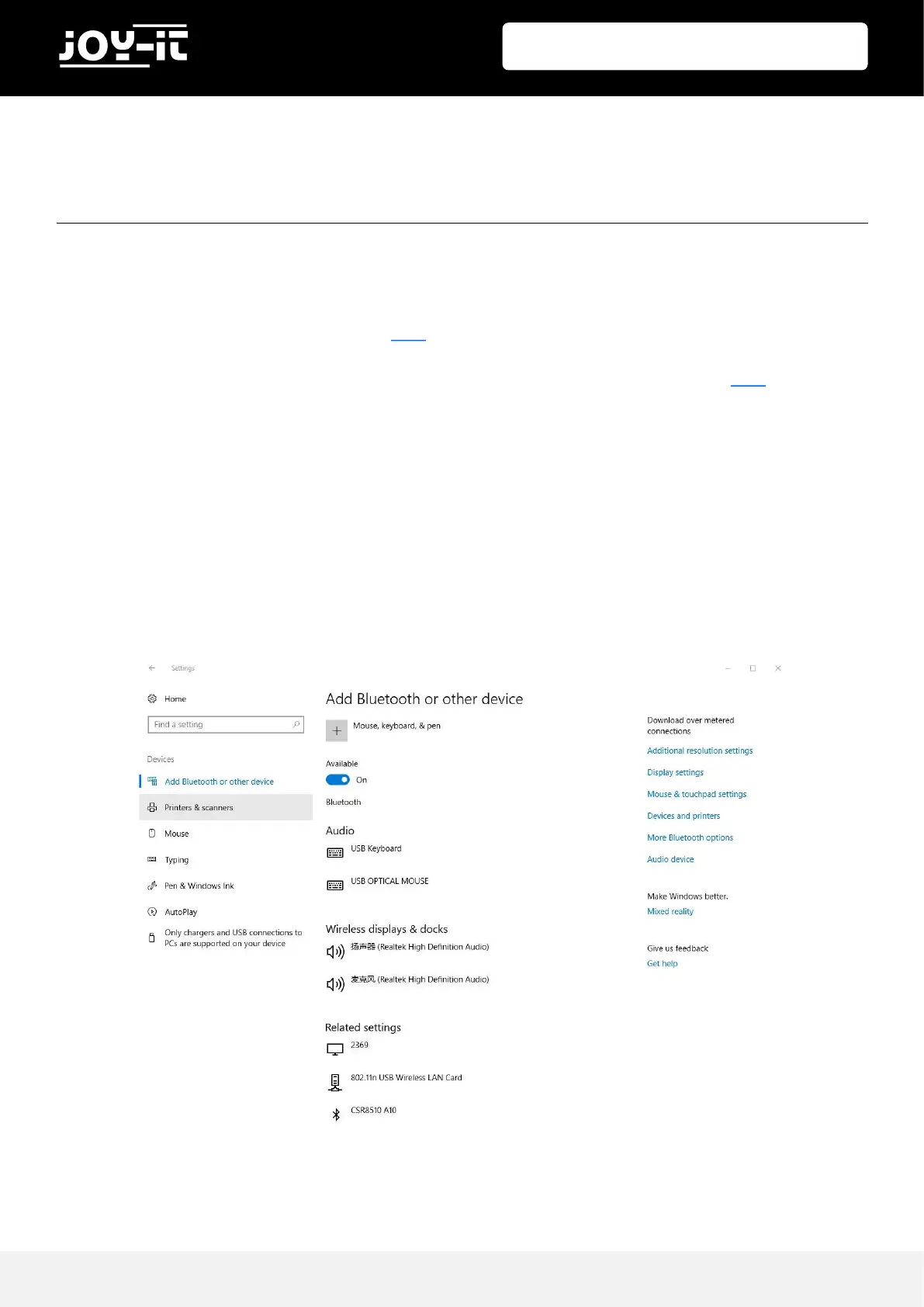JT-UM25C
Published: 13.12.2018 Copyright by Joy-IT 10
4.1 CONNECTION
First download the soware installaon le here.
Addionally you need the font package "Arial Unicode MS.", which you can download here.
Please install the font package before proceeding with the installaon of the soware.
Now install the soware and follow the instrucons during the installaon process.
Aer the installaon process is complete, acvate the Bluetooth funcon on the UM25C measuring device
with the Bluetooth switch.
Then use the Bluetooth search in the sengs of your computer to search for new Bluetooth devices. Add
the UM25C device as soon as it is found. If you are asked for a PIN during connecon setup, please use pin
1234 or 0000.
4. PC-SOFTWARE
