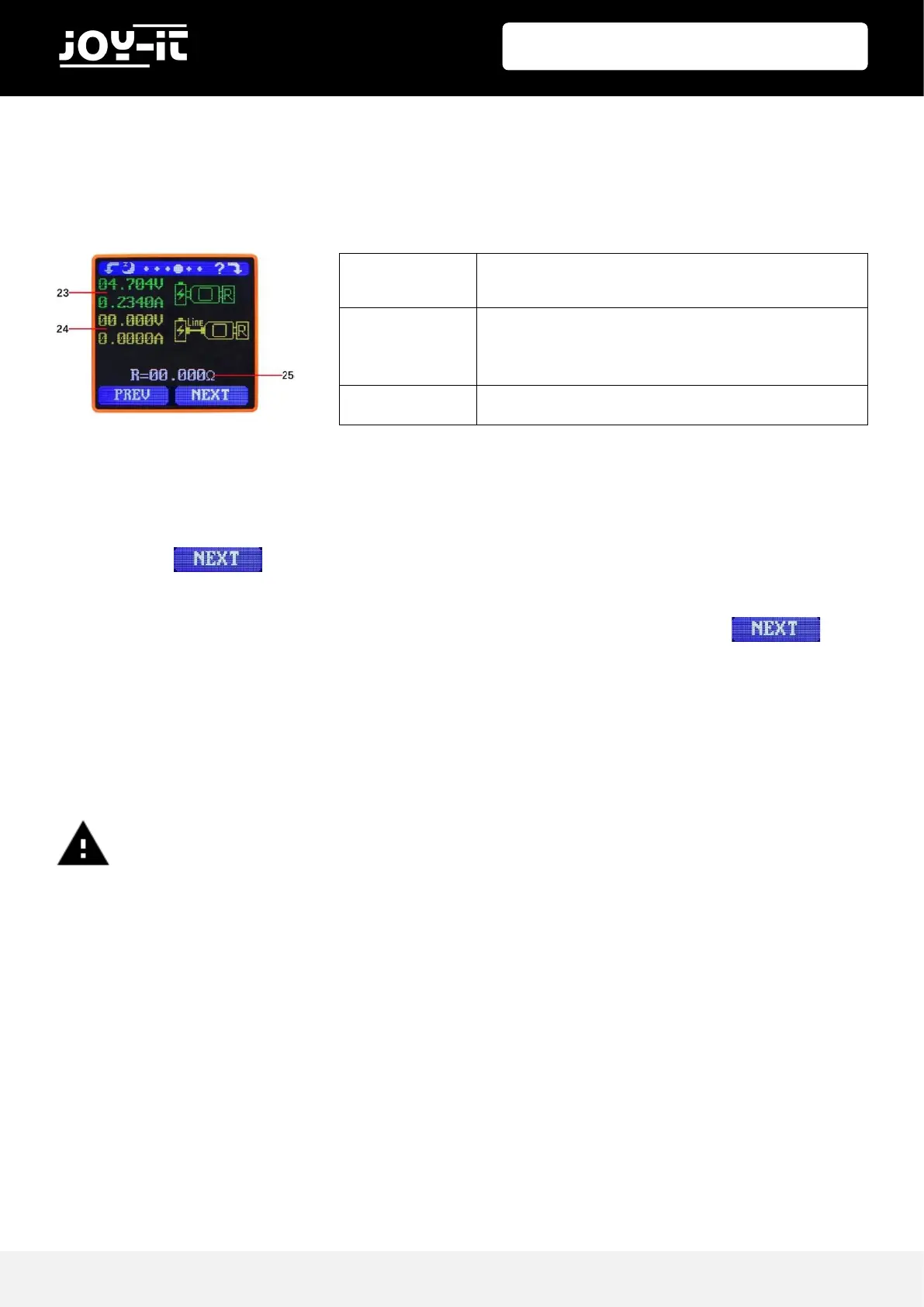JT-UM25C
Published: 13.12.2018 Copyright by Joy-IT 8
3.5 CABLE IMPEDANCE
Measurement method:
First connect the meter directly to the source and set the appropriate current load (recommended value:
1A). Press and hold to begin data recording.
Now disconnect the meter and then connect it to the power source via the MicroUSB or Type-C data input
connecon and set the load current to the same value as in the rst step. Press and hold
to begin data recording.
The display prompt stops ashing and the resistance measurement test of the data connecon cable is
complete and the value is displayed.
23
USB tester directly connected to power supply
with display of voltage and current values
24
USB tester directly via a data connecon
connected with display of voltage and current
values
25 Data connecon cable resistance
Aenon! If the screen turns black in the second step, this means that the voltage dierence is
too high and the tester switches to the 4V switch-o state. The load current must be reduced.
Then restart the measurement from the rst step. Aer the resistance test of the data connec-
on cable has been completed, the tester must be switched o and on again to connue the
measurement.
