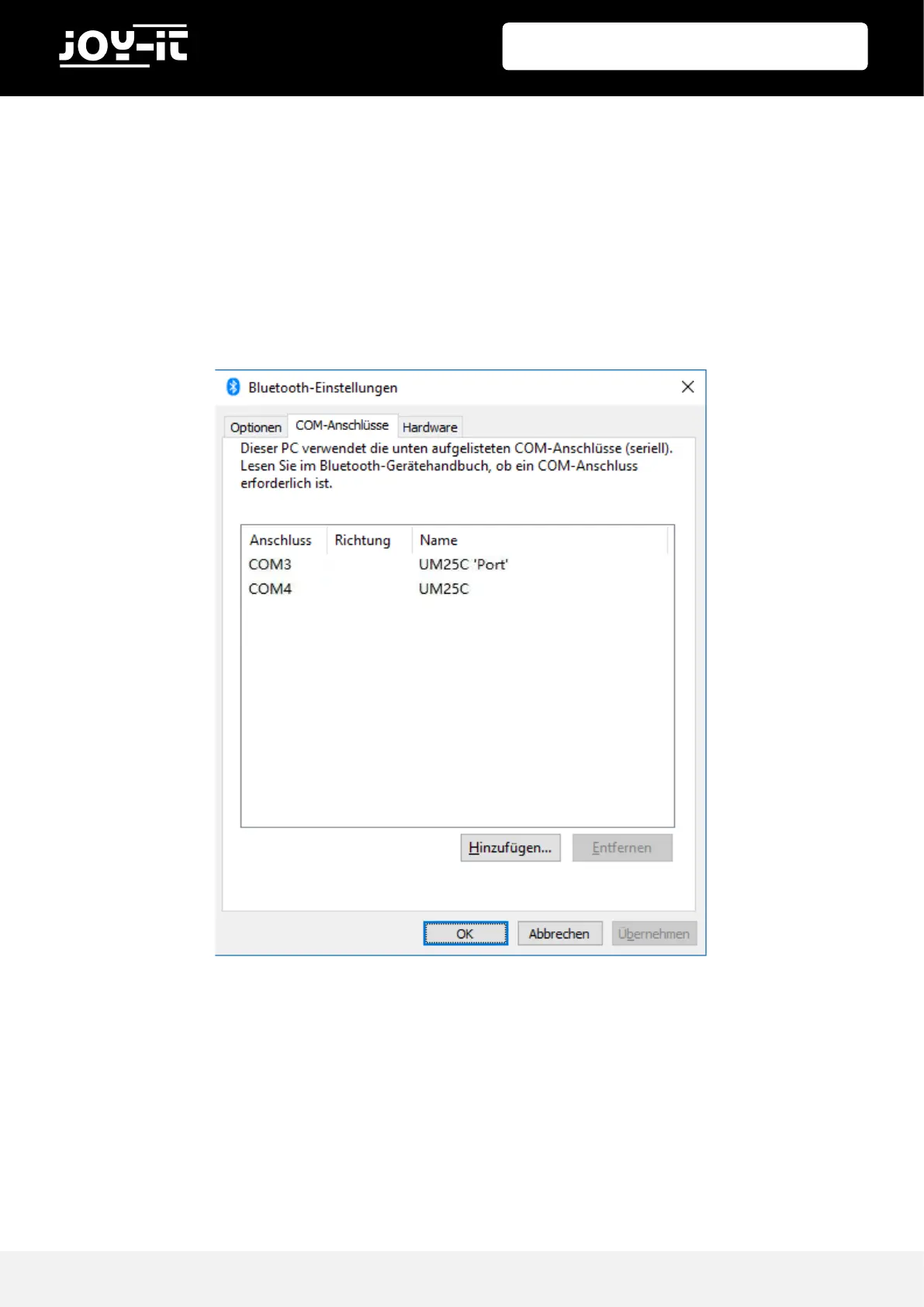JT-UM25C
Published: 13.12.2018 Copyright by Joy-IT 12
In order to be able to connect the soware now installed with the measuring device, it is necessary to
know which port the device is connected to your computer via. To do this, select the opon "Bluetooth
sengs" in the Bluetooth connecon overview.
In the window that now opens, select the "COM ports" tab. The necessary interface in this case is
"UM25C'Port'".
