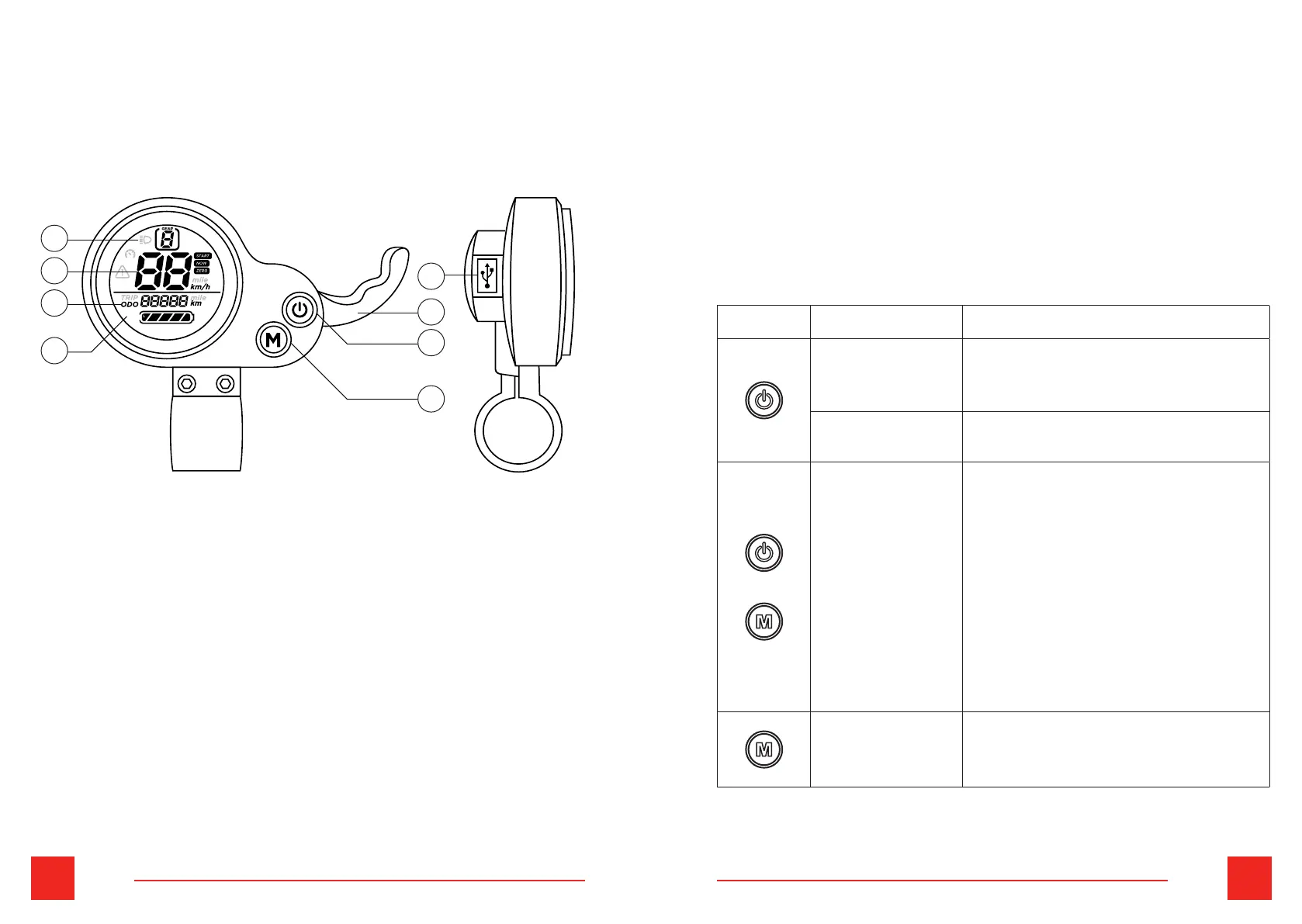16 17
ENEN
3.2 Display
1. On/OffSwitch
2. Gearswitch
3. Accelerationhandle
4. Gearindicator
5. Speedindicator
6. Multi-indicationarea/mileageindicator
7. Batterychargelevelindicator
8. USBchargingport
Button Operation Function
Longpress 1.Turnon/offthedisplay.
Shortpress 1.SwitchbetweenODO,TRIP,V,
A,E,TMinthemulti-indicator.
Longpress
bothatthe
same time
1.Enterintotheparameter
settingsmode.
2.ShortpresstheON/OFF
buttontoswitchbetween
parameters.
3.ShortpressMtochangethe
settings.
4.LongpresstheMand
ON/OFFatthesametimeto
saveandexit.
Longpress 1.Turnonthelights
Wire Connections
1. RedWire(D+):Positivepoleinput
2.BlackWire(GND):Negativepole
3.BlueWire(DS):Controllerelectricdoorlock
4.GreenWire(RX):Communicationreception
5.WhiteWire(TX):Communicationlaunch
The Buttons
2
1
3
8
4
5
6
7
