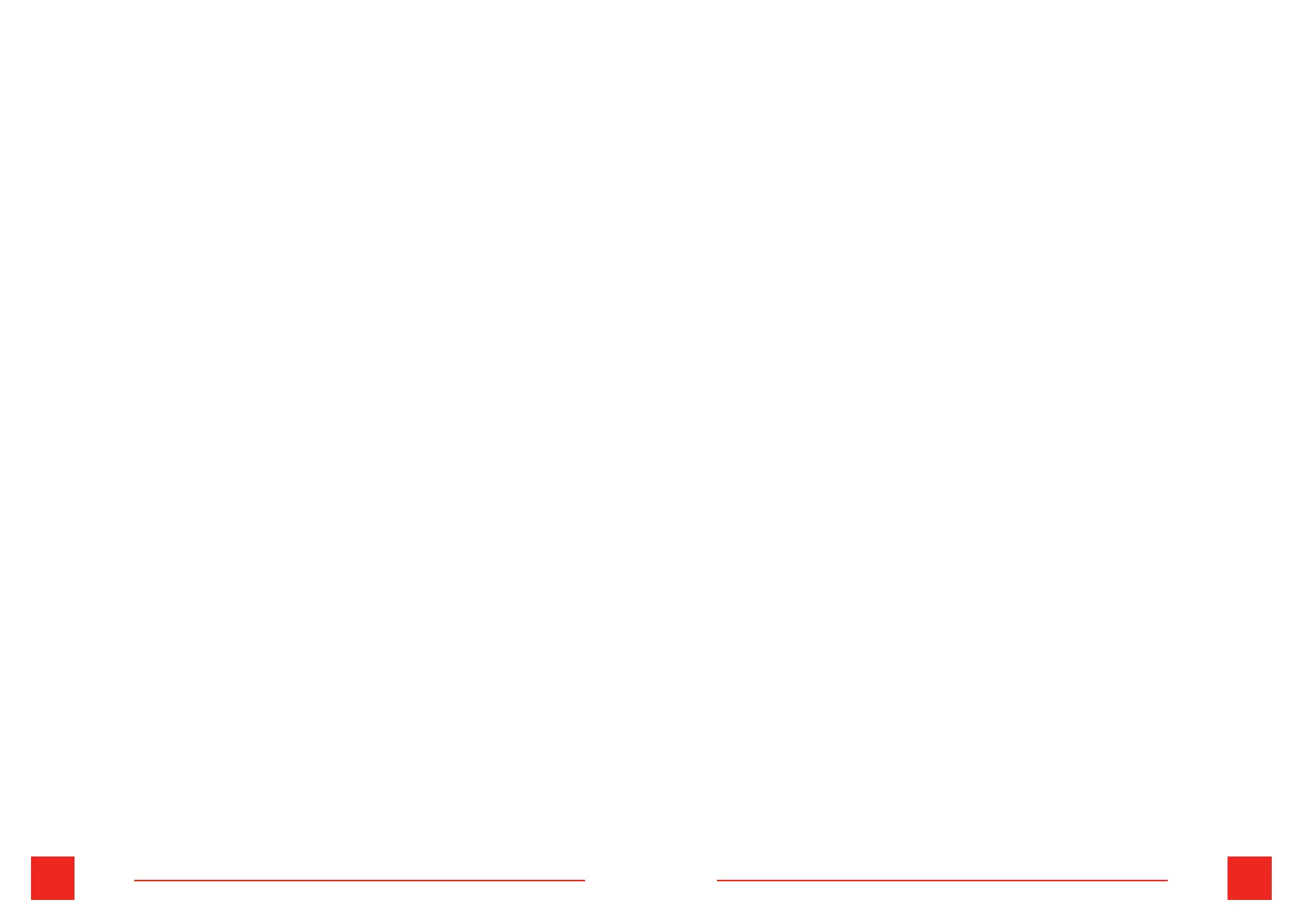18 19
ENEN
Display Functions
Speedindication,powerindication,errorcodeindication,
lightscontrol,cruisecontrol,gearlevelswitchandgear
indicator,totalmileage,singlemileage,real-timevoltage,
runningtime,accelerationcontrol.
Communicationprotocol:UART
Multi-indicator Area
TotalmileageODO,singlemileageTRIP,real-timevoltageV,
runningtimeTIME,errorcodeE.
Speed Indicator
Unit:MPH,km/h.
Speedsignalcomesfromthemotorviacontrollertothe
display.Theindicatedspeeddependsonthemotorsignal
andthewheeldiameter.
Gear Switch
ShortpresstheMODEbuttontoswitchthegear,1:slow,
2:mediumand3:fast.Thehigherthegear,thefasterthe
speed.Gear0meansthemotorisnotpowered.
Lights Control
LongpresstheMODEkeytoswitchon/offthefrontandrear
lights.Rearlightsarealsolitautomaticallywhenbraking.
Cruise Control Function
Whenridingthescooter,keeptheaccelerationhandle
pressedwiththesamepressurefor5secondstoactivate
thecruisecontrolmode.Usethebrakehandletodeactivate
thecruisecontrolmode.
Start mode selection
ForsafetypurposesallJoyormodelsaresetbydefault
tonon-zerostartmodewhichmeansthemotorwillnot
getstarteduntilyoustartkickthescooterrstsothatthe
speedisabovezero:
NON:Non-zerostartmode
ZERO:Zerostartmode
USB Charging Indicator
ThedisplayisequippedwithaUSBportforyoutobe
abletochargeyourelectronicdevices.Whenthedevice
isconnected,theUSBindicatorislit.Incaseofproblem
theindicatorstartstoash,andasafetymodewillbe
automaticallyactivated.
Parameter setting and definition
LongpresstheMandON/OFFatthesametimetoenter
intotheparametersettingsmode.ShortpresstheON/OFF
buttontoswitchbetweenparameters.ShortpressMto
changethesettings.LongpresstheMandON/OFFatthe
sametimetosaveandexit.
P01: Screen brightness
1:thedarkestand3:thebrightest.
P02: Mileage unit
0:kmand1:mile.
P04: Sleep mode time
0:sleepmodedeactivatedand1-60:sleepmode(minutes).
