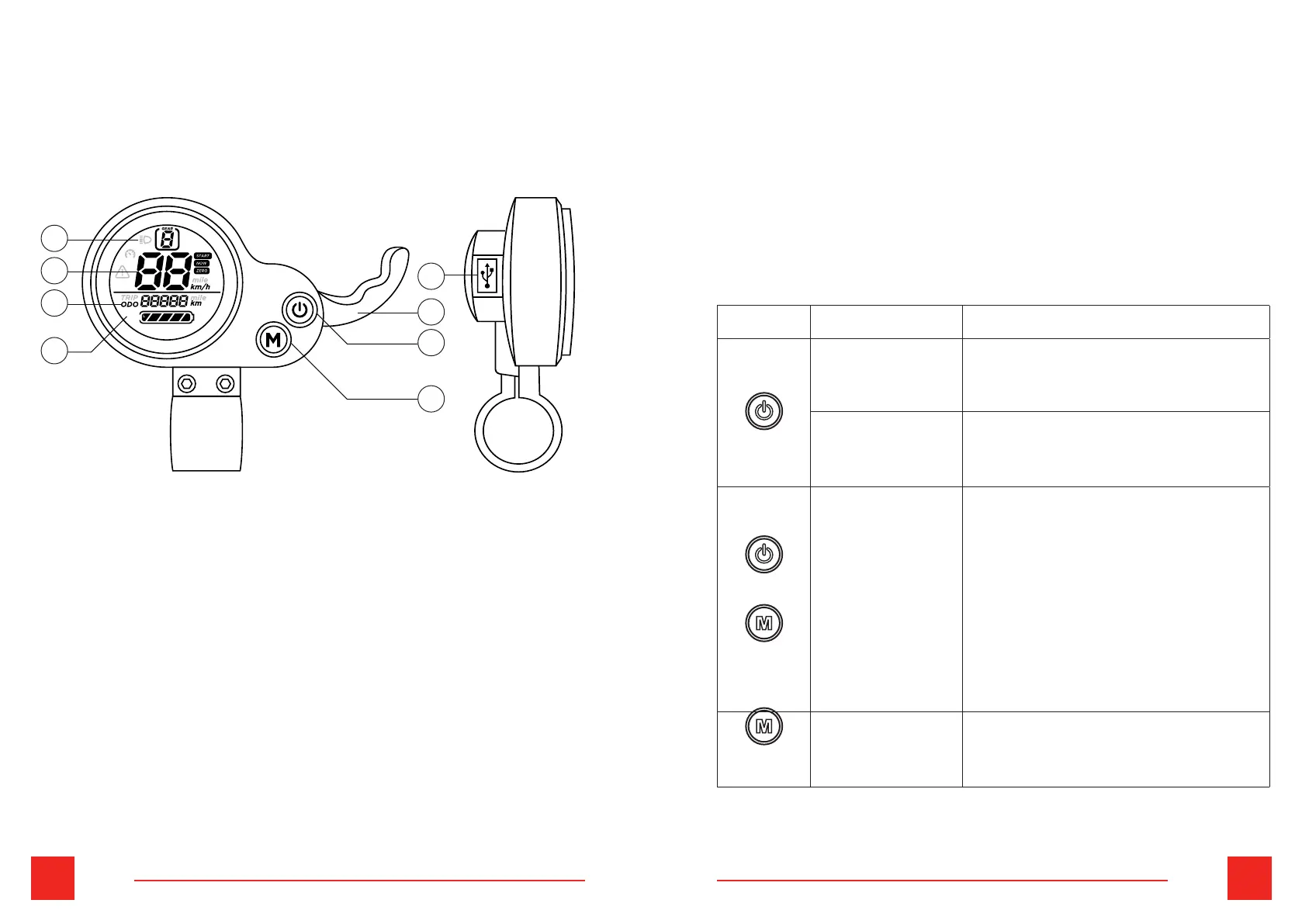72 73
FRFR
3.2 Ecran
2
1
3
8
4
5
6
7
1. InterrupteurMarche/Arrêt
2. Passagederapportdevitesse
3. Gachetted’accélération
4. Indicateurdeniveaudevitesse
5. Compteurdevitesse
6. Indicateurmulti-fonction
7. Indicateurdechargedelabatterie
8. PortdechargementUSB
Bouton Opération Fonction
Appuyez
longuement
1.Allumer/éteindrel’afchage.
Appuyez
brièvement
1.PourbasculerentreODO,
TRIP,V,A,E,TMsurl’indicateur
multifonction
Appuyez
longuement
surOn/Offet
Menmême
temps
1.Pouraccéderaumodede
réglagedesparamètres
2.Appuyezbrièvementsur
leboutonMarche/Arrêtpour
basculerentrelesparamètres
3.Appuyezlonguementsur
Marche/ArrêtetMenmême
tempspourenregistreret
quitter
Appuyez
longuement
1.Pourallumerleslumières
Connexion filaire
1.Filrouge(D+):pôlepositifd’entrée
2.Filnoir(GND):pôlenégatif
3.Filbleu(DS):serrureélectriquedepuislestandard
4.Filvert(RX):recevoirlacommunication
5.Filblanc(TX):lancerlacommunication
Les boutons
