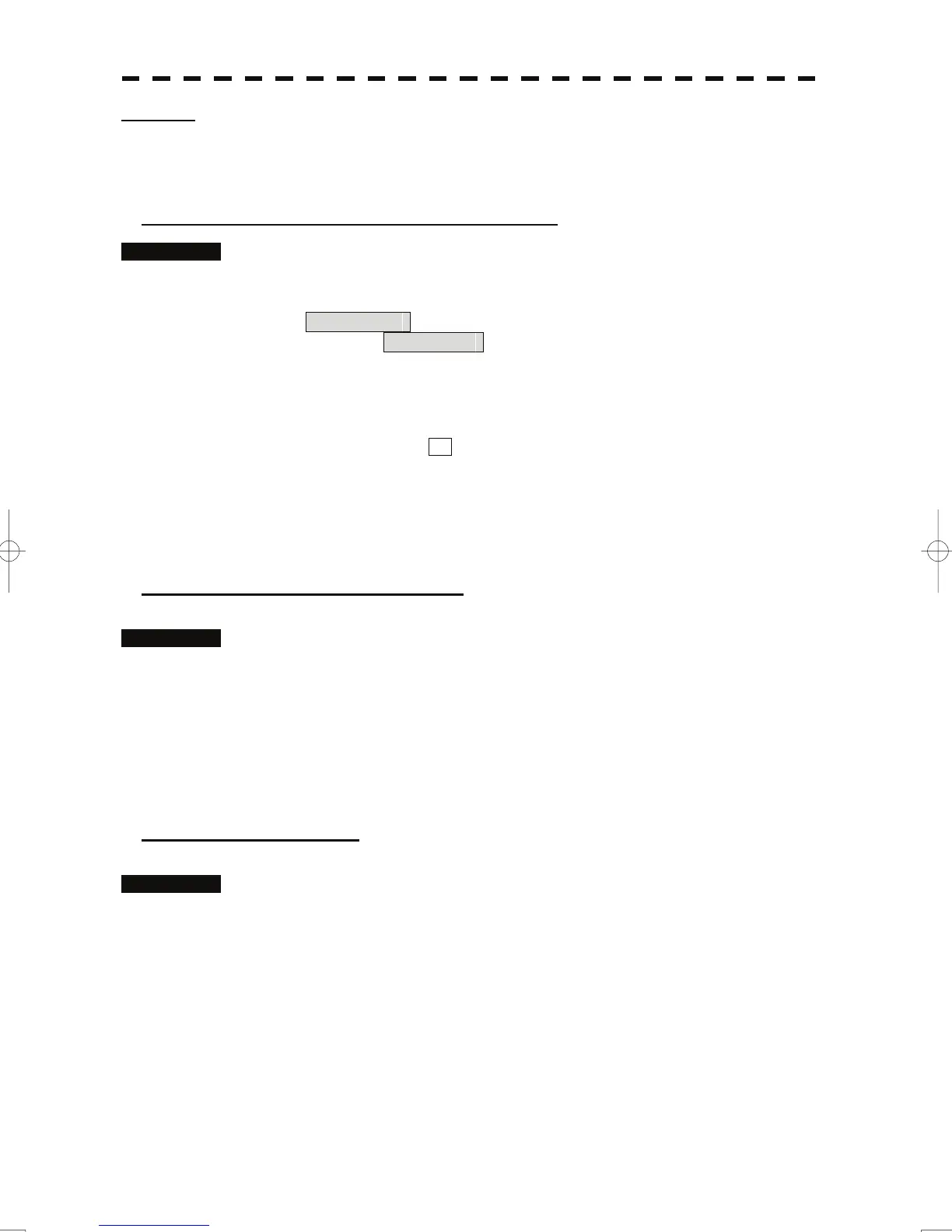Message
Received AIS messages can be displayed.
Up to 10 messages of addressed message and up to 10 messages of broadcast message can be displayed.
If the number of messages exceeds 10, the oldest received messages are sequentially deleted.
Displaying Message Selected from List (Message)
Procedures 1 Press the [RADAR MENU] key twice.
2 Open the Message menu by performing the following menu operation.
7. AIS Menu
→ 7. Message
3 Press the [1] or [2] key.
Pressing [1] key lists addressed messages; pressing [2] key lists broadcast messages.
Each list shows ship names and message-received time.
For an unread message, * is displayed to the left of the item number.
4 Press the [numeric] key corresponding to the message to be
displayed.
The message will appear.
Displaying Specified Target's Message
Procedures 1 Display AIS target information.
If there are messages from the target, a message mark will be displayed in the unread
message display field (AIS target information ② on page 2-25).
2 Put the cursor on the unread message display (AIS target information
in ② on page 2-25), and press the [ENT] key.
The message will appear.
Deleting Message (Delete)
Procedures 1 Press the [1] key while the message is displayed.
The Confirmation Window will appear.
2 Press the [1] key.
The message will be deleted, and the ship name and message-received time will
disappear from the list.
5-35
