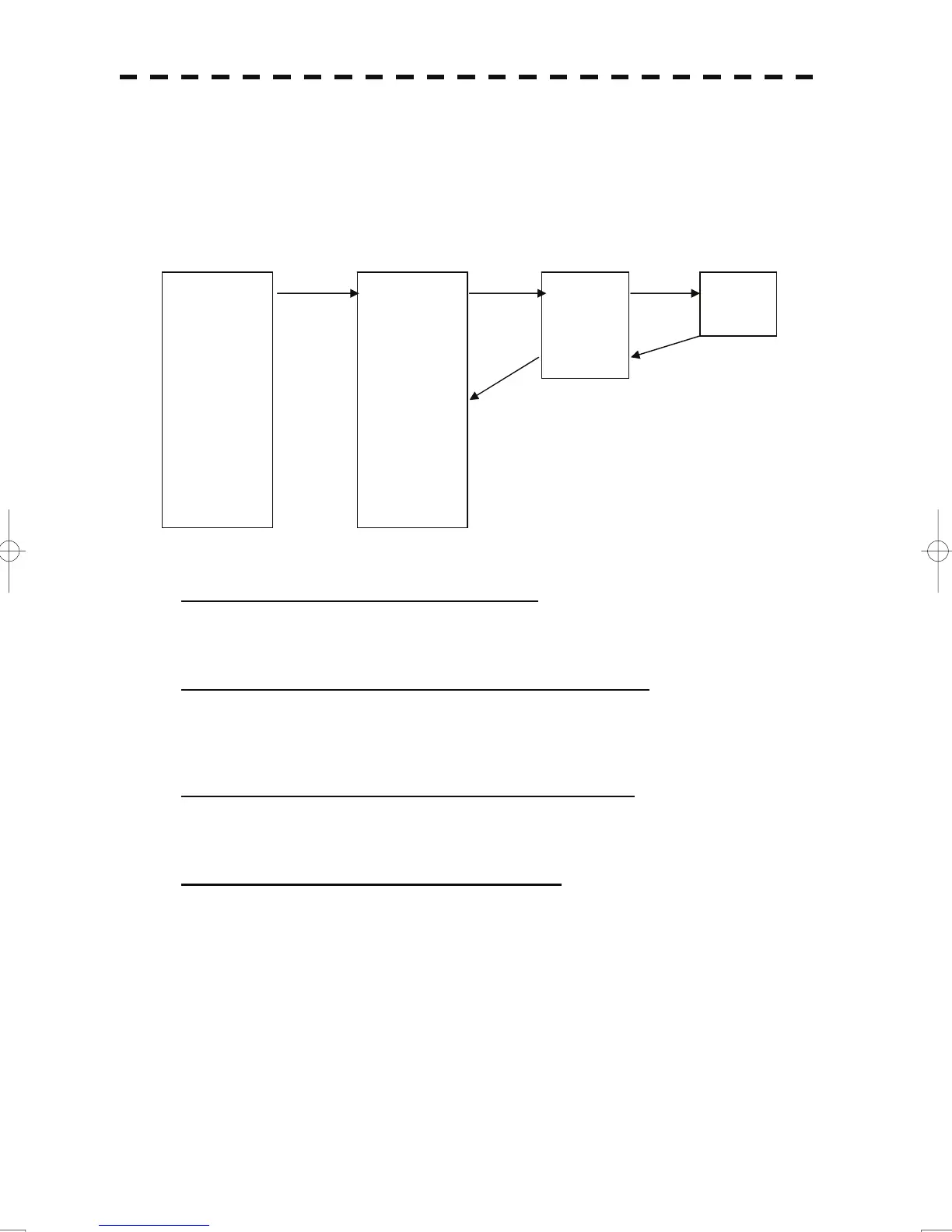3.9.4 Overview of saved Function Setting Data
The overview of saved function setting data is as follows:
• Factory-set data : Saved data that general operation cannot change
• Default data : Standard data of each function mode that users can change
• Data that can be called : Saved data that can be called by pressing the [FUNC] key
Coast
Deepsea
Fishnet
Storm
Calm
Rain
Bird
Long
Buoy
User1
User2
Coast
Deepsea
Fishnet
Storm
Calm
Rain
Bird
Long
Buoy
User1
User2
FUNC1
FUNC2
FUNC3
FUNC4
Present
[page5]-[9] [page1]-[1]
[page5]-[8]
[FUNC]
[page1]-[6]
Function Setting
Current data
Function Setting
Data that can be called
Function Setting
Default data
Factory-set data
User Function Menu [Page 1] [1] Mode
• Ca ls the default value of the mode, and saves it for the function number. l
User Function Menu [Page 1] [6] Save Present State
• The currently operating state can be saved for the function number.
• Use this function to save the state of good setting that will be frequently used.
User Function Menu [Page 5] [8] Set Mode Default
• Sa es the setting of the current function number, as the default setting of the mode. v
User Function Menu [Page 5] [9] Initialize
• Changes the memory contents of the mode, which is used with the current function number, back
to the factory setting.
3-101