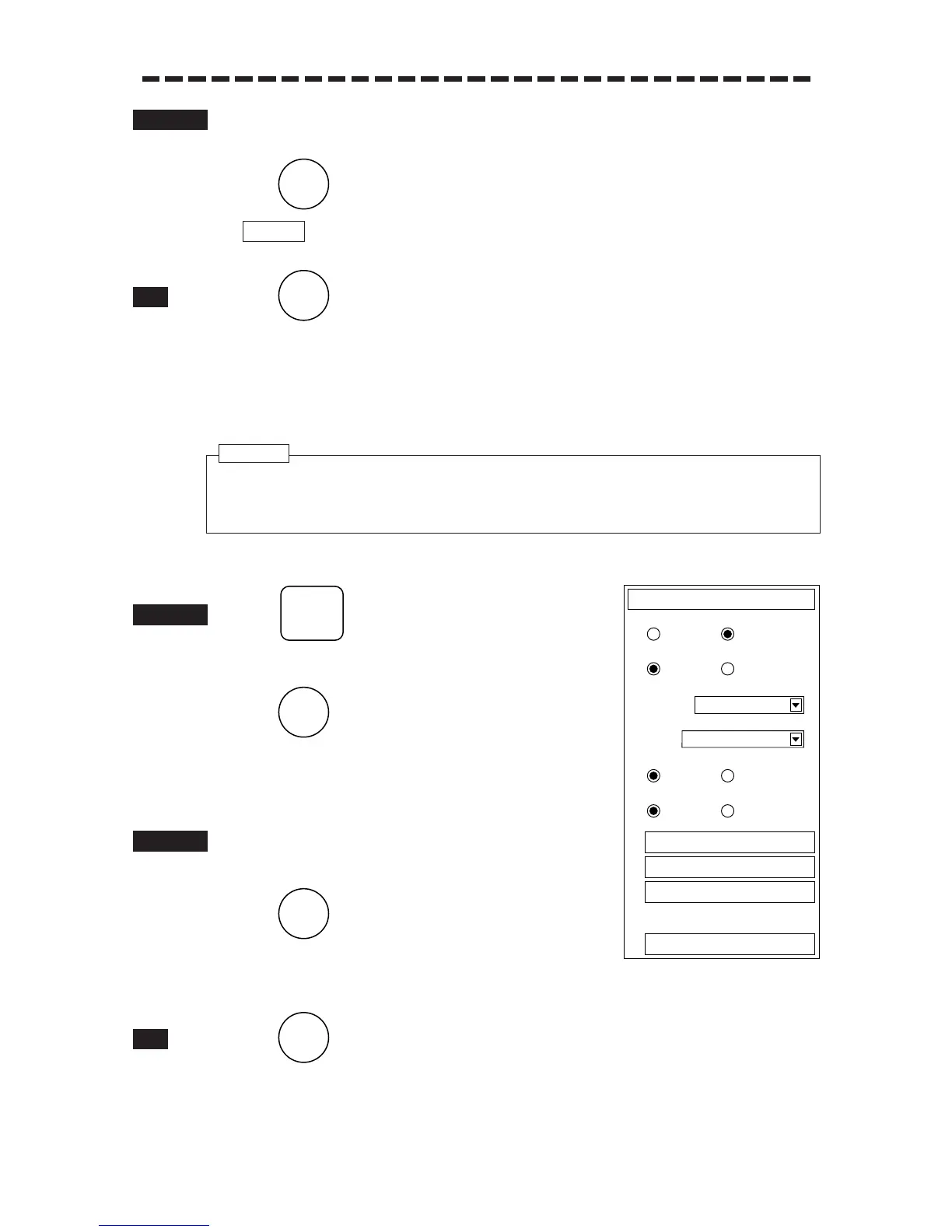3 – 75
1 Execute the procedures to display processed videos up to step 2.
2 Press .
will be set.
1 Press .
The Main Menu will be closed.
……Reduce Radar Interference …………………………………………
This function is used when the interference from other ship’s radar is strong.
1 Press .
The Main Menu will appear.
2 Press .
“ON” in “1.IR” will be set and the radar interference rejection
will be set to ON to reduce radar interference.
1 Execute the procedures to reduce radar interference
rejection up to step 2.
2 Press .
“OFF” in “1.IR” will be set and the radar interference rejection
will be set to OFF.
1 Press .
The Main Menu will be closed.
Cancellation
● In watching a radar beacon mark or SART signal on the radar display, set the system to: IR OFF
(Radar Interference Rejection OFF)
Attention