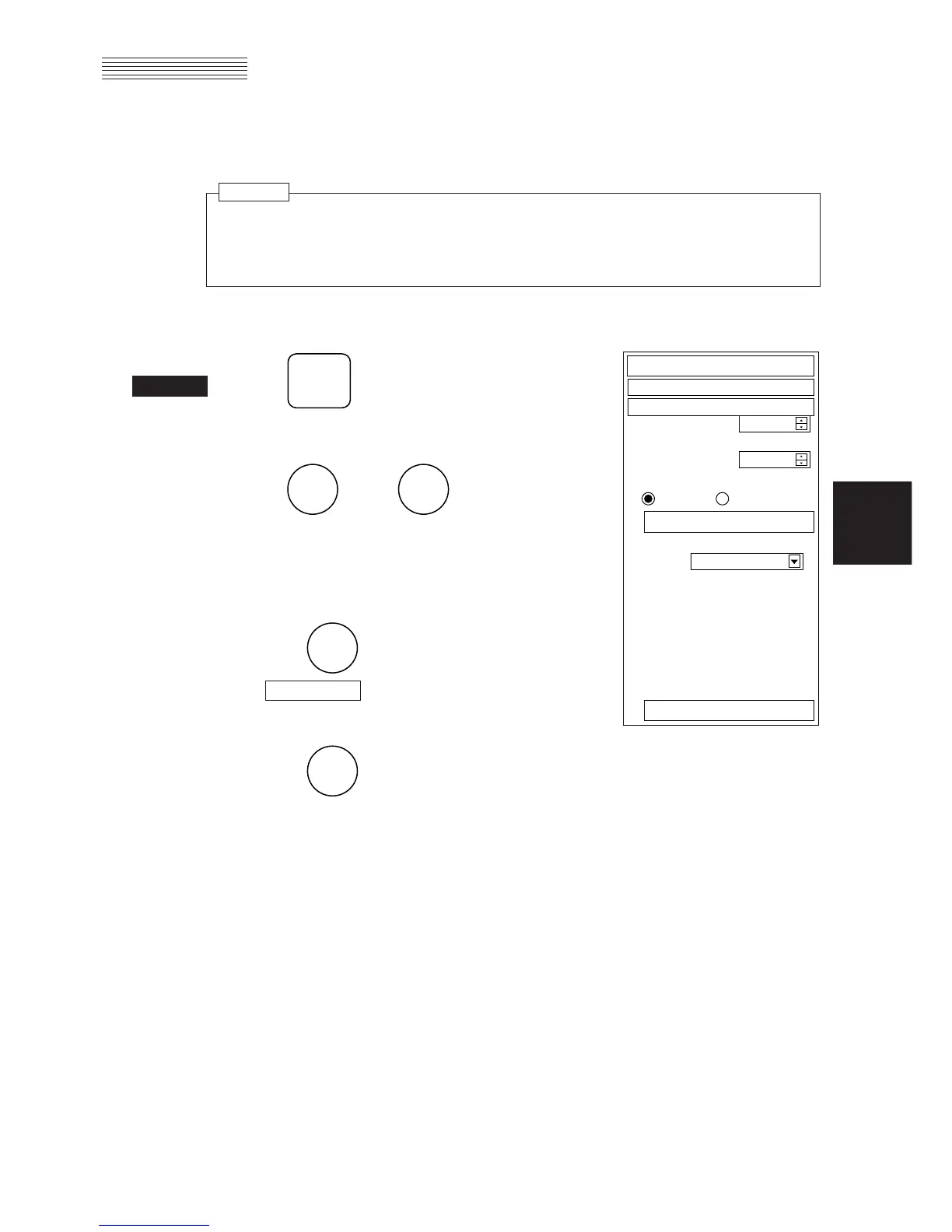5 – 2
5
5.1 INITIAL SETTING
The procedures of initial setting in using the ARPA functions will be described below.
……Setting Collision Decision Criteria: SAFE LIMIT ………………
Set and check collision decision criteria before operating the ARPA system.
1 Press .
The Main Menu will appear.
2 Press , then .
The ARPA Menu will appear.
3 Set CPA LIMIT (Closest Point of Approach).
(1) Press .
will be selected.
(2) Enter a value using the ten-key.
(3) Press to set up the value entry.
● Set the optimum values of collision decision conditions, depending upon vessel type, water area,
weather and oceanographic conditions. (For the relations between those conditions and alarms,
refer to section 5.7 “ALARM DISPLAY”.)
Attention