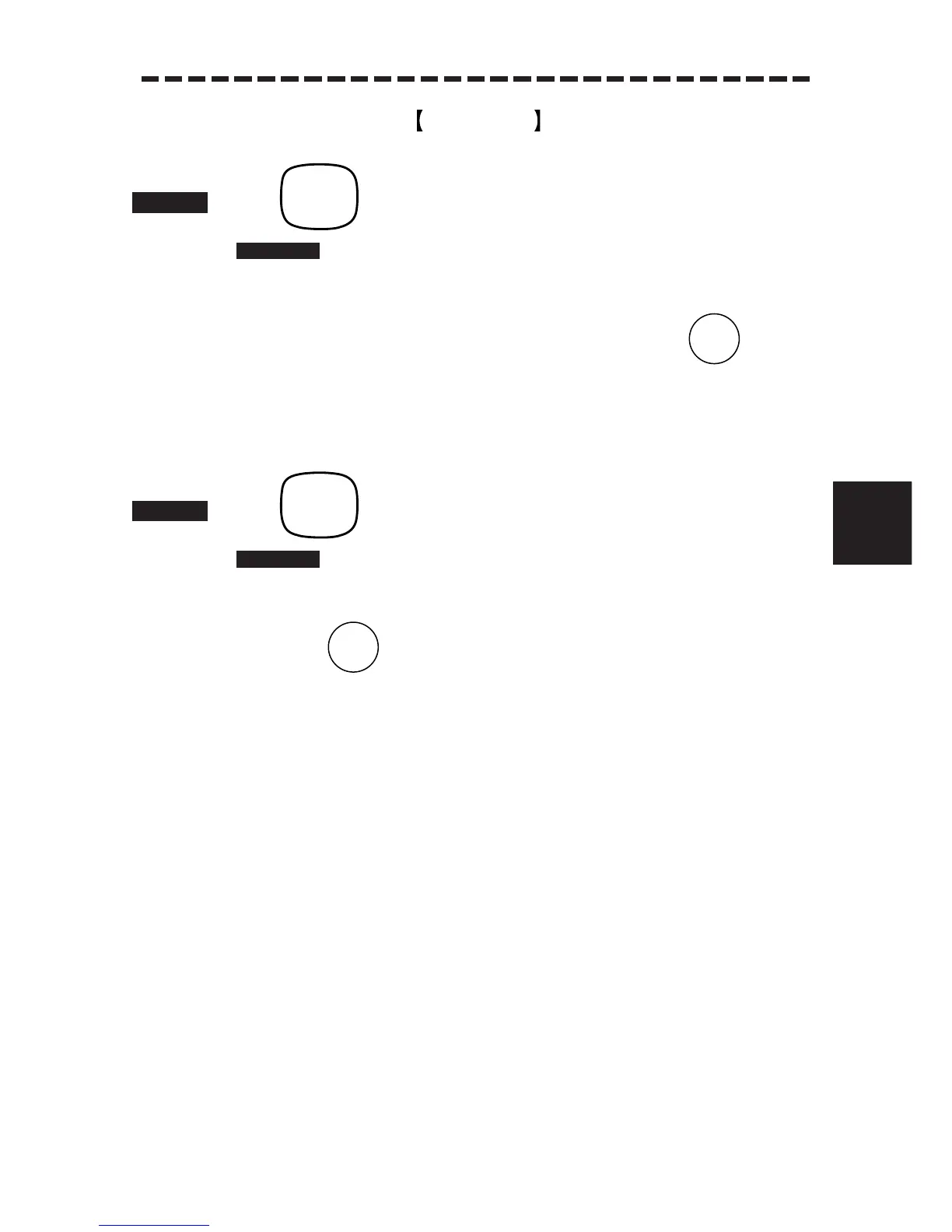5 – 22
5
5.6 DATA DISPLAY
..
...
……Clearing Data Display TGT DATA ………………………………
1 Press .
will appear in the CURSOR ( ) at the upper right of the radar display.
2 Move the cross cursor to a target to cancel its data (with its ID being indicated)
using the trackball. Then, press trackball section right button or to set the
clearing of the data.
or,
1 Press .
will appear in the CURSOR ( ) at the upper right of the radar display.
2 Enter the indentification number of the target to cancel its data from the ten-key.
Then, press to set the cleaning of the data.
