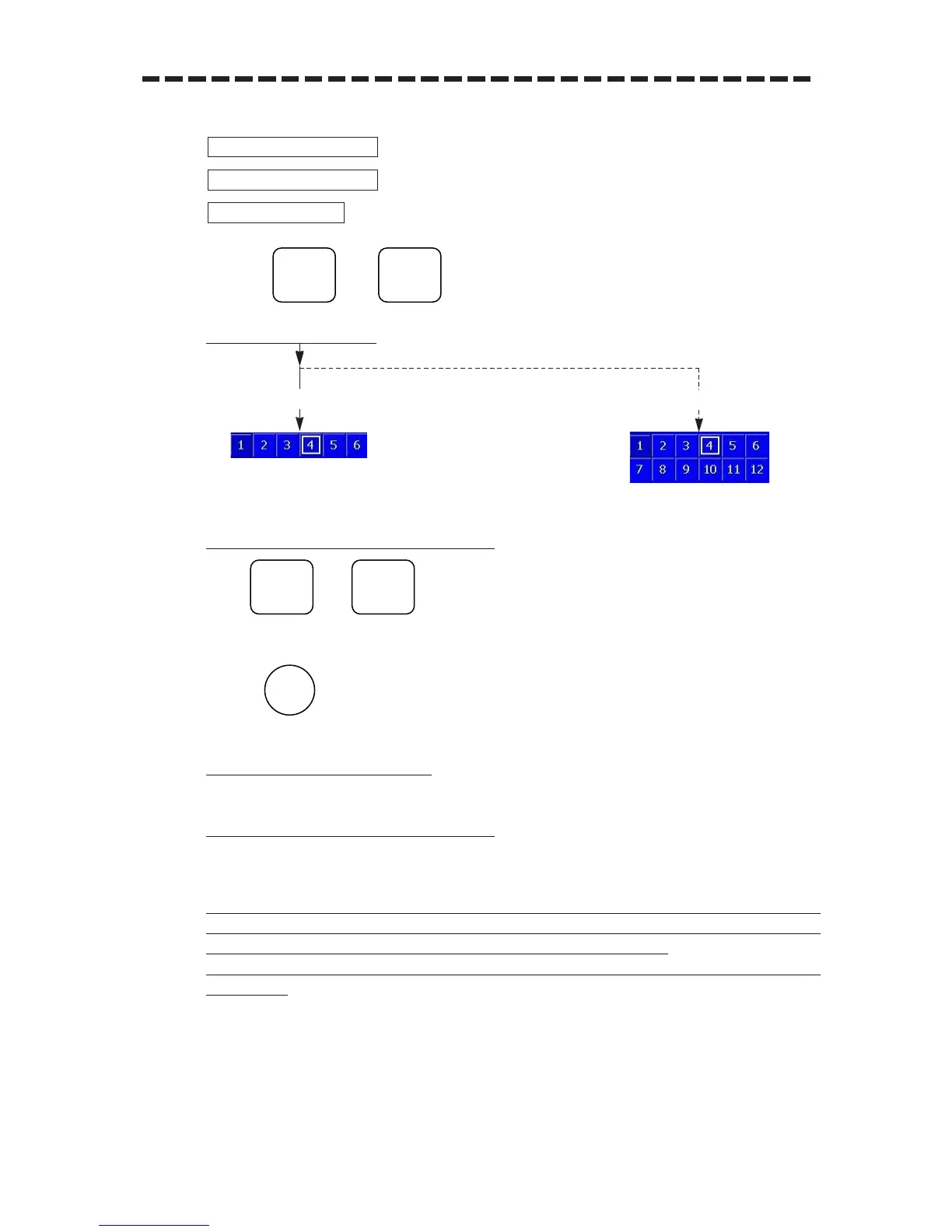A – 15
2.4 Changing Interswitch Patterns
q Press or to select Pattern No.
ISW Menu (on display right)
ISW Menu (Pattern Diagram) (on display center)
Press or , and the pattern diagram will be enclosed by a square line, which
signifies “selecting”.
w Press .
Message Area (on display lower right)
“ISW END” is blinking and an alarm buzzer sounds.
ISW Menu (Pattern Diagram) (on display center)
The selected pattern diagram is blinking for about 5 seconds, and if it is established, the pattern is
selected.
Note that if the switchover fails, the selected pattern will not appear. The blinking is stopped after about
5 second and the previous pattern diagram will reappear. In this case, “ISW TIME OUT” will appear on
the message area on the lower right of the display and an alarm sound is given.
In this state, re-select the pattern diagram and switch over the units. If the re-selection fails, contact JRC
service depot.
Select an ISW pattern
The ISW Menu will appear
The Sub1 Menu will appear
, The selected frame shifts /
( - ) ( + )
( - ) ( + )
(2-unit system) , Setting by internal dip switches / (3-unit system)