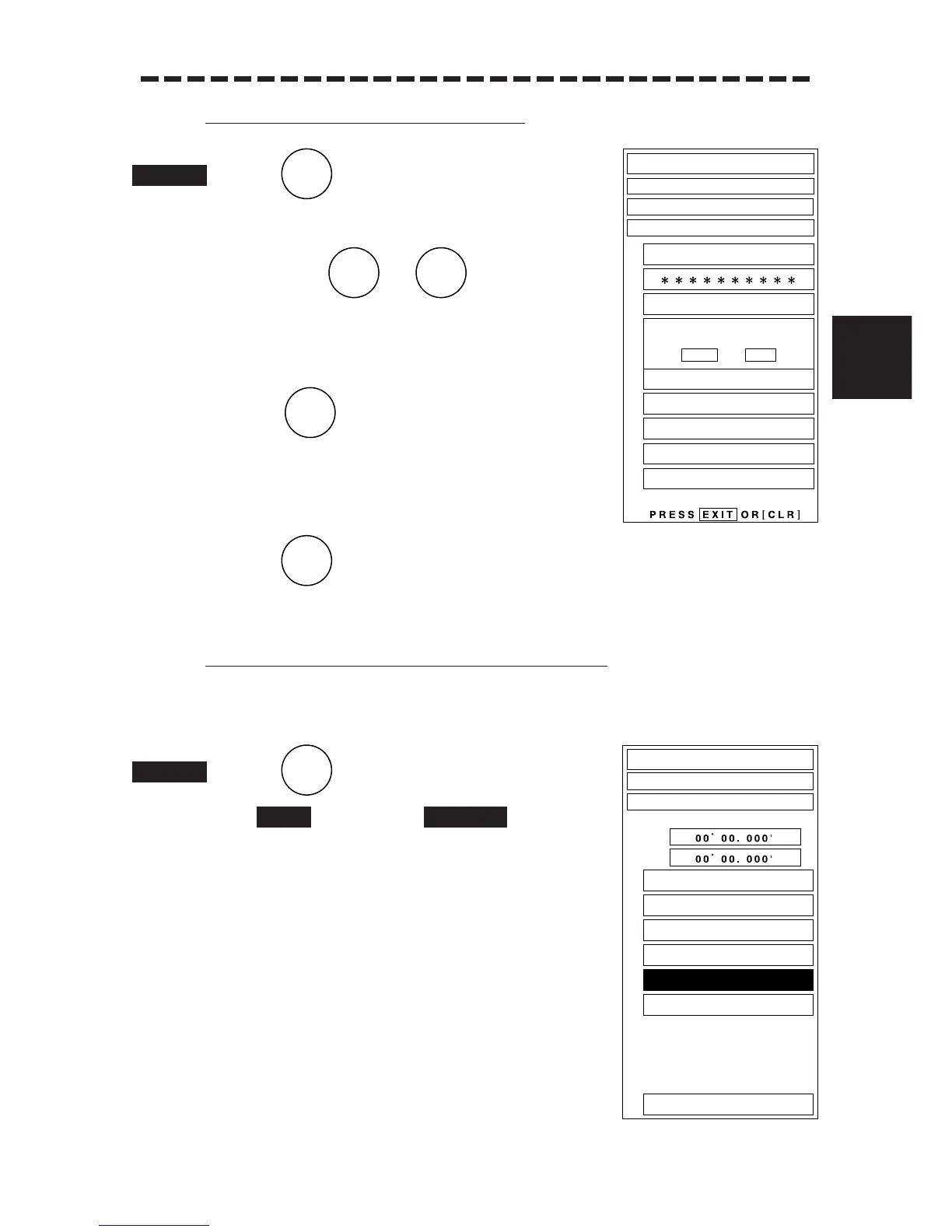3 – 92
3
3.4 BASIC OPERATIONS
.
..
5 ERASE (Erase saved navigational information)
1 Press .
The ERASE Menu will appear.
2 Press any of to to erase any
navigational information item assigned by any number
of 1 to 0 (10).
3 Press (YES) to the question “FILE ERASE
OK?” to erase the information.
The selected number of navigational information will be
erased.
Press (NO) to stop erasing the information.
6 SHIFT (Shift navigational positions except own ship’s mark)
The position of any navigational information such as NAV lines, coast lines, depth contours, and
other marks except own ship’s mark can be corrected manually.
1 Press .
6. will be selected. will appear in the
CURSOR ( ) at the upper right of the radar display.
2 Move the cross cursor mark to an element of a line
such as NAV line, coast line, depth contour line, or a
mark using the trackball.
3 Click the trackball section left button.
A line or mark to correct will be set up.
4 Move the cross cursor mark to any point to which a line
or mark will be shifted, using the trackball.
NAV SHIFTSHIFT
