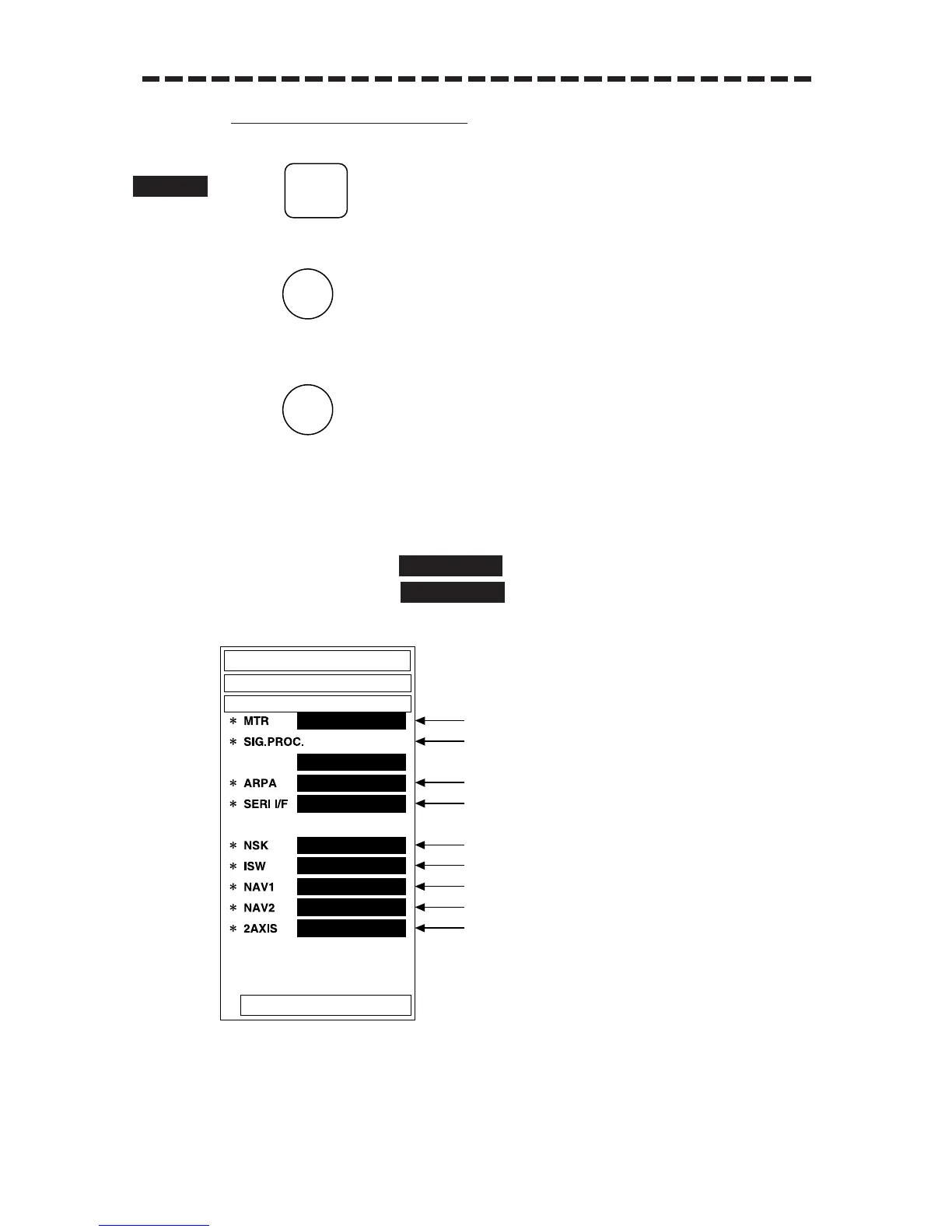8 – 5
b Check of Communication Lines
1 Press .
The TEST Menu will appear.
2 Press .
The SELF CHECK Menu will appear.
3 Press .
The LINE CHECK Menu will appear.
4 Check whether each communication line is connected.
• When it is connected:
• When it is not connected:
