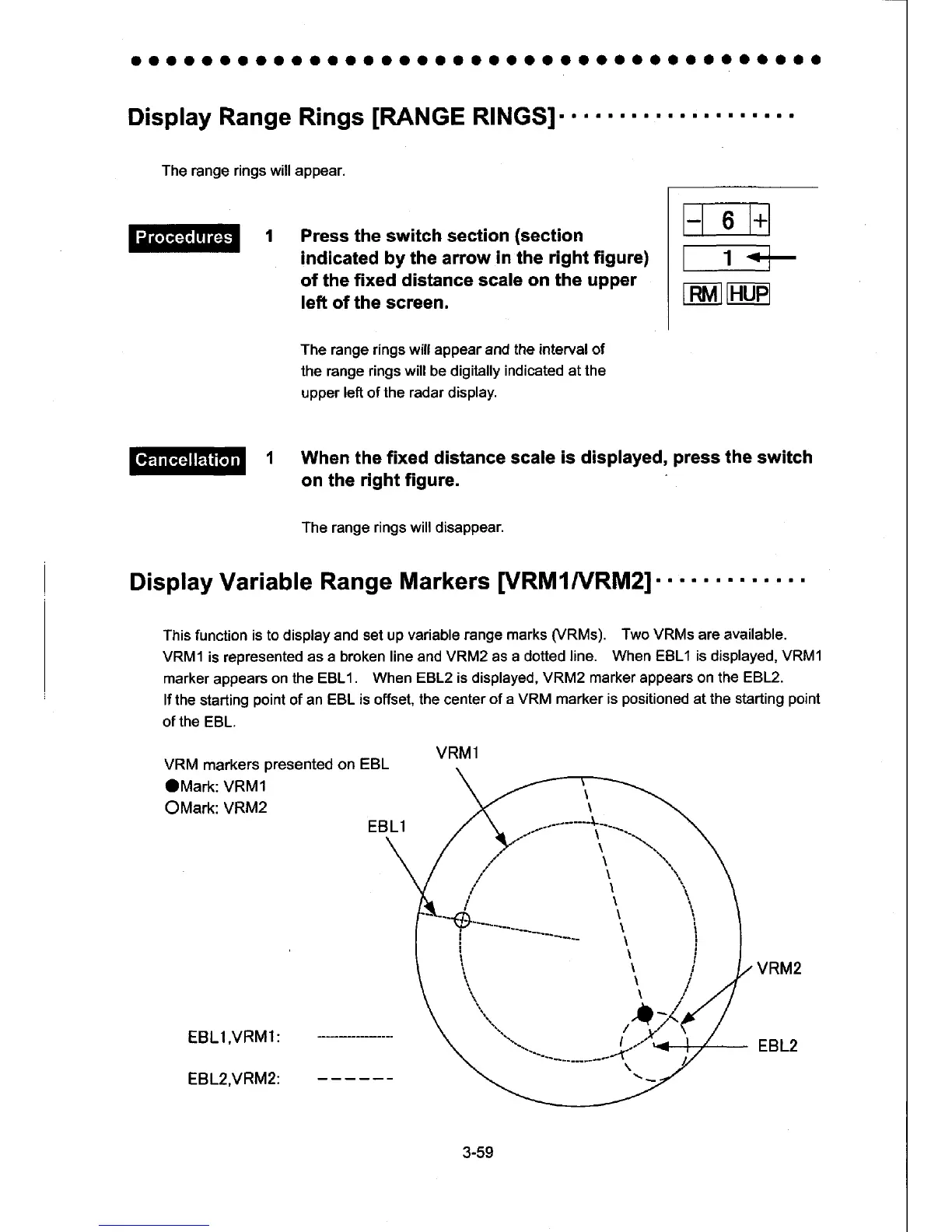af aooaaaaoaaaaaooaaaaaoaaaaaooaaaooaaaa
ffi@
Display
Variable
Range
Markers
[VRM1ruRMzl
This function is to display and set up
variable range
marks
(VRMs).
Two VRMs are available.
VRMl is
represented
as a broken line and VRM2 as a dotted
line. When EBL1 is displayed, VRMI
marker
appears
on the EBLI
. When EBL2 is displayed, VRM2 marker appears on the
EBL2.
lf the
starting
point
of an EBL
is offset, the center
of a VRM marker is
positioned
at the starting
point
ofthe
EBL.
VRM
markers
presented
on
EBL
OMark: VRMI
OMark:VRM2
VRMl
EBLl,VRMl:
EBL2,VRM2:
3-59
Display Range Rings
IRANGE
RINGS]
The range rings will appear.
Press the switch section
(section
indicated by the arrow
in
the
right figure)
of the
fixed distance scale on the
upper
left of the screen.
The range rings will appear and the interval of
the range rings
will
be digilally
indicated at the
upper left of
the radar
display.
When the fixed distance scale
is displayed,
press
the
switch
on the
right figure.
The range
rings will
disappear.
1
EBL2
