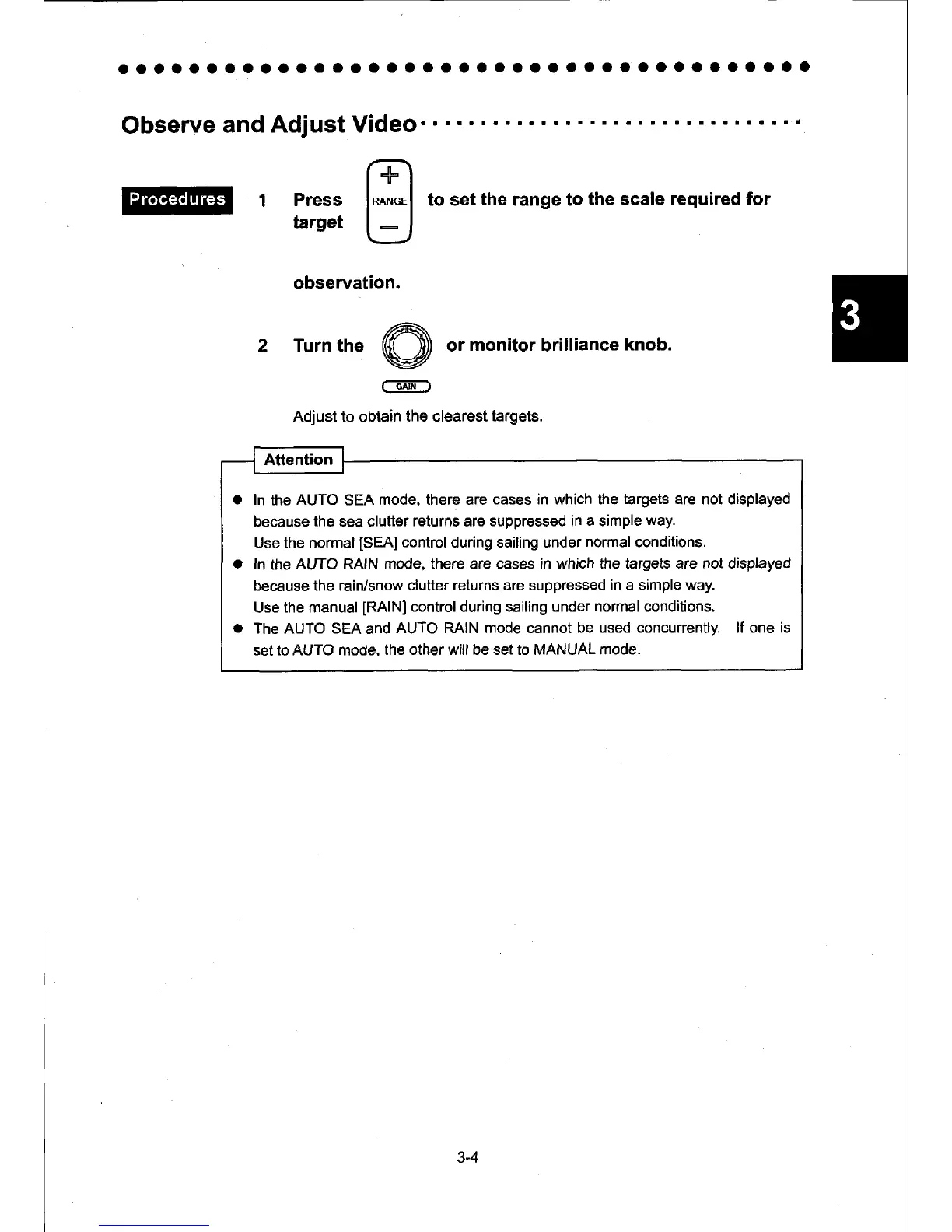aaoaaoaaaaoaaaoalaoaaaaaaaaaaaaaaaaaaaa
Observe
andAdjustVideo
' i
"
",
Press
target
to set
the
range to
the scale
required for
observation.
A\
2
Turn the
(K
I)
or
monitor
brilliance
knob.
V
@
Adjust
to obtain
the
clearest
targets.
Aftention
o
In
the
AUTO
SEA
mode, there are
cases in which the
targets
are not displayed
because
the sea clutter
returns
are
suppressed in
a
simple
way.
Use
the
normal
[SEA]
control
during sailing under
normal
conditions.
.
In
the
AUTO RAIN
mode, there are cases in which the
targets are not displayed
because the rain/snow
clutter returns are suppressed
in
a simple
way.
Use
the manual
[RAIN]
control
during
sailing under normal condilions.
o
The AUTO SEA
and
AUTO RAIN mode cannot
be used concurrently. lf one is
set to AUTO mode,
the other will be set to MANUAL
mode.
3-4
