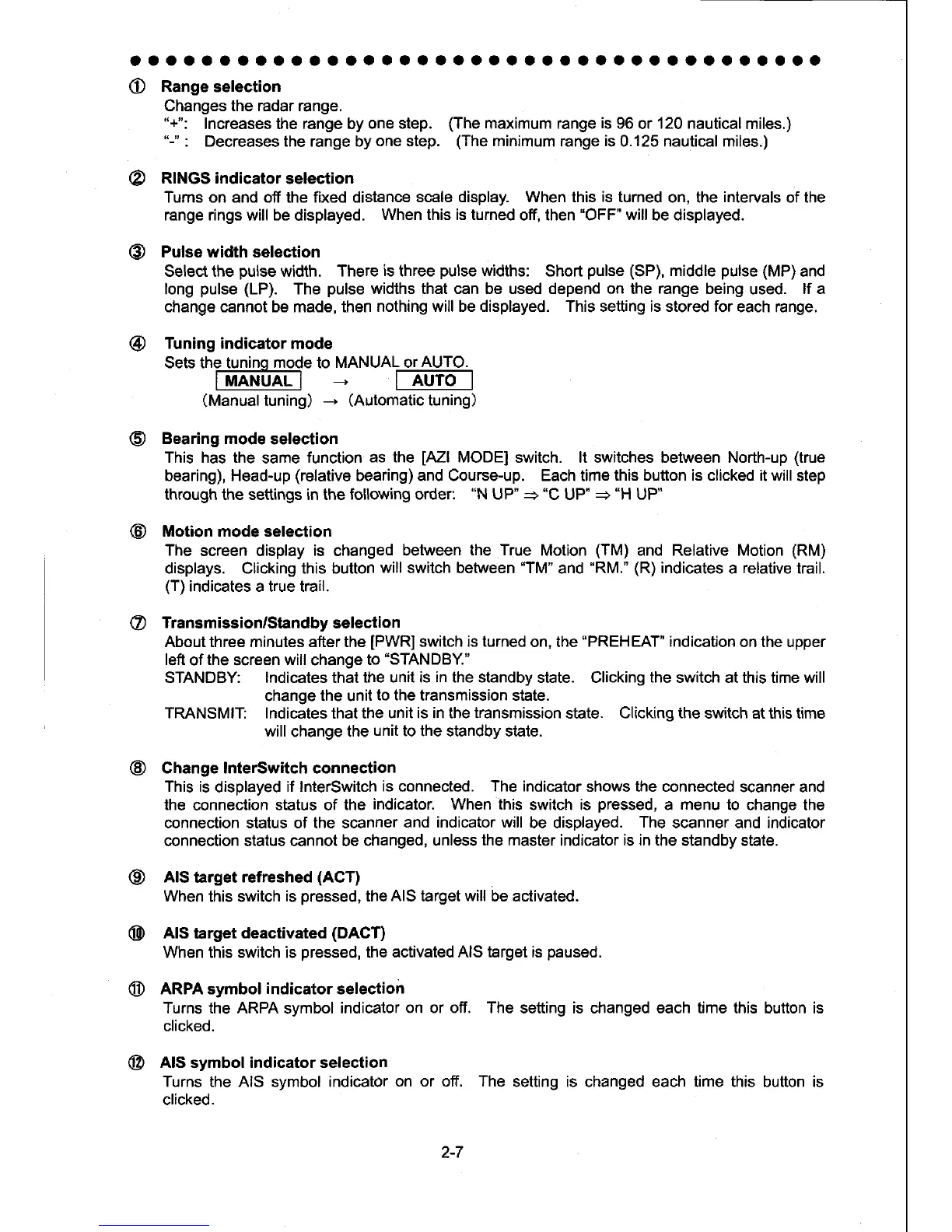oaooooaaooaaooaoaaooaoaaaaaaaoaaoaaaaoa
Range
selection
Changes the radar range.
u+"'
Increases lhe range by
one step.
RINGS indicator
selection
Tums on and off the fixed distance
scale display. When
this
is
turned
on, the
intervals
of the
range rings will be
displayed.
When this is turned
off, then
"OFF"
will
be displayed.
@
Pulse width selection
Select the
pulse
width.
There
is
three
pulse
widths:
Short
pulse
(SP),
middle
pulse
(MP)
and
long
pulse
(LP).
The
pulse
widths that can be used depend on the
range
being
used.
lf a
change cannot be made, then
nothing will be displayed. This setting is stored for
each range.
@
Tuning indicator
mode
o
@
@
@
@
(The
maximum range
is
96
or
120 nautical
miles.)
(The
minimum
range
is
0.125 nautical miles.)
Sets the tuning
mo{e
to
MAN
I
MANUAL
|
---
(Manual
tuning)
---
(Aulomatic
tuning)
@
Bearing mode
selection
This has the
same
function
as the
[AZl
MODE]
switch. li switches between North-up
(true
bearing), Head-up
(relative
bearing) and Course-up. Each time
this button is clicked it will
step
through the settings in the
following order:
"N
UP"
-+
"C
UP'
+
"H
UP"
Motion mode selection
The
screen display
is
changed
between the
True
Motion
(TM)
and Relative Motion
(RM)
displays. Clicking this button
will
switch between
"TM"
and
"RM."
(R)
indicates
a
relative
trail.
(T)
indicates a true trail.
Transm ission/Standby
selection
About three minutes after the
[PWR]
switch is turned
on, the
'PREHEAT'
indication
on the upper
left
of
the
screen
will
change
to
'STANDBY."
STANDBY: Indicates that the
unit is in the standby
state. Clicking
the
switch at this time will
change the unit
to the
transmission state.
TRANSMIT: Indicates
that the
unil is in the transmission
state.
Clicking the
switch at this time
will
change the
unit
to the standby state.
Ghange InterSwitch connection
This is
displayed
if InterSwitch
is
connected.
The indicator
shows the connected
scanner and
the
connection status of
the
indicator.
When this
switch is
pressed,
a
menu
to
change the
connection status of the scanner
and indicator will
be displayed.
The
scanner and indicator
connection status cannot be
changed, unless
the master
indicator
is in
the standby state.
AIS
target
refreshed
(ACT)
When
this switch
is
pressed,
the
AIS
trarget
will
be activated.
AIS
target
deactivated
(DACT)
When this switch is
pressed,
the
activated AIS target is
paused.
ARPA symbol
indicator
selection
Turns the ARPA
symbol
indicator
on or off. The
setting is changed each time this button is
clicked.
AIS symbol indicator selection
Turns the AIS symbol indicator
on or o{f. The
setting is changed each time this button is
clicked.
@
@
@
@
2-7
