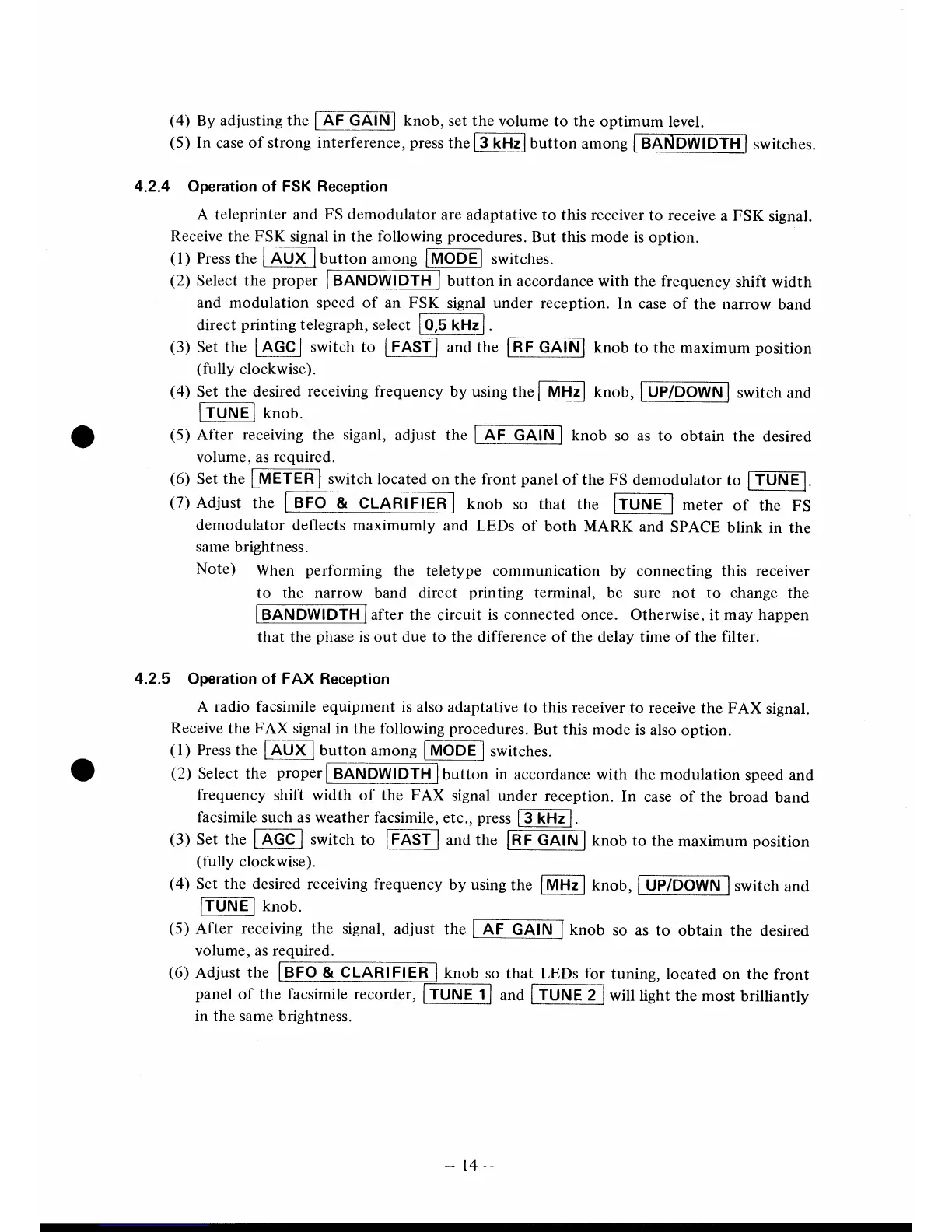(a)
Bv
adjusting the
I
AF GAINI knob,
set
the volume
to the optimum
level.
(5)
In case of
strong interference,
press
the
F
kHA button among
BANDWIDTH
switches.
4.2.4 Operation of FSK
Reception
A teleprinter and
FS demodulator
are adaptative
to this receiver
to receive
a
FSK
signal.
Receive
the
FSK
signal in the
following
procedures.
But this mode
is option.
(l)
Press
tn.
I
nuXl button amons
f
MoDEl
switches.
(2)
Select the
proper
BANDWIDTH
button in accordance
with
the
frequency
shift width
signal under
reception.
In
case of
the narrow
band
and
modulation speed of
an FSK
direct
printing
telegraph, select
W
and the
f
RF
CÂiN-l knob
to
the maximum
position
(4)
Set the desired
receiving frequency
by using
th.
[@
knob,
trFDôWNl
switch
and
truNEl
knob.
(5)
After
receiving
the siganl,
adjust tne
[-Âf
GÂt[l knob so
as to
obtain
the
desired
volume,
as
required.
Set the
t
MEaER-l
switch located
on
Adjust
the BFO
&
CLARIFIER
demodulator
deflects
maximumly
and LEDs
of
both MARK
and
SPACE
blink
in
the
sarne
brightness.
Note)
When
perfbrming
the
teletype
communication
by connecting
this receiver
to
the narrow
band direct
printing
terminal, be sure not
to change
the
BANDWIDÏHafter the circuit is connected once. Otherwise, it may happen
that the
phase
is out due to the difference of the
delay
time of the
filter.
4.2.5
Operation
of
FAX
Reception
A
radio facsimile
equipment
is
also adaptative
to
this receiver
to receive
the FAX
signal.
Receive
the
FAX
signal in the following
procedures.
But this mode
is
also option.
(l)
Press
ttre
I
nUX
I
button
amons
IMODEI
switches.
(2)
Select the
proper
BANDWIDTH
button in accordance
with the modulation
speed and
frequency
shift width of the
FAX
signal under
reception.
In
case
of the
broad band
facsimile such as weather facsimile,
etc.,
press
F
kHtl
(3)
Set the
I
AGCI switch
to
tFÂST-l
and
the
FF
GAIN
I
knob
to the
maximum
position
(fully
clockwise).
(4)
Set the
desired receiving
frequency
by using
the
IMHz
I
knob,
I
UffiôWN
I
switch
and
tTut\i-trI
knob.
(5)
After
receiving
the signal,
adjust
11s
l-Af
Celw
Tknob
so
as to
obtain
the desired
volume,
as
required.
(6)AdjusttheknobsothatLEDsfortuning,locatedonthefront
panel
of the facsimile recorder,
[îU
NFTI
ut O
fîulUF2l
wiil
light
the most brilliantly
(3)
Set the
fÀcC-l
switch to
(fully
clockwise).
(6)
(7)
the
front
panel
of the FS
demodulator
to
fTUNtrl.
knob
so that
the
FUruEt
meter
of
the
FS
in the same brightness.
-14 -