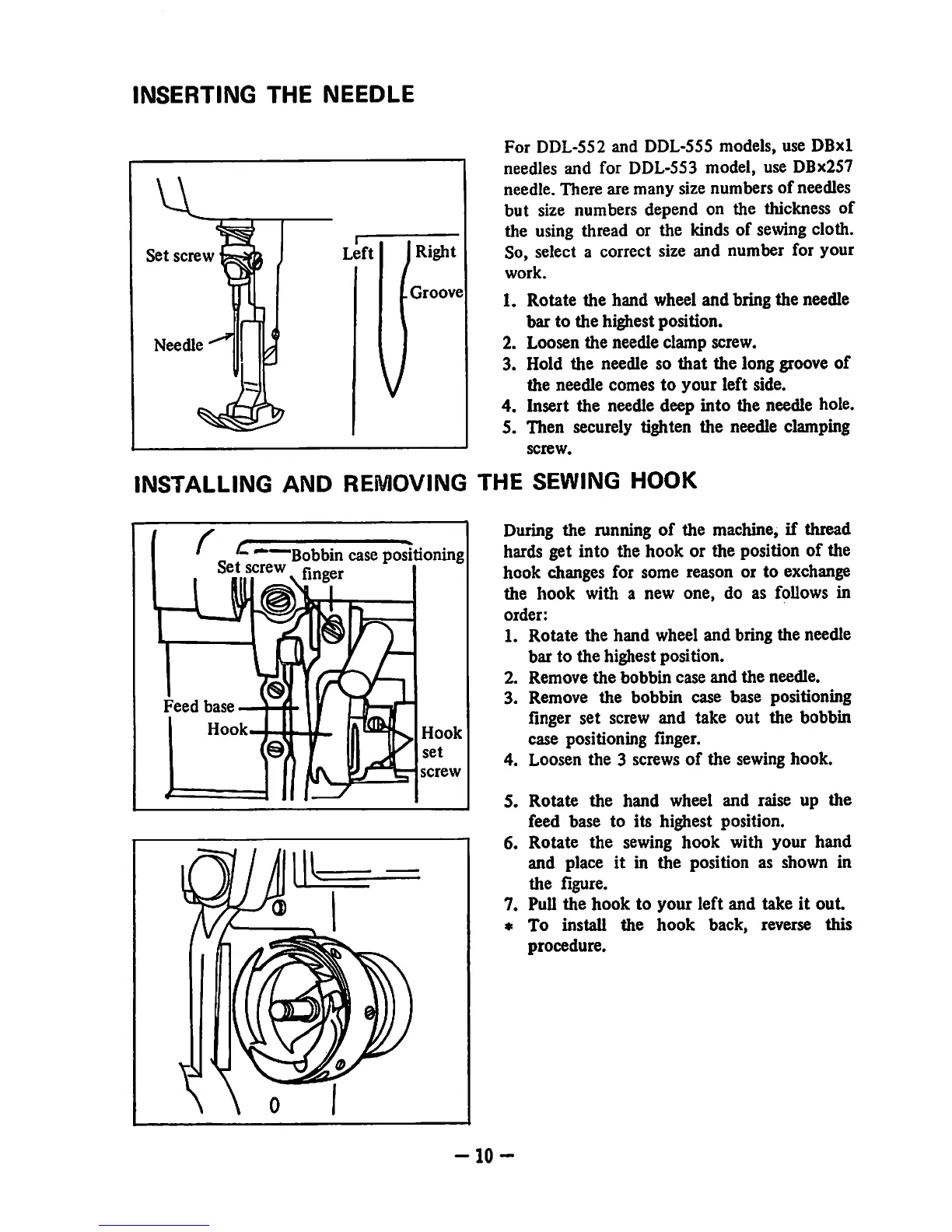INSERTING
THE
NEEDLE
Set
screw
Needle
Groove
For
DDL-552
and
DDL-555
models,
use
DBxl
needles
and
for
DDL-553
model,
use DBx2S7
needle.
There
are
many
size
numbers
of
needles
but size numbers depend on the thickness of
the using thread or the kinds of sewing cloth.
So, select a correct size and number for your
work.
1.
Rotate
the
hand
wheel
and
bring
the
needle
bar
to the highest position.
2. Loosen
the
needle clamp screw.
3. Hold the needle so
that
the long groove of
the
needle
comes
to
your
left
side.
4. Insert the needle deep into the needle hole.
5. Then securely tighten the needle clamping
screw.
INSTALLING AND REMOVING
THE
SEWING HOOK
r
Set
screw
Bobbin case
positioning
finger
screw
During the running of the machine, if thread
hards get into the hook or the position of the
hook changes for some reason or to exchange
the
hook
with
a
new
one,
do as follows in
order:
1.
Rotate
the
hand
wheel and bring the needle
bar
to
the
highest position.
2.
Remove
the
bobbin
case
and
the
needle.
3. Remove the bobbin case base positioning
finger set screw and take out the bobbin
case positioning finger.
4. Loosen the 3 screws
of
the sewing hook.
5.
Rotate
the
hand
wheel
and
raise up
the
feed base to its highest position.
6.
Rotate
the sewing
hook
with
your
hand
and
place it in
the
position as shown in
the
figure.
7. Pull
the
hook
to
your
left
and
take
it
out.
*
To
install
the
hook
back,
reverse
this
procedure.
-10
