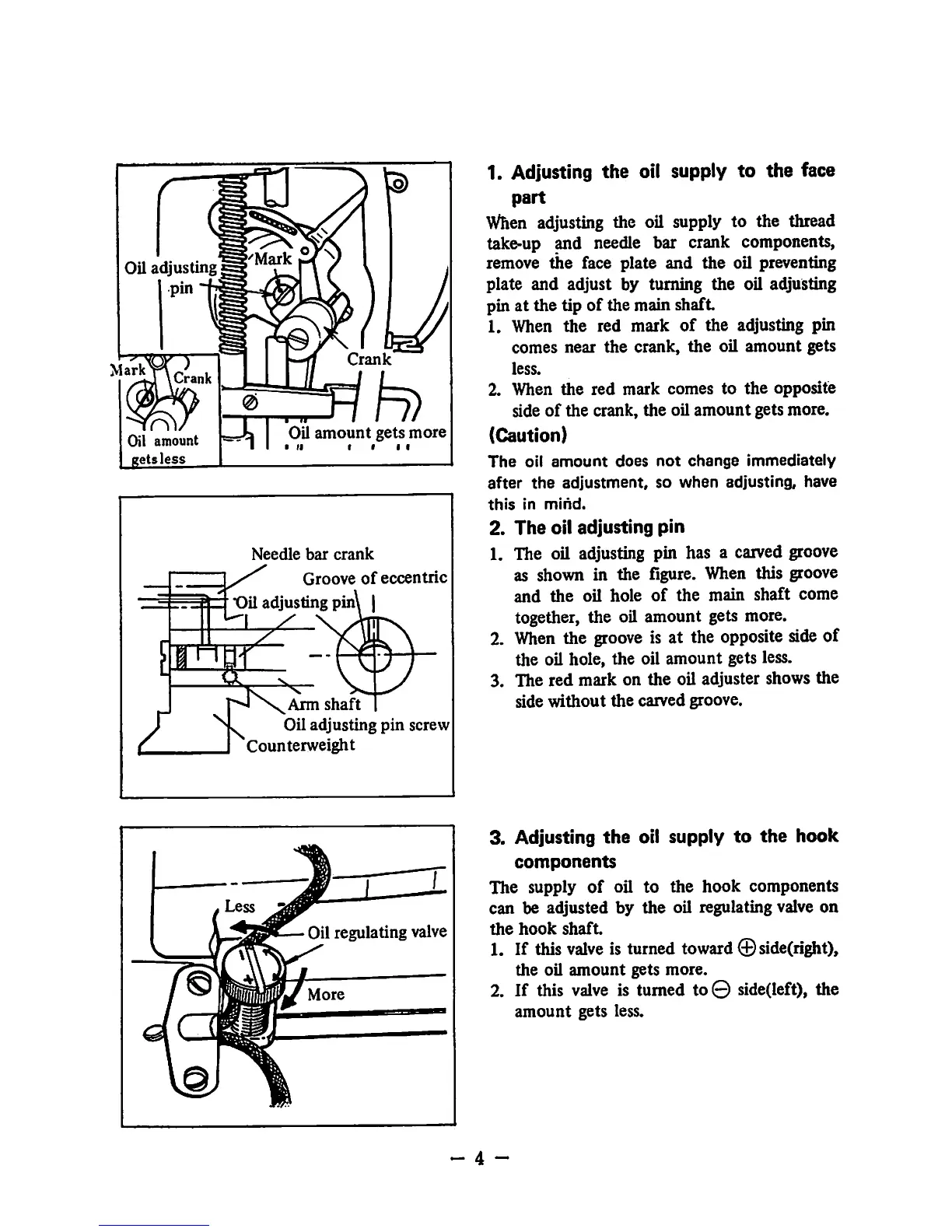Oil
adjusting
pin
Oil
amount
gets
less
Crank
II•
••
''
1^
Oil
amount
gets
more
n I I II
If
11
Needle
bar
crank
Groove
of
eccentric
"Oil
adjusting
pin
Arm
shaft
^
Oil
adjusting
pin
screw
Counterweight
Z
\
Oil regulating valve
1. Adjusting the oil supply to the face
part
When adjusting the oil supply to the thread
take-up and needle bar crank components,
remove
the
face
plate
and
the
oil preventing
plate and adjust by turning the oil adjusting
pin at the tip of the main
shaft
1. When
the
red
mark
of
the adjusting pin
comes
near
the
crank,
the
oil
amount
gets
less.
2. When
the
red
mark
comes to
the
opposite
side
of
the
crank,
the
oil
amount
gets
more.
(Caution)
The
oil
amount
does
not
change
Immediately
after
the
adjustment,
so
when
adjusting,
have
this
in
miiid.
2.
The
oil
adjusting
pin
1.
2.
The oil adjusting pin has a carved groove
as shown in the figure. When this groove
and
the
oil
hole
of
the
main
shaft
come
together, the oil amount gets more.
When
the
groove
is at the oppositesideof
the oil hole, the oil
amount
gets less.
The
red
mark
on
the
oil adjuster shows
the
side
without
the
carved groove.
3. Adjusting
the
oil supply
to
the
hook
components
The
supply
of
oil to
the
hook
components
can be adjusted by
the
oil regulating valve on
the
hook
shaft.
1. If this
valve
is turned toward0
side(right),
the
oil
amount
gets
more.
2. If this
valve
is turned
to0
side(left), the
amount
gets less.
- 4 -
