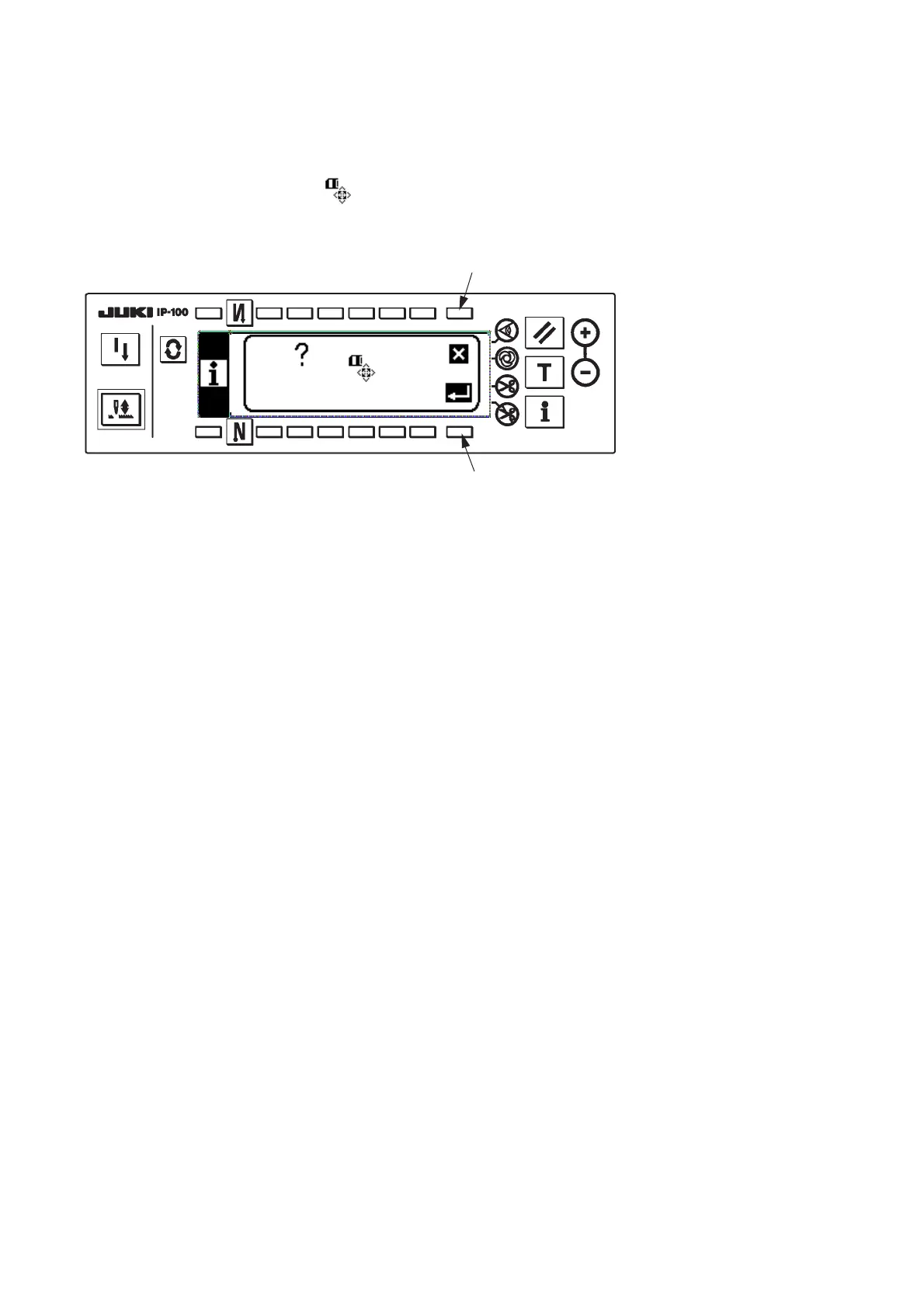− 105 −
8 : Formating is performed.
Confirm again whether formating can be performed before pressing the switch.
!5 : The screen returns to the information screen.
(Caution) When formating is performed, all data stored in the smart media are deleted. Take the back-
up of necessary data beforehand.
9) Smart media format
Perform formating of the smart media.
The media formated with the personal computer or the like may not be used.
When using the media with IP-100, be sure to perform formating with IP-100.
Press smart media format switch 8 in the information screen (maintenance personnel level)
Smart media format confirmation screen
!5
8
