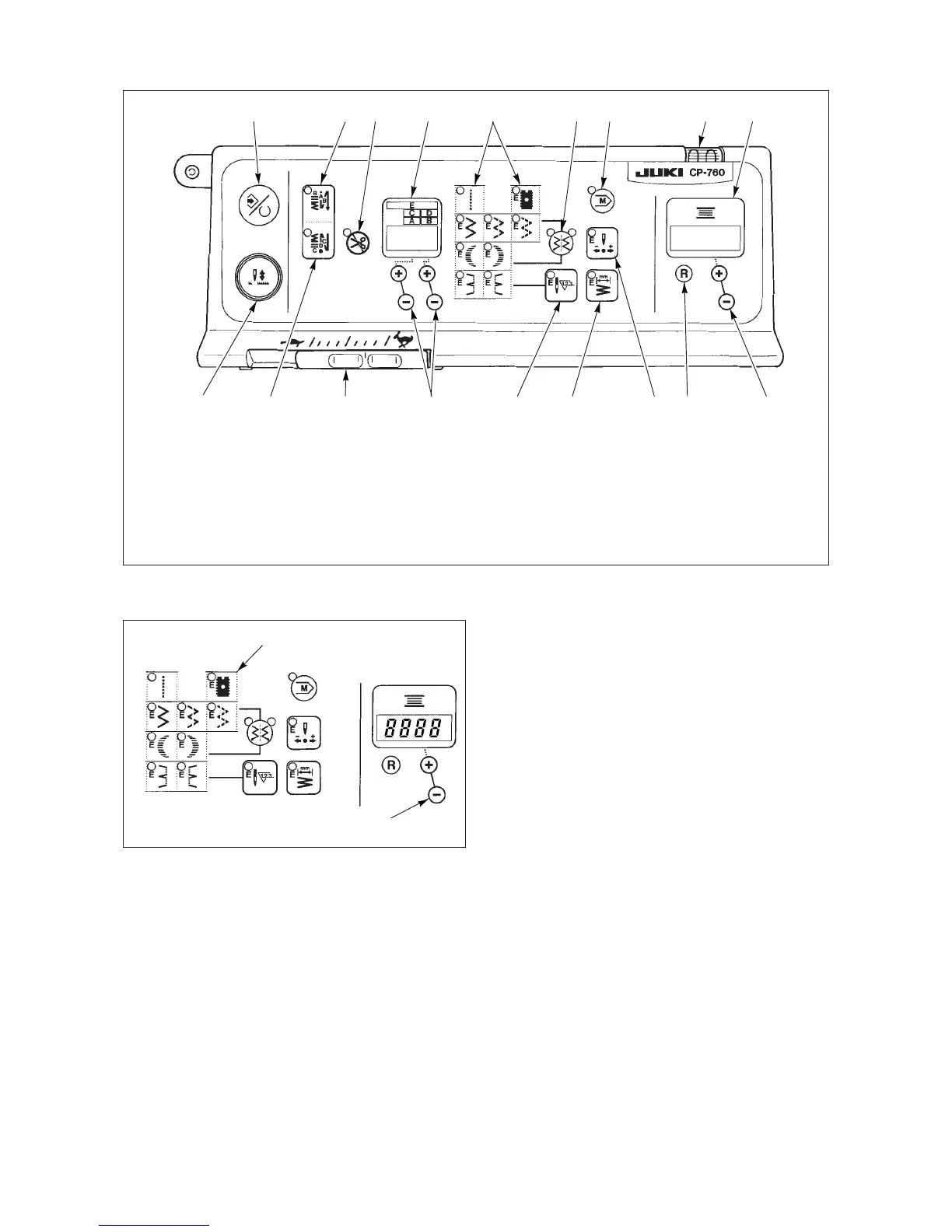− 74 −
15. FUNCTION SETTING OF THE OPERATION PANEL
1 Pattern selection switch
2 Zigzag width switch
3 Stitch base line switch
4 Automatic reverse feed stitch at sewing start switch
5 Automatic reverse feed stitch at sewing end switch
6 Zigzag display switch
7 Zigzag indicator
8 Specifying zigzag stop position switch
9 Number of stitches switch (At the time of setting mode)
!0 Setting switch (Setting mode input switch)
!1 Detail setting switch (Detail setting mode input switch)
!2 Bobbin thread counter reset switch
!3 Bobbin thread amount setting switch
!4 Bobbin thread counter
!5 Needle up/down compensating switch
!6 Thread trimming prohibiting switch (LZ-2290 (U)-7)
!7 Power display LED
!8 Max. speed limitation variable resistor
(1) Initializing the panel data
1) The panel data can be returned to the initial state
at the time of delivery.
2) Initializing procedure
(1) Turn OFF the power.
(2) Simultaneously pressing custom pattern switch
!7 and “–” switch !3 of the bobbin thread amount
setting switch, turn ON the power.
The count value of the bobbin thread counter cannot
be initialized.
1
2
3
4
5
6
7
8
9
!0
!1
!2
!3
!4
!5
!6 !7
!8
1
!3
