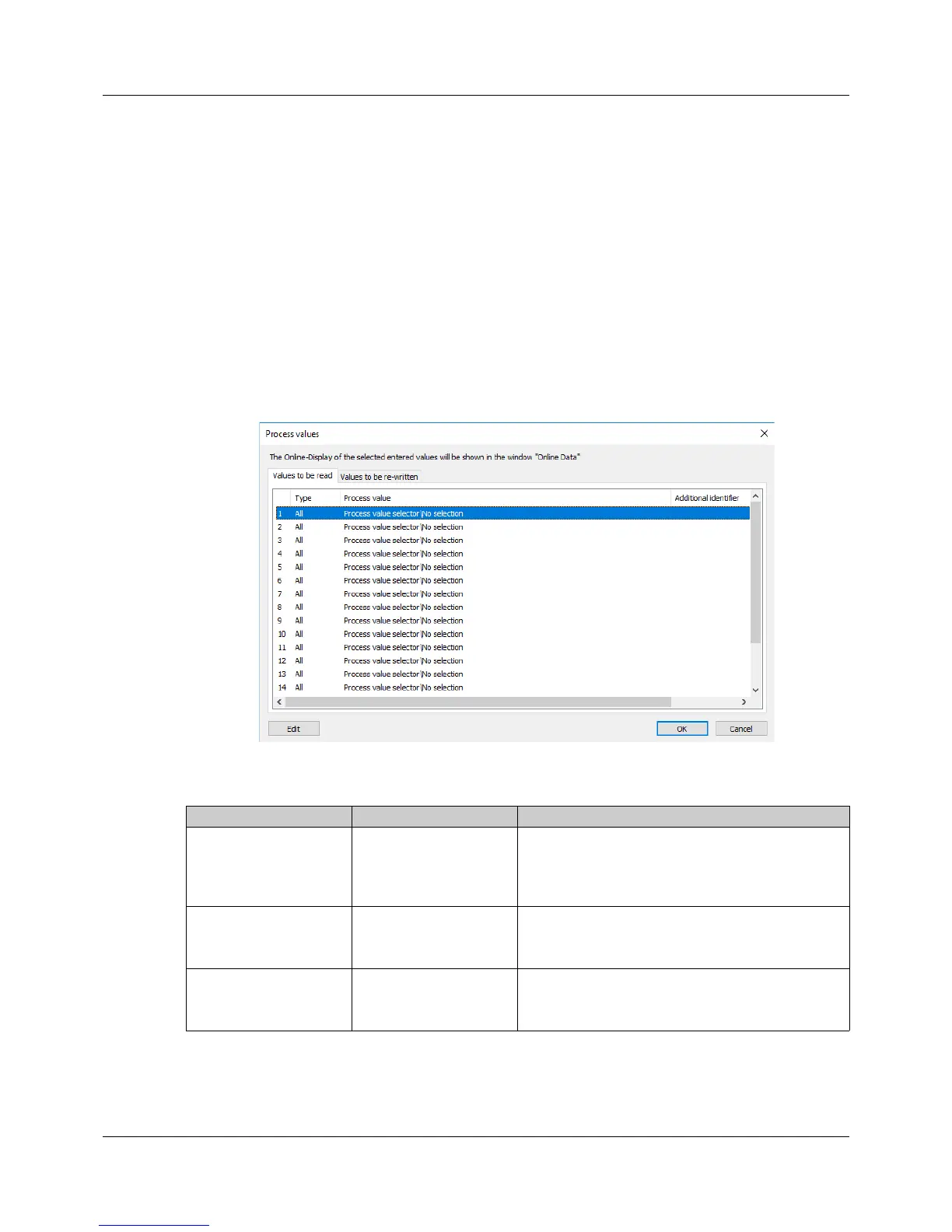91
10 Start-up parameter (setup only)
10 Start-up parameter (setup only)
The start-up function, which is a component of the setup program, allows the visualization and recording
of process values in real time. This considerably simplifies the startup of a plant.
Amongst other things, there is a print function available in the context menu (right mouse button) that
can be used to print out the device configuration.
The default settings are shown in bold in the tables.
10.1 Process values
The process values for the visualization, recording, and display in the online data window of the setup
program are selected in this window ("Process values for start-up" tab). A distinction is made here be-
tween readable and writable values.
Readable values
Process values can be selected in the "Readable values" tab (analog and digital signals from the selec-
tors and some values from configuration parameters) that are shown both in the visualization (line dia-
gram) and in the online data window.
After pressing the "Edit" button (or double clicking on the relevant line), the process value for the previ-
ously marked line can be selected:
Writable values
Process values can be selected in the "Writable values" tab (external analog and digital inputs as well
as analog and digital flags) that are only available in the online data window and can be edited there.
Parameter Selection/text/value Description
Process value Select the process value
from the selector (drop-
down menu)
No selection
Analog signal, digital signal, or value of a configu-
ration parameter
Additional identifier Enter text (max. 30 char-
acters)
Individual designation of the process value
The text is used in the visualization and, if applica-
ble, also in the online data window.
Unit Enter text (max. 6 char-
acters)
Process value unit
The text is used in the visualization and, if applica-
ble, also in the online data window.