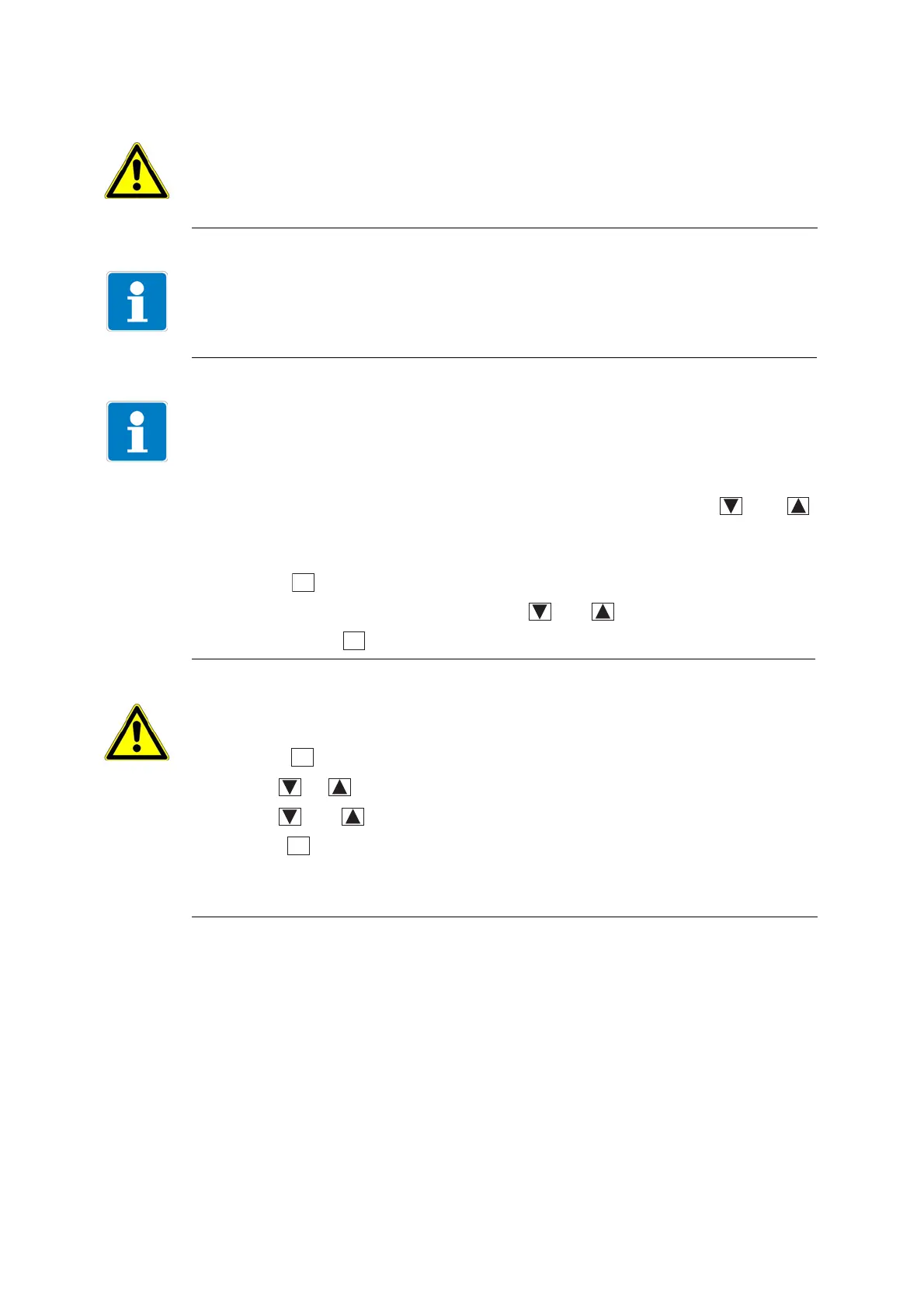WARNING:
A sudden malfunction of the instrument, or one of the sensors connected to it,
could potentially result in dangerous overdosing! Suitable preventive measures
must be in place to prevent this from happening.
Note:
Please read these Operating Instructions before placing the instrument in
operation. Keep the manual in a place which is accessible to all users at all times.
Resetting the brightness of the LC display:
If the brightness setting has been adjusted so that the display text is no longer
legible, the basic setting can be restored as follows:
✱ Switch off the voltage supply.
✱ Switch on the voltage supply and immediately press and hold the and
keys simultaneously.
Operator language selection:
✱ Press the key for longer than 3 seconds.
✱ Select the appropriate language with the and keys.
✱ Briefly press the key.
Reset to factory settings:
To get to the Administrator level, proceed as follows:
✱ Press the key for longer than 2 seconds.
✱ Use the or keys to select "ADMINISTR. LEVEL".
✱ Use the and keys to enter the password 8192.
Confirm the key.
WARNING:
Customer-specific settings will be lost!
