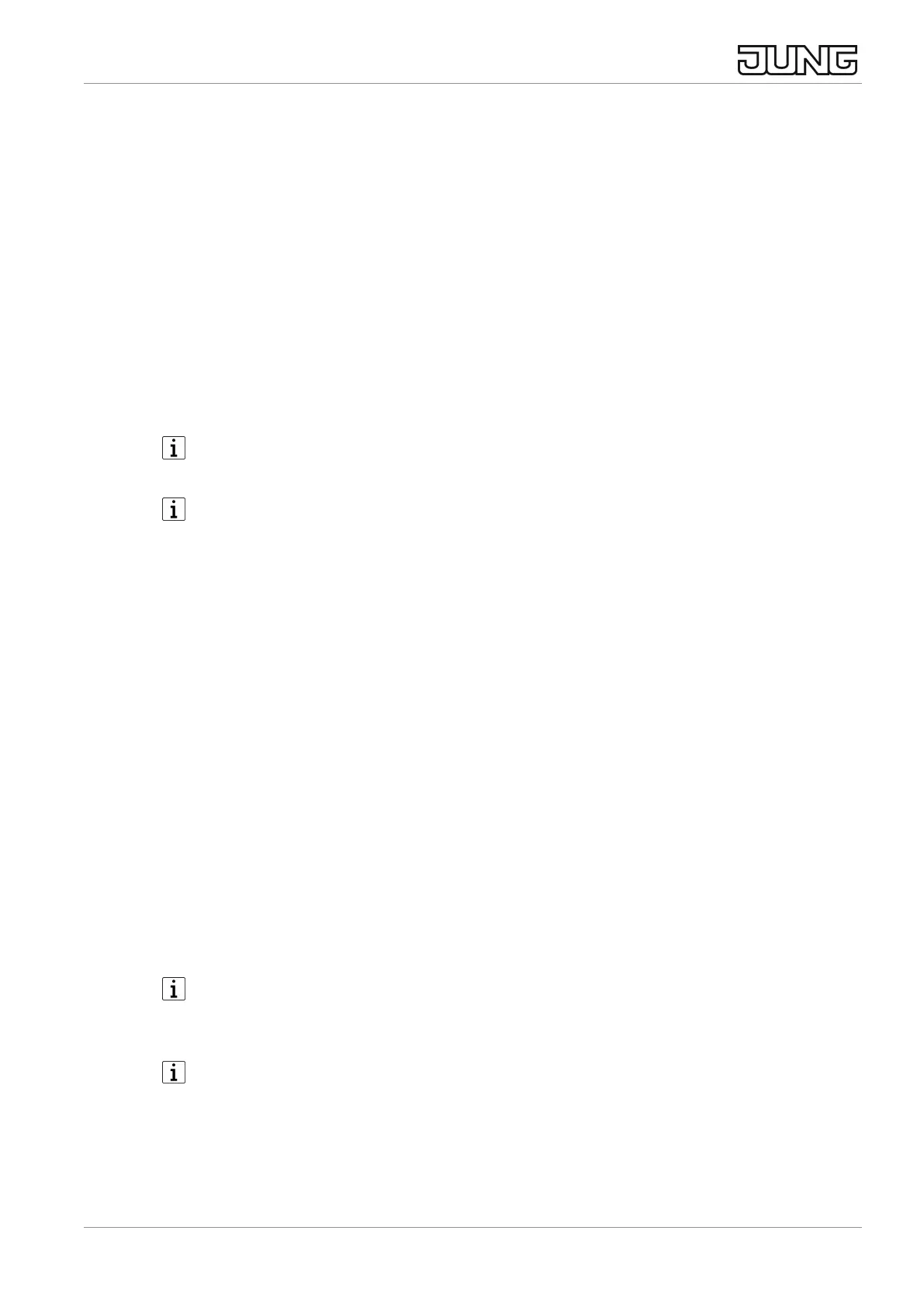The status LED flashes blue slowly. Pairing mode is active for two minutes.
■ Start the
JUNG HOME app
.
The app shows all devices in pairing mode.
■ Select a device in the app.
To identify the selected device, its status LED flashes more quickly in blue.
■ Add the device to the project.
The status LED lights up blue for 5 seconds to acknowledge successful pair-
ing.
If the status LED flashes red very fast, pairing has failed and needs to be re-
tried.
The JUNG HOME app can then be used to link devices wirelessly and config-
ure the parameters and operation (see list of functions and parameters).
Once the commissioning of the JUNG HOME project has been completed,
hand over the project file to the owner.
Besides basic commissioning, the JUNG HOME app enables device updates and
convenient operation of further individual configuration options:
– Link: A button, binary input or motion sensor can be controlled by linking it to a
load (e.g. dimmer, socket, relay, shutter etc.). Several loads can be controlled
together by linking them to an area or scene.
– Area: Different loads (e.g. dimmer, socket, relay, shutter etc.) can be grouped
in an area to allow them to be controlled together.
– Scene: Different loads (e.g. dimmer, socket, relay, shutter etc.) can be
grouped in a scene so that, by calling up a scene, each load assumes the load
status stored in the scene.
– Automatic function: An automatic function can be used to control the locally
connected load (no wireless link) by means of time programs. Depending on
the device type, there are further automatic functions in JUNG HOME, such as
hotel function, night light function, holiday program or switching thresholds.
8 Resetting the device to the factory setting
If local operation is disabled with the "operating lock" parameter, the default
setting can be reset to only within two minutes after switching on the mains
voltage.
If the device has already been added to a project with the JUNG HOME app, it
can be reset also to the default setting in one step with the "Delete device"
function from the app.
If the device cannot be reset to the default settings with the app or the app is not at
hand, the device can be reset as follows:
JUNG HOME push-button 1-gang, JUNG HOME push-button 2-gang
11 / 26
32405203 24.02.2023
J0082405203
