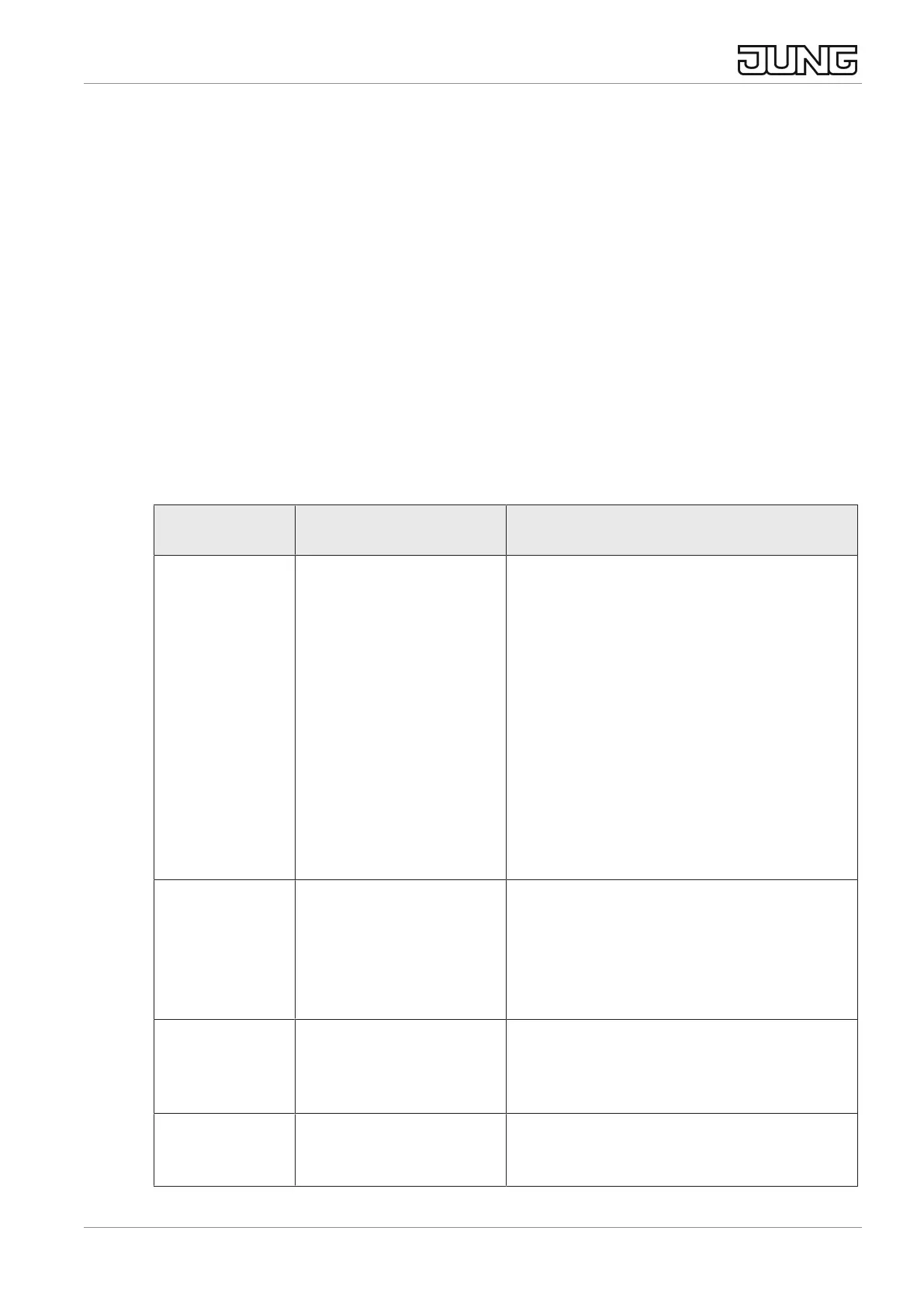10 List of functions and parameters
The JUNG HOME app can be used to configure all functions of the JUNG HOME
device and its behaviour in the Bluetooth Mesh project for the respective individual
purposes.
One or more devices are created in the app when commissioning with the app, de-
pending on the system insert used:
– A device that maps the operating cover and includes its functions and para-
meters.
– A device that maps the system insert used and its load control with all the cor-
responding functions and parameters. With a two-channel system insert, two
devices are used.
All devices created in the JUNG HOME app can be used independently and set sep-
arately.
JUNG HOME push-button settings (cover) ǎ
Parameters Setting options,
Default setting
Explanations
Operating
concept
Rocker, button
Default setting: rocker
Rocker: The operation of the button at the
top or button applies to the same load,
same area or same disabling function.
Operation at the top or bottom usually
leads to directly opposite reactions. (E.g.
light ON/OFF, brighter/darker, move up/
down)
Button: Operation of the button at the top
or bottom applies to different loads, areas
or scenes. When controlling loads or
areas, renewed operation of the same
pressure point will lead to opposite reac-
tions (e.g. light ON/OFF, brighter/darker,
up/stop/down).
Behaviour of the
status LED
when switched
on, moving or
as orientation
LED
Colour selection
Default setting: green
(orange for button oper-
ating concept)
LED colour and brightness** when a load
is switched on, a Venetian blind / shutter /
awning is moving or the LED in the button
operating concept is used as orientation
LED.
Behaviour of the
status LED
when switched
off or stationary
Colour selection
Default setting: orange
LED colour and brightness** when a load
is switched off or a Venetian blind / shut-
ter / awning is stationary.
Night mode** Off, on
Default setting: off
In night mode, the status LED is lit up
only for max. 5 seconds, not permanently,
after pressing the button.
JUNG HOME push-button 1-gang, JUNG HOME push-button 2-gang
14 / 26
32405203 24.02.2023
J0082405203
