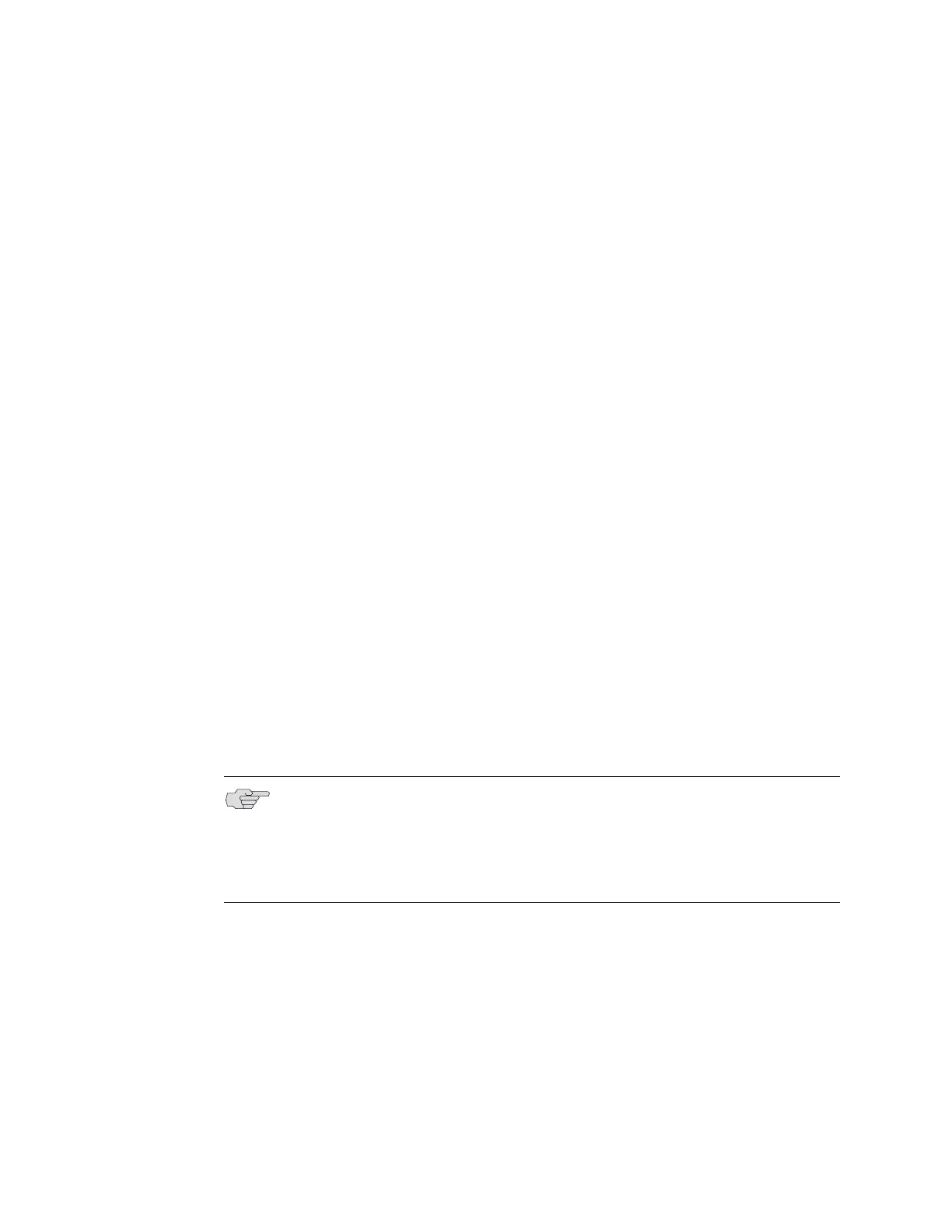Creating Classifier Groups and Policy Rules ! 41
Chapter 2: Creating Policies
! Use the suspend version to suspend the mark DE rule within the classifier
group.
! Use the no version to remove the mark DE rule from the classifier group.
mark-exp
! Use to assign a value in the range 0–7 to the MPLS EXP field for packets
conforming to the current CLACL.
! Example
host1(config-policy-list-classifier-group)#mark-exp 5
! Use the suspend version to suspend the mark EXP rule within the classifier
group.
! Use the no version to remove the mark EXP rule from the classifier group.
mark-user-priority
! Use to assign a value in the range 0–7 to the 802.1p VLAN priority field for
packets conforming to the current CLACL.
! Example
host1(config-policy-list-classifier-group)#mark-user-priority 5
! Use the suspend version to suspend the mark-user-priority rule within the
classifier group.
! Use the no version to remove the mark-user-priority rule from the classifier
group.
next-hop
! Use to define the IP address of the next hop to which the packets are forwarded
for packets conforming to the current CLACL.
! For IP interfaces, this command is supported only on input policies.
! Example
host1(config-policy-list-classifier-group)#next-hop 10.10.10.1
! Use the suspend version to suspend the next-hop rule within the classifier
group.
! Use the no version to remove the next-hop rule from the classifier group.
NOTE: The forward next-hop command replaces the next-hop command. The
next-hop command may be removed in a future release. See the forward
next-hop command for details.
The SRP module Fast Ethernet port cannot be the destination of the next-hop
command.
