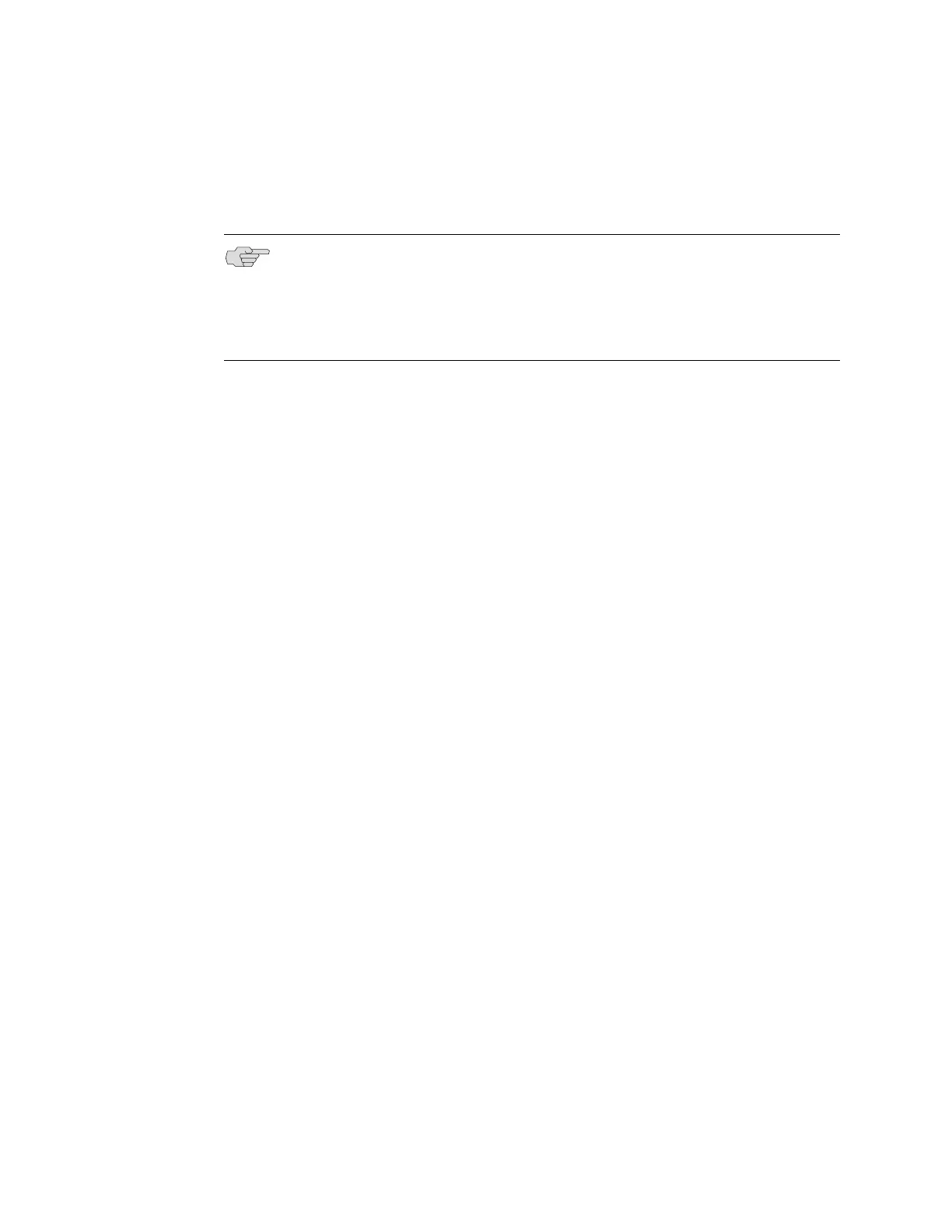JUNOSe 7.2.x Policy Management Configuration Guide
42 ! Creating Classifier Groups and Policy Rules
next-interface
! Use to define an output interface to which the packets conforming to the
current CLACL are forwarded.
! For IP interfaces, this command is supported only on input policies.
! IP interfaces referenced with this command can be tracked if they move.
Policies attached to an interface also move if the interface moves. However,
statistics are not maintained across the move.
! Example
host1(config-policy-list-classifier-group)#next-interface atm 0/0.1
! You can no longer use an interface specifier of tunnel:mpls with the
next-interface command, because that usage requires IP interfaces on top of
RSVP-TE tunnels. Such interfaces are no longer present in the redesigned MPLS
architecture. However, you can configure a static route for an address that is not
otherwise used to point to a tunnel, and then use the forward next-hop
command in the policy:
host1(config)#ip route 10.10.10.10/32 tunnel mpls:foo
host1(config)#ip policy-list bar
host1(config-policy-list-classifier-group)#forward next-hop 10.10.10.10
! Use the suspend version to suspend the next-interface rule within the classifier
group.
! Use the no version to remove the next-interface rule from the classifier group.
rate-limit-profile
! Use to specify a rate-limit rule for packets conforming to the current CLACL. See
Chapter 3, Creating Rate-Limit Profiles for examples of using this command to
rate limit traffic flows.
! Use the hierarchical keyword to create a hierarchical rate limit.
! Example
host1(config-policy-list-classifier-group)#rate-limit-profile tcpFriendly8MB
! Use the suspend version to suspend the rate-limit-profile rule within the
classifier group.
! Use the no version to remove the rate-limit-profile from the classifier group.
NOTE: The forward interface command replaces the next-interface command.
The next-interface command may be removed in a future release. See the
forward interface command for details.
The SRP module Fast Ethernet port cannot be the destination of the
next-interface command.
