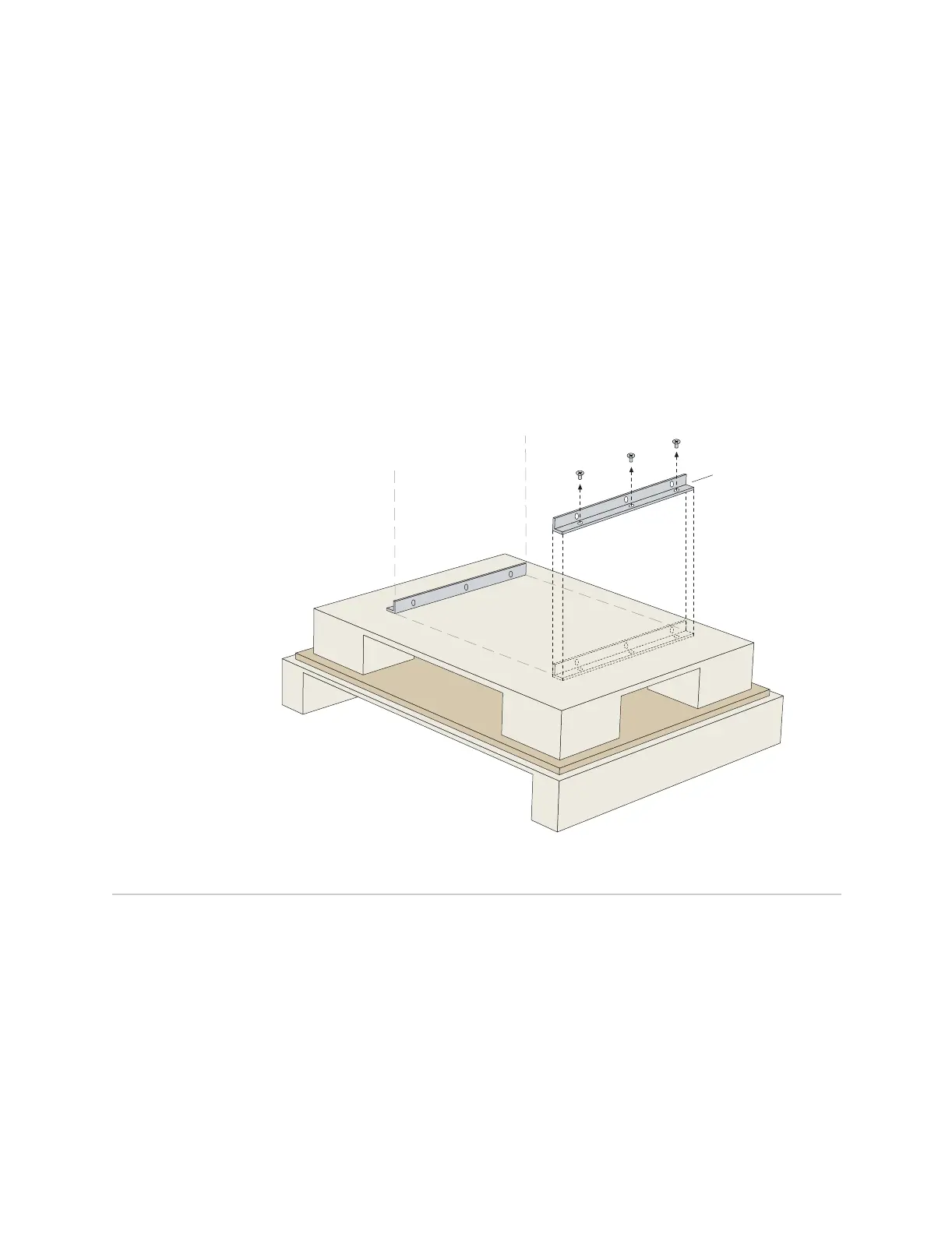E-series Hardware Guide
22 ! Unpacking ERX-7xx Models and ERX-310 Routers
To unpack ERX-14xx models:
1. Cut the two straps that secure the carton to the skid, open the carton from the
top, and remove the box of accessories that sits on top of the router.
2. Unlock the four plastic clips that hold the box to the skid by squeezing them in
their center and pulling out, and then lift the carton off the router.
3. Remove the three screws that attach each of the two L-brackets to the router.
4. To avoid scratching the router when removing it from the skid, detach one of
the L-brackets from the skid by removing the three screws. See Figure 16.
Figure 16: Removing an L-bracket
Unpacking ERX-7xx Models and ERX-310 Routers
ERX-7xx models and ERX-310 routers are shipped boxed, but not attached to a
skid. For your convenience, Juniper Networks recommends that you unpack the
E-series router in the location where you want to install it.
To unpack an ERX-7xx model or an ERX-310 router:
1. Open the carton from the top.
2. Remove the box of accessories that sits on top of the system.
3. Remove the router from the box.
L-bracket
g013739