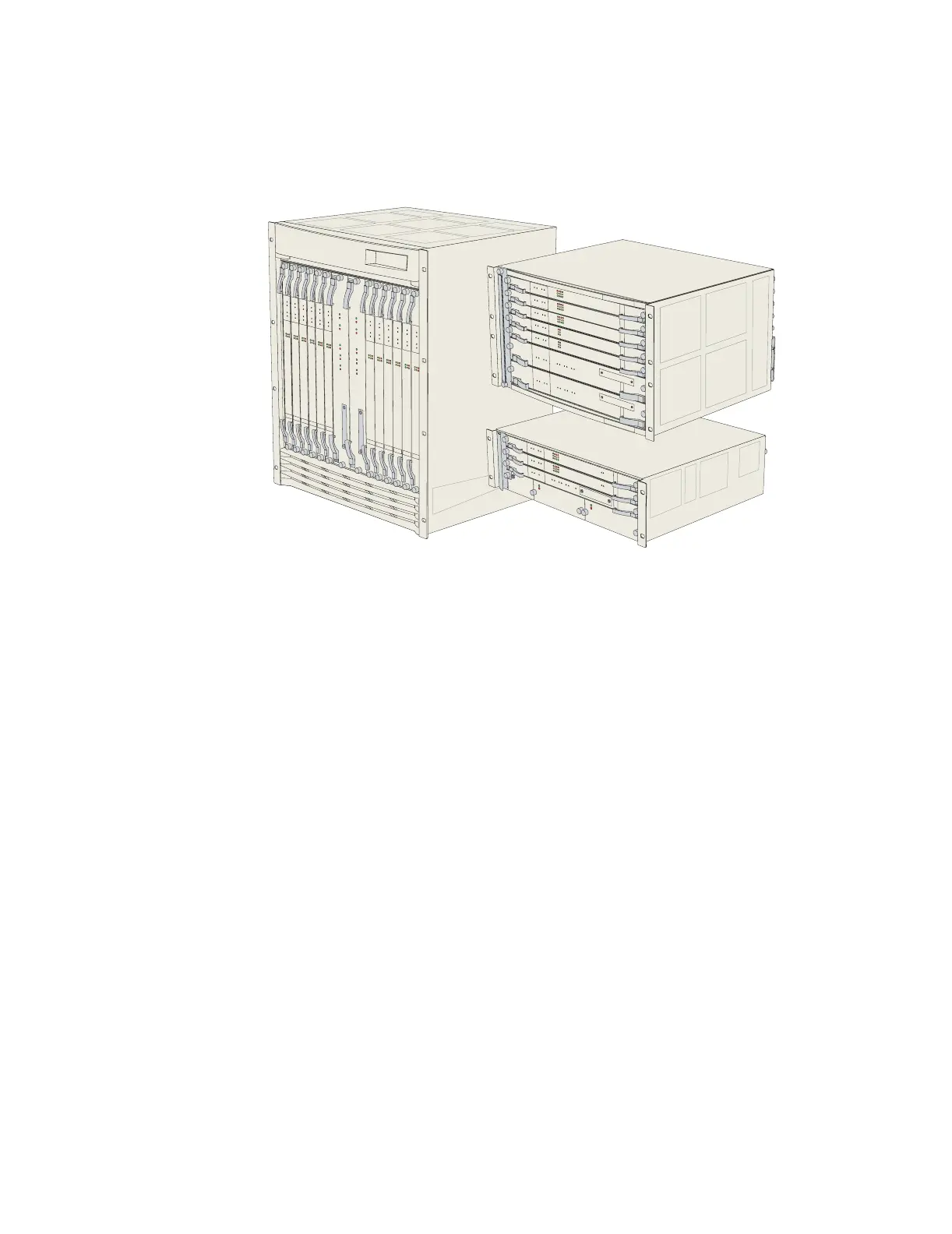E-series Hardware Guide
40 ! Overview
Figure 21: Orientation of line modules in E-series routers
For details about available line modules, see Chapter 12, Module Specifications. For
information about compatibility between lines modules and SRP modules, see
Table 21 in Chapter 12, Module Specifications.
Slot Groups
The slots in the ERX-1410 router and the ERX-7xx models are divided into groups.
The number of groups and number of slots per group depend on the system.
There are no slot groups in the ERX-1440 router or the ERX-310 router. In the
ERX-310 router, slot 0 contains the SRP module and slots 1 and 2 contain a line
module.
Slot Groups for the ERX-1410 Router
A slot group in the ERX-1410 router comprises three adjacent chassis slots. The
groups for the ERX-1410 router consist of the following slots (Figure 22):
! Slot group 1 – slots 0 through 2
! Slot group 2 – slots 3 through 5
! Slot group 3 – slots 8 through 10
! Slot group 4 – slots 11 through 13
Slots 6 and 7 are reserved for the SRP modules.
ERX-310 router
ERX-7xx model
ERX-14xx model
g013742