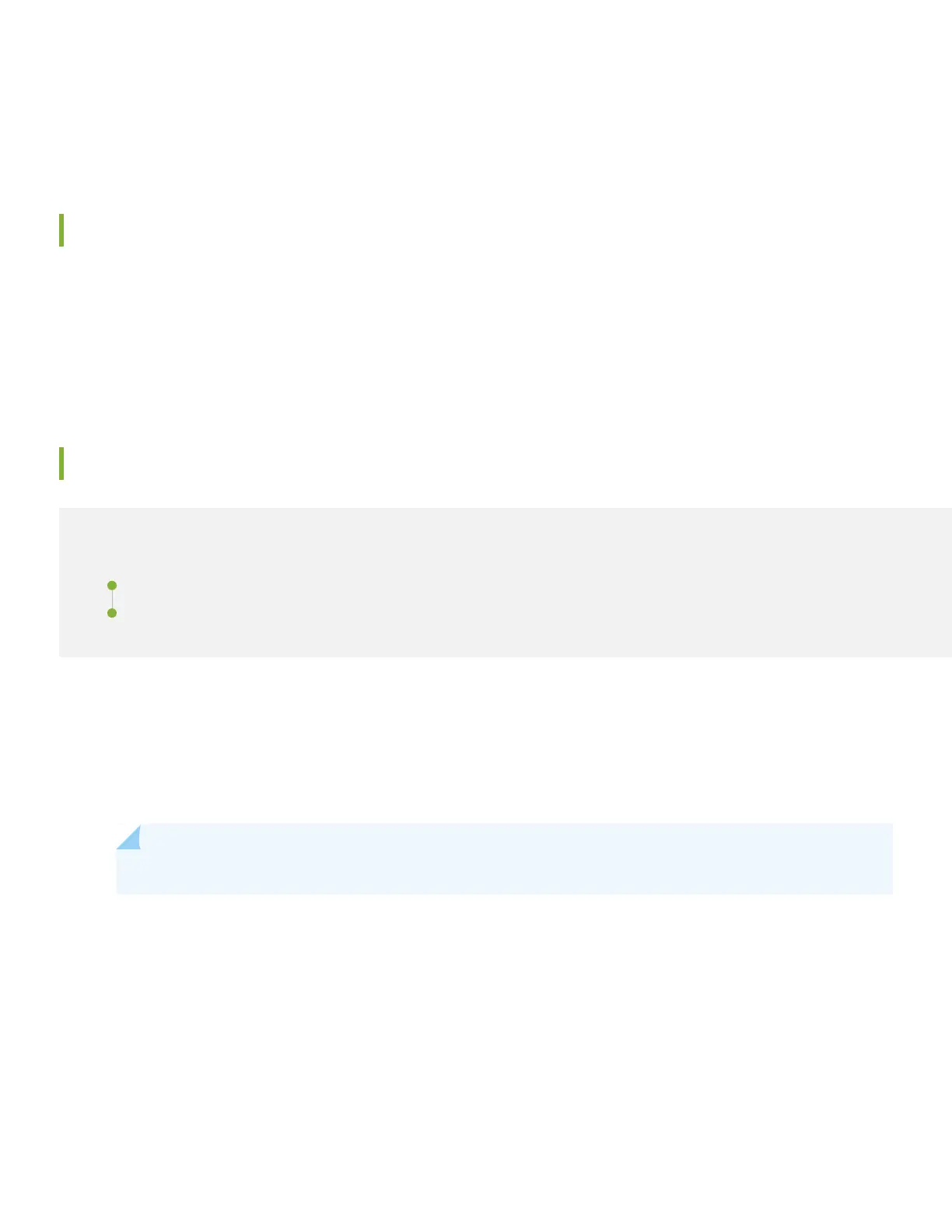•
Phillips (+) screwdriver, number 1 (not provided)
•
Screws to secure the chassis to the rack or cabinet (not provided)
Mount the RPS
Installing the RPS requires one person to lift the switch and a second person to secure it to the rack. Mount an RPS on
two posts of a 19-in. rack or cabinet by using the mounting brackets provided with the switch. You can also mount an
RPS on four posts of a 19-in. rack or cabinet by using the separately orderable four-post rack-mount kit. There is no
traditional front and back on an RPS. You can position either the switch connector side or the power supply side of the
RPS at the front of the rack.
Connect Power to the RPS
IN THIS SECTION
Install Power Supplies | 2
Connecting the RPS to AC power | 3
Install Power Supplies
Install one, two, or three power supplies. Install the first one in the center slot.
1. Remove the cover from an RPS power supply slot---use the center slot first.
NOTE: RPS will not power up if the center power supply is not installed first.
2. Use the screwdriver to loosen the locking lever screw on the power supply.
3. Push down on the locking lever until it is in its lowest position.
4. Using both hands, slide the power supply into the uncovered power supply slot.
2
