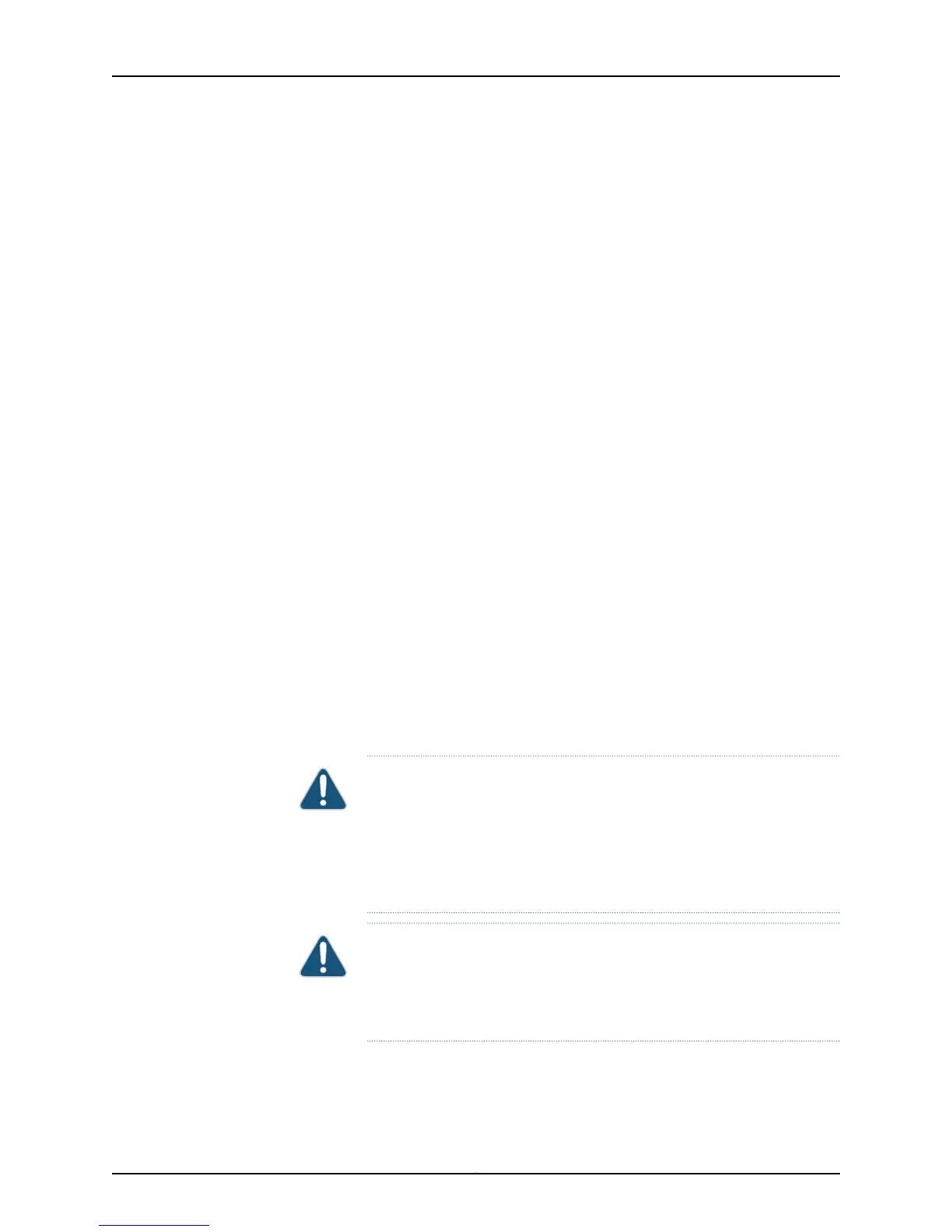4. Ensure that the release lever below the empty power supply slot is locked in the
counterclockwise position (see Figure 16 on page 21).
If necessary, pull the spring-loaded locking pin in the release lever away from the
chassis and turn the release lever counterclockwise until it stops. Let go of the locking
pin in the release lever. Ensure that the pin is seated inside the corresponding hole in
the chassis.
5. Using both hands, slide the power supply straight into the chassis until the power
supply is fully seated in the chassis slot.
The small tab on the metal housing that is controlled by the release lever must be
inside of the corresponding slot at the bottom of the power supply (see Figure 16 on
page 21). This tab is used to pull the power supply down in the chassis slot, prior to
removing the power supply.
6. While firmly pushing the handle on the power supply faceplate with one hand, use
your other hand to pull the spring-loaded locking pin in the release lever away from
the chassis and turn the release lever clockwise until it stops.
7. Let go of the locking pin in the release lever. Ensure that the pin is seated inside the
corresponding hole in the chassis.
8. Remove the cover protecting the terminal studs on the faceplate.
9. Remove the nut and washer from each of the terminal studs.
10. Secure each power cable lug to the terminal studs, first with the split washer, then
with the nut. Apply between 23 lb-in. (2.6 Nm) and 25 lb-in. (2.8 Nm) of torque to
each nut (see Figure 17 on page 22). Do not overtighten the nut. (Use a 7/16-in. [11-mm]
torque-controlled driver or socket wrench.)
a. Attach the positive (+) DC source power cable lug to the RTN (return) terminal.
b. Attach the negative (–) DC source power cable lug to the –48V (input) terminal.
CAUTION: Ensure that each power cable lug seats flush against the surface
of the terminal block as you are tightening the nuts. Ensure that each nut
is properly threaded onto the terminal stud. The nut should be able to spin
freely with your fingers when it is first placed onto the terminal stud.
Applying installation torque to the nut when improperly threaded may
result in damage to the terminal stud.
CAUTION: The maximum torque rating of the terminal studs on the DC
power supply is 36 lb-in. (4.0 Nm). The terminal studs may be damaged
if excessive torque is applied. Use only a torque-controlled driver or socket
wrench to tighten nuts on the DC power supply terminal studs.
31Copyright © 2010, Juniper Networks, Inc.
Installing the MX960 DC High-Capacity Power Supplies