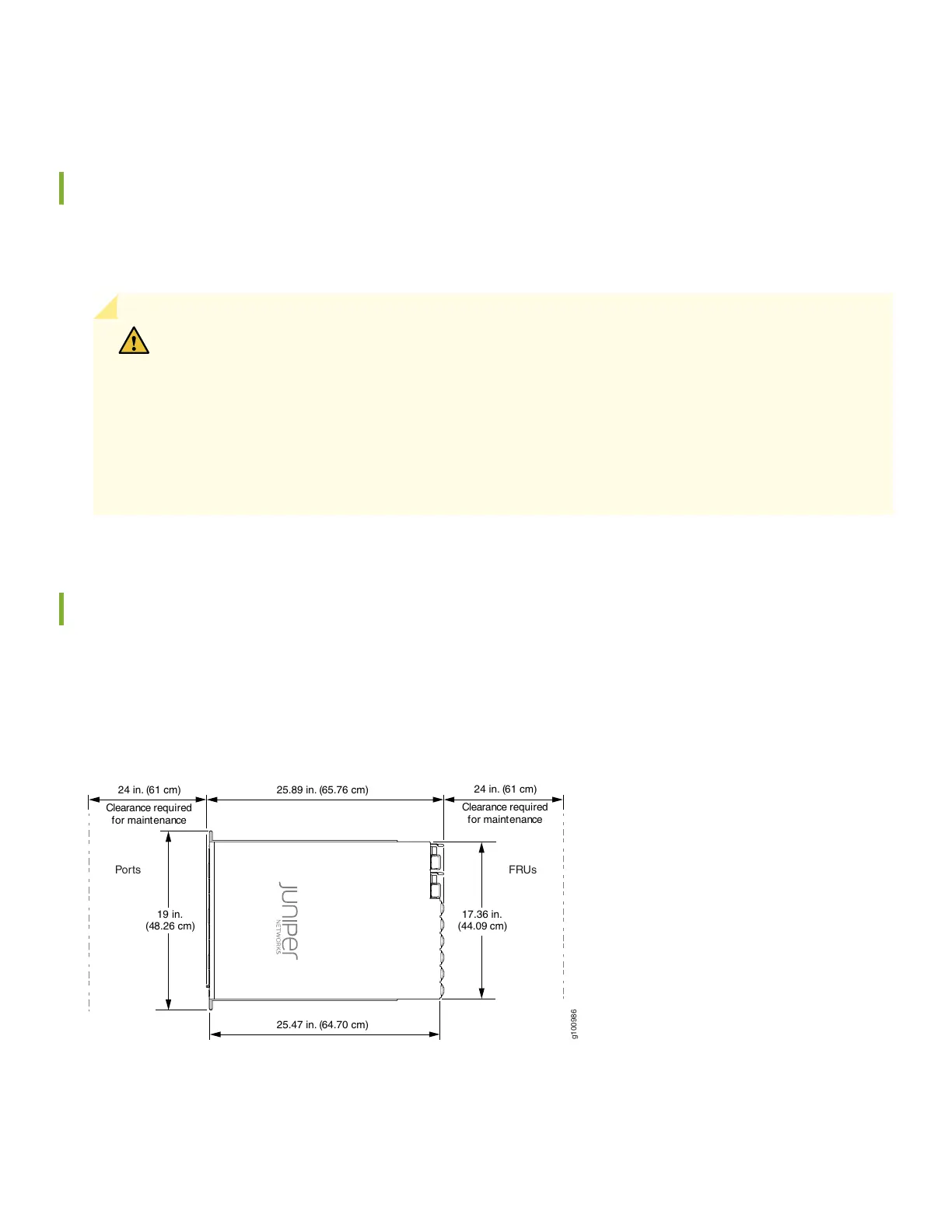For information about features supported on PTX Series routers, see Feature Explorer.
Register Products—Mandatory for Validating SLAs
Register all new Juniper Networks hardware products and changes to an existing installed product using the Juniper
Networks website to activate your hardware replacement service-level agreements (SLAs).
CAUTION: Register product serial numbers on the Juniper Networks website and update the installation
base data if there is any addition or change to the installation base or if the installation base is moved.
Juniper Networks will not be held accountable for not meeting the hardware replacement service-level
agreement for products that do not have registered serial numbers or accurate installation base data.
Register your product(s) at https://tools.juniper.net/svcreg/SRegSerialNum.jsp.
Update your installation base at
https://www.juniper.net/customers/csc/management/updateinstallbase.jsp.
PTX10001-36MR Clearance Requirements for Airflow and Hardware Maintenance
When planning the site for a PTX10001-36MR installation, you must allow sufficient clearance around the installed chassis
(see Figure 1).
Figure 1: Clearance Requirements for Airflow and Hardware Maintenance for a PTX10001-36MR
g100986
19 in.
(48.26 cm)
Clearance required
for maintenance
24 in. (61 cm)
25.89 in. (65.76 cm)
FRUsPorts
17.36 in.
(44.09 cm)
Clearance required
for maintenance
24 in. (61 cm)
25.47 in. (64.70 cm)
Follow these guidelines:
•
For the cooling system to function properly, the airflow around the chassis must be unrestricted. See PTX10001-36MR
Cooling System for more information about the airflow through the chassis.
2
