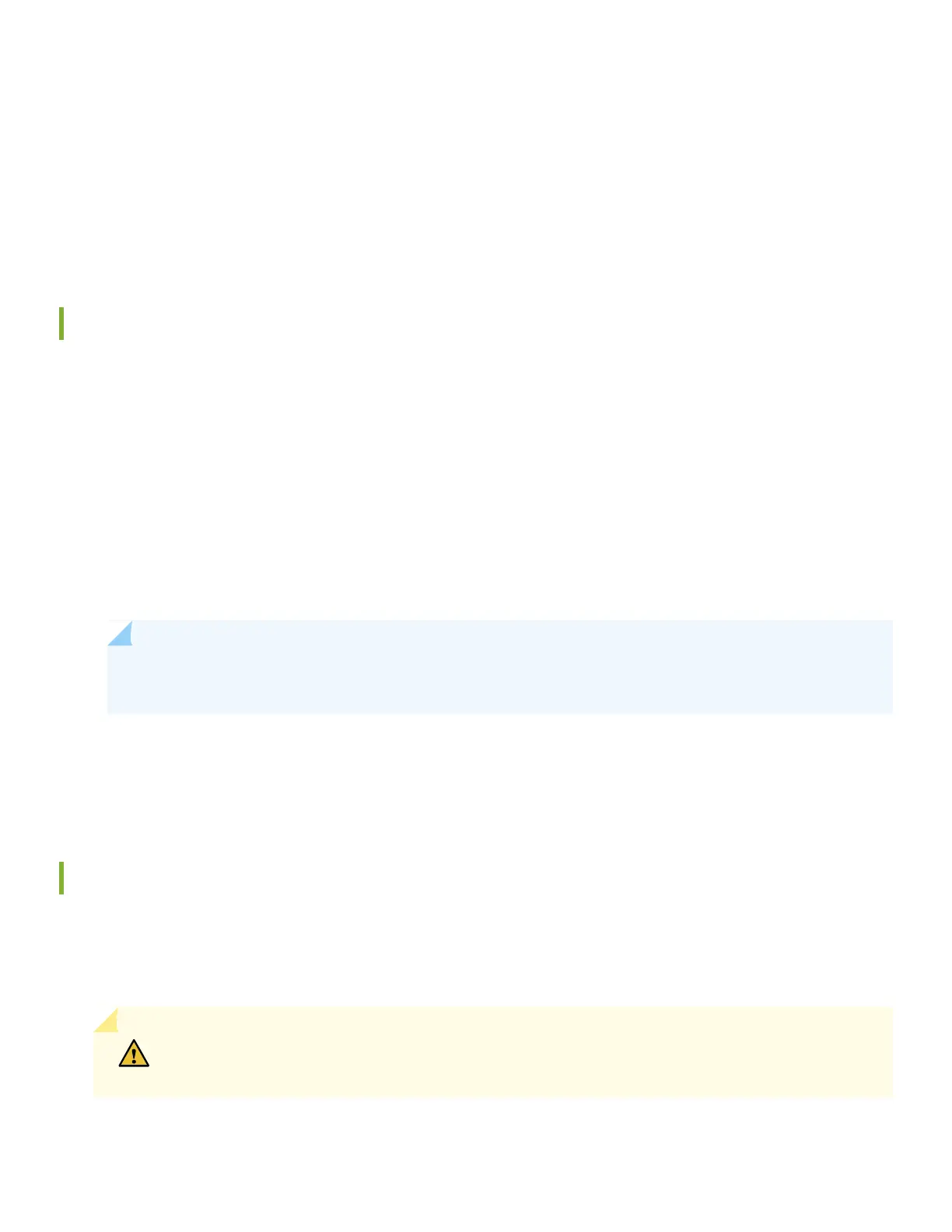•
If you are mounting a PTX10001-36MR in a rack with other equipment, ensure that the exhaust from other equipment
does not blow into the intake vents of the chassis.
•
You must leave at least 24 in. (61 cm) both in front of and behind the PTX10001-36MR for service personnel to remove
and install hardware components. You must leave adequate space at the front and back of the PTX10001-36MR. NEBS
GR-63 recommends that you allow at least 30 in. (76.2 cm) in front of the rack or cabinet and 24 in. (61 cm) behind the
rack.
Prepare for the Installation
To install the PTX10001-36MR, you’ll need two people for installation, one person to lift the device into place and another
person to attach the device to the rack.
You’ll also need to have the following items available (none are provided):
•
ESD wrist strap with cable
•
Screwdriver appropriate for the rack-mounting screws
•
Management host, such as a PC laptop, with a serial port
•
Grounding cable—The grounding cable must be 8 AWG (8.4 mm²), minimum 90° C wire, or as permitted by the local
code.
NOTE: The grounding cable requires a Panduit LCD6-14AH-L or equivalent grounding lug. For DC installations,
the grounding lug is provided.
•
Two M6 x 10 mm screws and washers.
•
Screwdriver appropriate for the M6 x 10 mm screws.
Unpack the PTX10001-36MR
The PTX10001-36MR chassis is a rigid sheet-metal structure that houses the hardware components. The PTX10001-36MR
is shipped in a cardboard carton, secured with foam packing material. The carton also contains an accessory kit and the
Roadmap card with links to the quick start instructions.
CAUTION: PTX10001-36MR routers are maximally protected inside the shipping carton. Do not
unpack the PTX10001-36MR until you are ready to begin installation.
3
